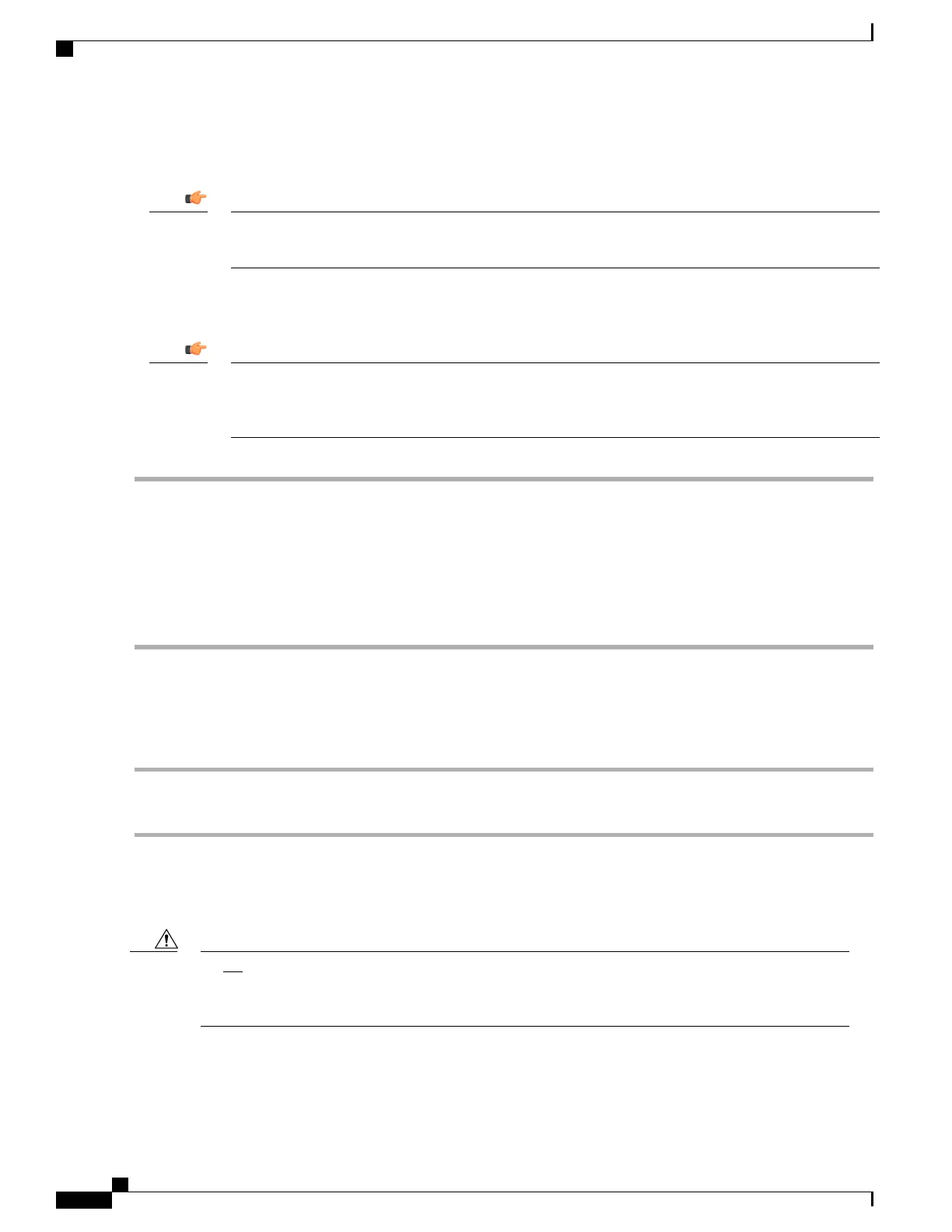Remove I/O Connections (MIO/UMIO and SSC)
To facilitate removal and reconnection, all I/O cables should be labeled with their terminating destinations
prior to removal.
Important
MIO or UMIO
If your ASR 5500 chassis is equipped with a cable management system, refer to the special instructions
for Detaching Network Cables from the Card Bracket in the Cable Management System Installation
appendix.
Important
Step 1
Unplug the cable connected to the RJ45 serial Console port.
Step 2
Unplug any cables connected to the RJ45, 1 GbE ports.
Step 3
If necessary, remove a USB memory stick from the USB port.
Step 4
Remove the fiber optic cables connected to 10 GbE ports on the daughter card(s). Install dust caps on the ends of the
fiber optic cables.
Do not remove the transceivers from MIO/UMIO ports. Replacement MIO/UMIO cards are shipped with
replacement transceivers already installed.
Important
SSC
Step 1
Disable the CO alarms from the SSC at the alarm monitoring panel.
Step 2
Remove the DB15 connector from the SSC alarm port, if necessary.
Remove and Replace the Circuit Card
Do not leave chassis slots uncovered for extended periods of time (more than a few minutes). This reduces
air flow through the chassis and could cause overheating. Make sure a card or baffle is installed in every
unpopulated chassis slot at all times.
Caution
ASR 5500 Installation Guide
142
Replaceable Components
Replacing a Failed Card
