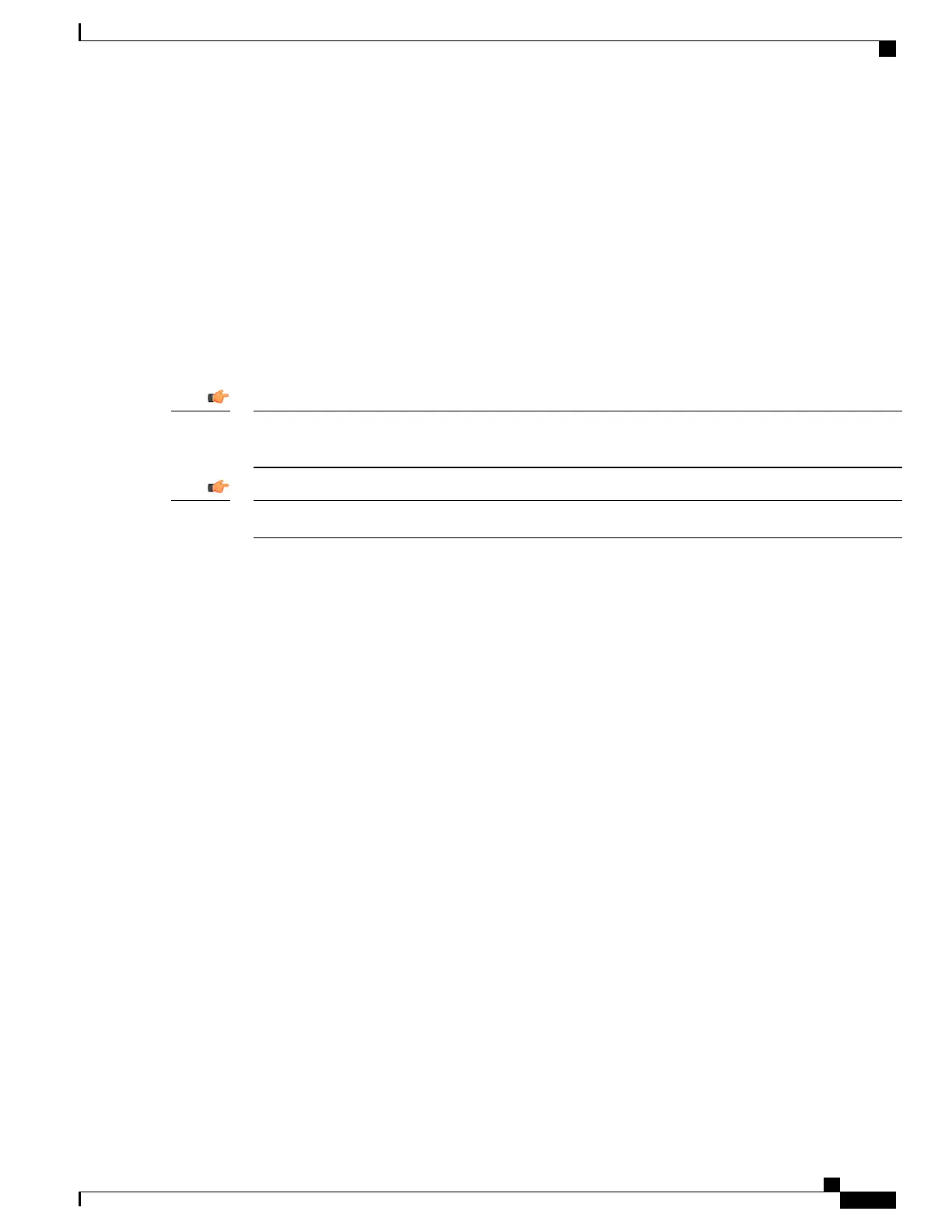Set System Timing
Setting the System Clock and Time Zone
Use the following command sequence to configure the system clock and time zone:
[local]host_name# clock set YYYY:MM:DD:HH:mm or YYYY:MM:DD:HH:mm:ss
[local]host_name# config
[local]host_name(config)# clock timezone timezone [ local ]
[local]host_name(config)# end
[local]host_name#
See the online help for the clock timezone command for a complete list of supported time zones. The
optional local keyword indicates that the time zone specified is the local timezone.
Important
Daylight Savings Time is automatically adjusted for time zones supporting it.Important
Save your configuration as described in Save the Basic Configuration, on page 112.
Enter show clock to verify that you configured the time and time zone correctly:
[local]host_name# show clock
Wednesday October 10 13:08:27 us-eastern 2012
Configuring Network Time Protocol Support
This section describes how to enable the use of the Network Time Protocol (NTP) on the ASR 5500 chassis.
Overview of NTP Support
Many of the services offered by the ASR 5500 platform require accurate timekeeping derived through NTP.
If the time reference(s) used by StarOS are not accurate, the services may be unreliable. For this reason it
should be assumed that normal system operation requires that NTP be configured.
The system uses NTP to synchronize internal clocks on the chassis to external time sources (typically GPS
NTP sources, or other Stratum 2 or 3 servers, switches or routers).
By default, NTP is not enabled externally and should be configured when the system is initially installed.
When enabled, the active MIO/UMIO will synchronize with external sources. If not enabled, the active
MIO/UMIO will use its local clock as a time source. In the event of an NTP server or network outage, an
already running MIO/UMIO will continue to use NTP to maintain time accuracy, but in a holdover mode.
All cards with CPUs synchronize to the active MIO/UMIO internally. This occurs even if an external NTP
server is not configured. In the event of a MIO/UMIO switchover, all other cards will start synchronizing
with the newly active MIO/UMIO automatically.
The system should have:
•
NTP enabled.
ASR 5500 Installation Guide
109
Initial System Configuration
Set System Timing
