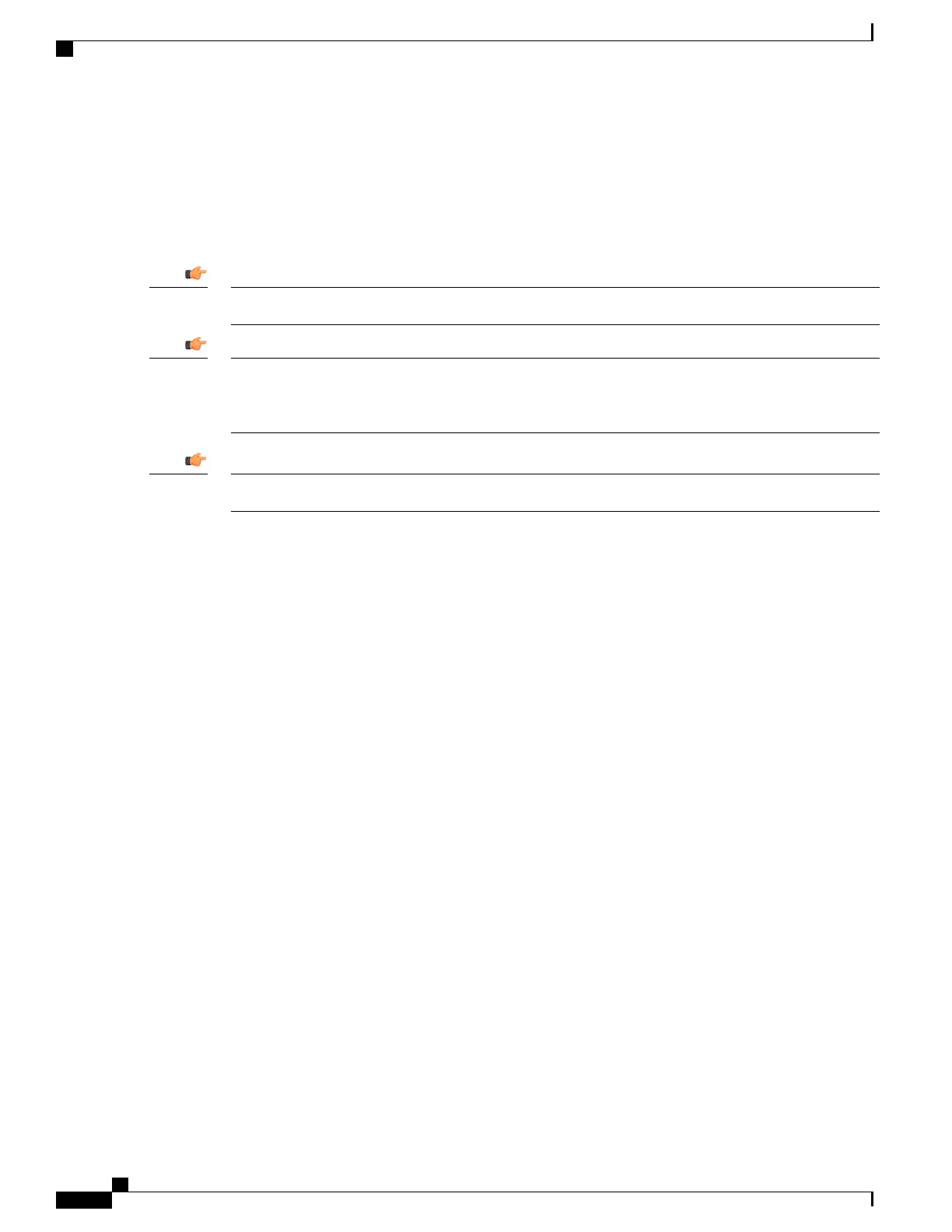Each FSC provides the storage for one quarter of the RAID 5 array in a four-FSC configuration. Data is striped
across all four FSCs with each FSC providing parity data for the other three FSCs. The array is managed by
the active MIO/UMIO.
When equipped with six FSCs, four of the FSCs are active (switch fabric) and form the RAID 5 array (all
their SSDs are active). FSC-5 and FSC-6 are active (switch fabric) with their SSDs in Standby mode. Their
SSDs will only become active in the event of an array failure.
The SSDs are not field replaceable units (FRUs). If an SSD fails the FSC must be replaced.Important
A minimum of three FSCs must be online at all times for the array to operate. When an FSC is removed,
one RAID 0 array (FCS-200GB) is lost with the RAID 5 array providing redundancy. When equipped
with six FSCs and one FSC in the RAID array fails, the SSDs on FSC-5 or FSC-6 will become active.
Important
Removal of an FSC while the array is degraded or rebuilding may result in data loss.Important
The array appears under /hd-raid and is available to all data processing cards and MIO/UMIOs.
System Status Card (SSC)
The ASR 5500 chassis supports two SSCs in front facing slots of the chassis. SSCs use dedicated slots (11
and 12) on the front side of the chassis.
The SSC card features:
•
Three alarm relays (Form C contacts)
•
Audible alarm with front panel Alarm Cutoff (ACO)
•
System status LEDs
LED Indicators
All ASR 5500 circuit cards incorporate light emitting diode (LED) status indicators. A base group appears
on all cards. Card-specific indicators show the status of ancillary functions.
ASR 5500 Installation Guide
12
ASR 5500 Hardware Platform Overview
LED Indicators
