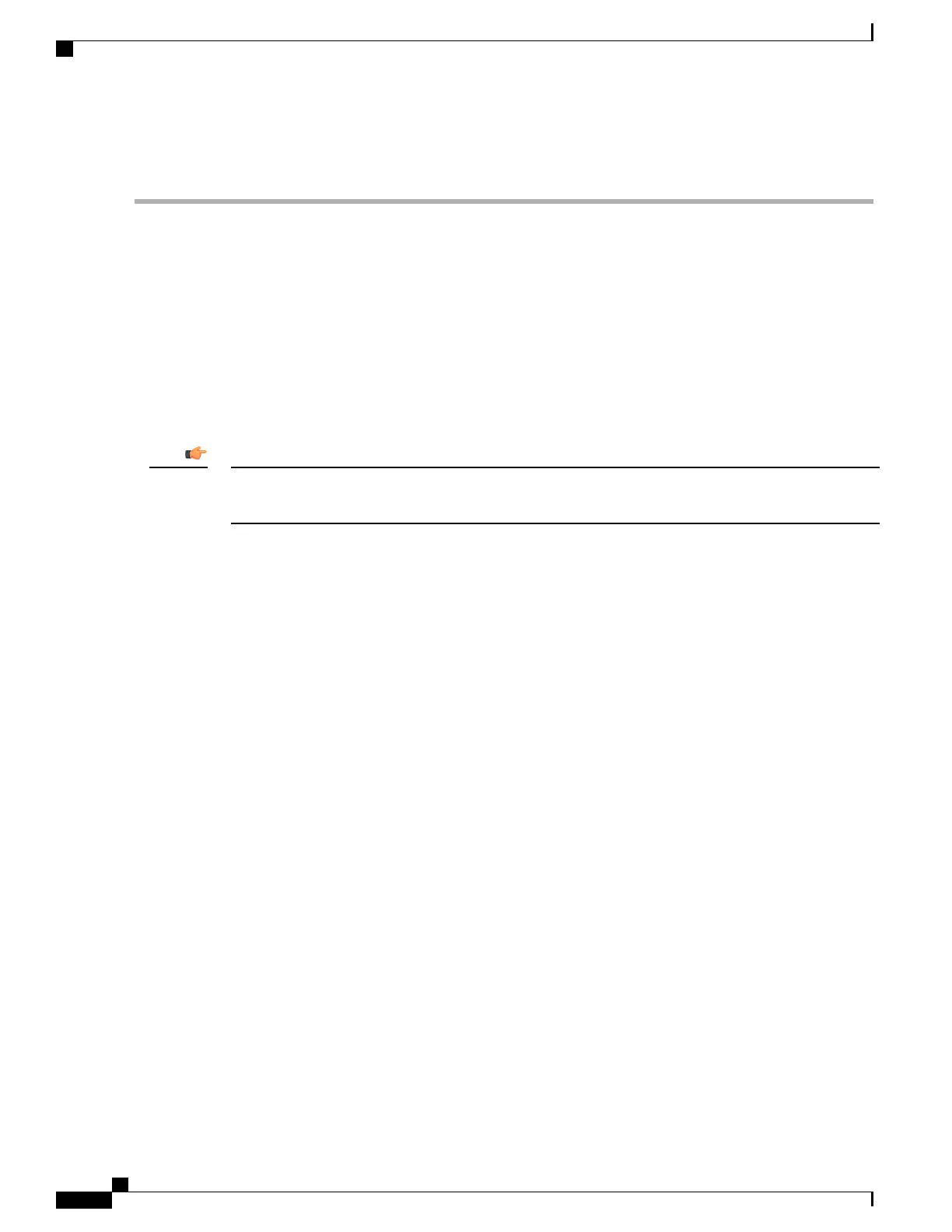Securing Cables
This completes the installation of the cable management bracket. You can use cable ties or hook-and-loop
straps to secure network cables to the slots in the bracket. For additional information, refer to Routing and
Securing Network Cables, on page 162.
Routing and Securing Network Cables
This procedure assumes that the cable management tray has been installed on the ASR 5500 chassis, and
cable management brackets have been installed on the MIO/UMIO cards.
Important
The general procedure for using the CMS is to route network cables through either end of the cable management
tray upwards toward the cable management brackets on the MIO/UMIOs.
Observe the following guidelines when routing and securing network cables:
•
Label each cable with its terminating slot/port number,
•
Insert SFP+ transceivers in all 10 GbE ports that will receive cables.
•
Use the cable guides on the left side of the tray for cables going to the MIO/UMIO in slot 5, and on the
right side of the tray for the MIO/UMIO in slot 6.
•
Open the hook-and-loop straps on the cable guides nearest the MIO/UMIOs before routing cables.
•
Begin by routing cables that attach at the bottom of the MIO/UMIO and proceed upward from the bottom
daughter card (DC) to the top DC.
•
Slip the cables beneath the cable guides and loop them upward and within the straps along the curved
edges of the guides.
•
Keep fiber optic cables going to even number ports to the left of the bracket, odd number ports to the
right. Use cable guide A or D for the odd ports, and cable guide B/C or E/F for the even number ports
(see the figure below).
•
Firmly seat each cable connector into its port.
•
Thread nylon cable ties or hook-and-loop straps through the slots in the cable management brackets.
Use the ties/straps to secure the cables to the brackets.
•
Observe the fiber optic bending radius recommendations found in the MIO Cabling chapter.
•
Complete the process of securing the cables by closing the hook-and-loop straps on the cable guides.
Leave a little slack in the cables to allow the tray to close without pinching the cables.
•
For additional support of cable bundles, slip a nylon cable tie or hook-and-loop strap under the clip at
the top of a cable guide and wrap it around the bundle.
ASR 5500 Installation Guide
162
Cable Management System Installation
Securing Cables
