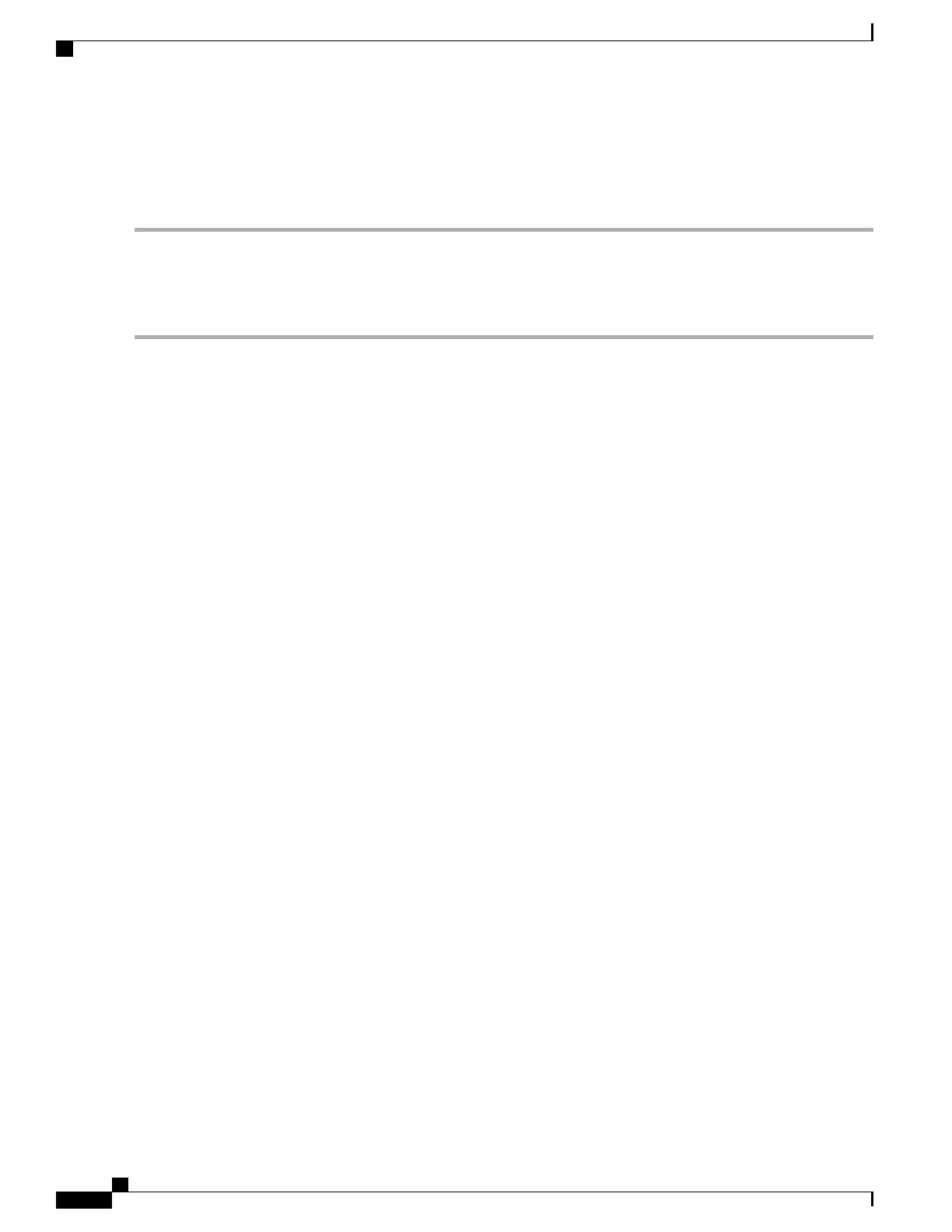Raising the Cable Management Tray
Step 1
Grasp the base and slowly raise the cable management tray upward.
Step 2
Verify that the cable tray can be lifted upward and secured without pinching any of the network cables. If necessary
increase the slack in a bundle to avoid damaging the cables.
Step 3
Flip the latches on the swing arms up and over the posts to secure the tray to the chassis.
ASR 5500 Installation Guide
166
Cable Management System Installation
Raising the Cable Management Tray
