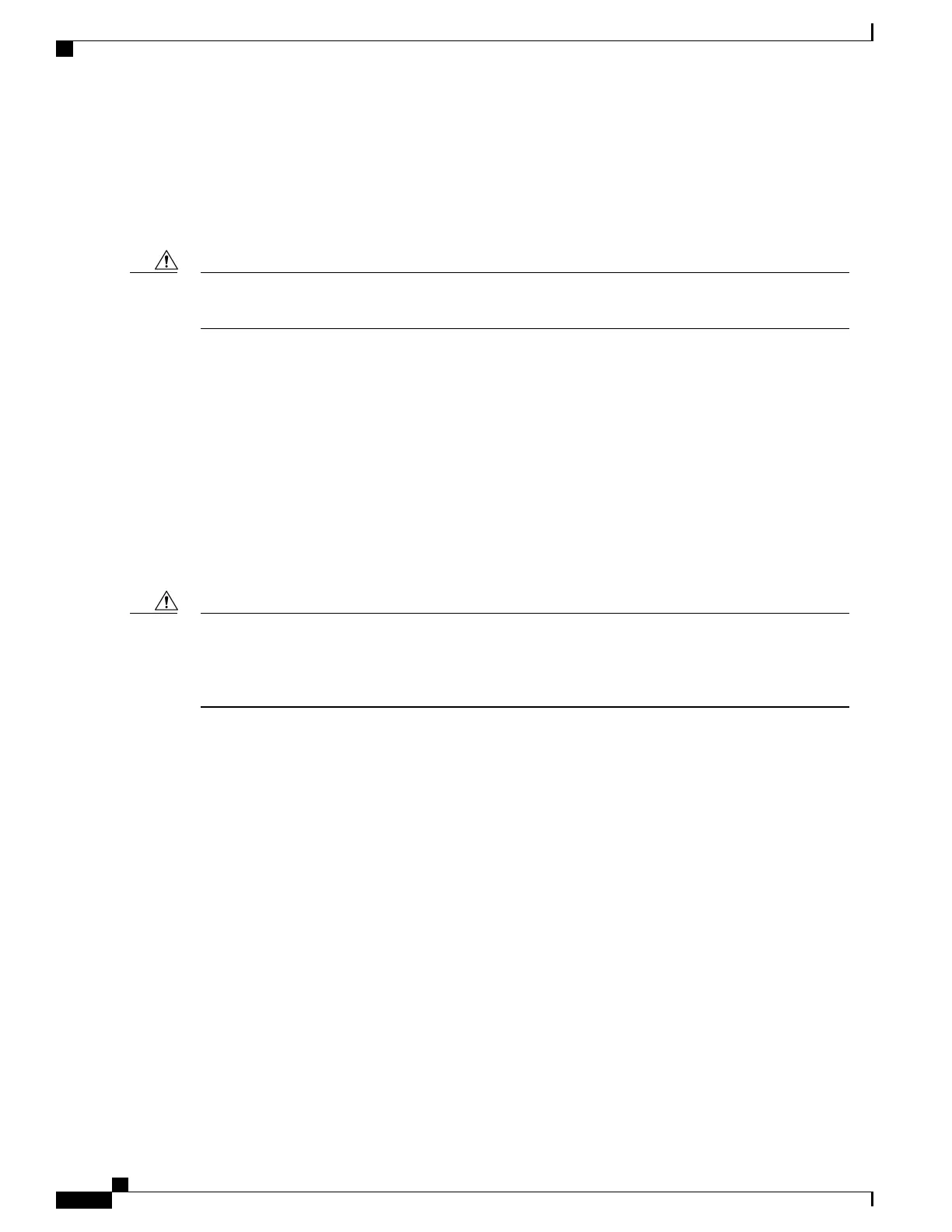Rack Selection Guidelines
The router can be mounted in most two-post or four-post, 19-inch equipment racks that comply with the
Electronic Industries Association (EIA) standard for equipment racks (EIA-310-D 19-inch). The rack must
have at least two posts with mounting flanges to mount the chassis.
When mounting a chassis in any type of rack equipment, ensure that the inlet air to the chassis does not
exceed 70° C.
Caution
The distance between the center lines of the mounting holes on the two mounting posts must be 18.31 inch ±
0.06 inch (46.50 cm ± 0.15 cm). The rack-mounting hardware included with the chassis is suitable for most
19-inch equipment racks.
Consider installing the router in a rack with the following features:
•
NEBS-compliant, 19-inch wide (48.3-cm) rack.
•
EIA or European Telecommunications Standards Institute (ETSI) hole patterns in the mounting rails.
The required mounting hardware is shipped with the router. If the rack that you plan to install the system
in has metric-threaded rails, you must provide your own metric-mounting hardware.
•
Perforated top and open bottom for ventilation to prevent overheating.
•
Leveling feet for stability.
The router is not recommended to be installed in an enclosed rack because the chassis requires an
unobstructed flow of cooling air to maintain acceptable operating temperatures for its internal components.
If you use an enclosed rack, ensure that the air flow requirements are maintained as discussed in Air Flow
Guidelines.
Caution
Equipment Rack Guidelines
The placement of a rack can affect personnel safety, system maintenance, and the system’s ability to operate
within the environmental characteristics. Choose a proper location for the router by following the guidelines
described here.
Locating for Safety
If the Cisco ASR 920 Series Router is the heaviest or the only piece of equipment in the rack, consider installing
it at or near the bottom to ensure that the rack’s center of gravity is as low as possible.
For additional information about the proper placement of electronic equipment, consult the GR-63-CORE,
Network Equipment Building System (NEBS) Requirements: Physical Protection document.
Locating for Easy Maintenance
It is recommended that you maintain a minimum clearance distance as mentioned below, at all times.
• front clearance—12.7 cm
Cisco ASR-920-12SZ-IM Aggregation Services Router Hardware Installation Guide
30
Preparing for Installation
Rack-Mounting Guidelines
