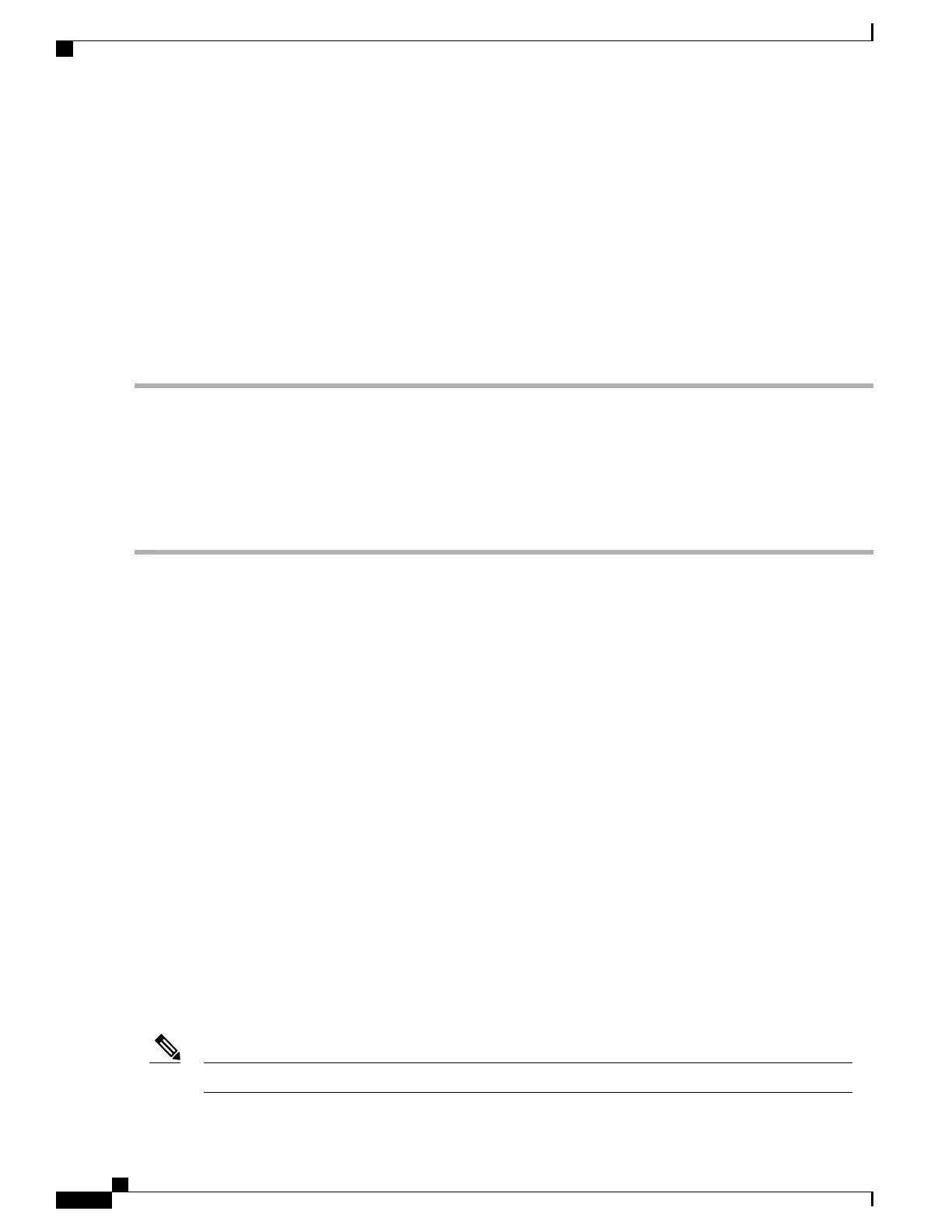Powering Up the Router
After installing your router and connecting cables, start the router and follow these steps:
SUMMARY STEPS
1.
Switch on the power supply.
2.
Observe the initialization process. When the system boot is complete, the router begins to initialize.
DETAILED STEPS
Step 1
Switch on the power supply.
Do not press any keys on the keyboard until the messages stop and the PWR LED is solid green. Any keys
pressed during this time are interpreted as the first command typed when the messages stop, which might
cause the router to power off and start over. It takes a few minutes for the messages to stop.
Caution
Step 2
Observe the initialization process. When the system boot is complete, the router begins to initialize.
During the boot process, observe the system LEDs. After the router has booted, the green STAT LED comes on and
stays on.
Verifying the Front Panel LEDs
The front-panel indicator LEDs provide power, activity, and status information useful during bootup. For
more detailed information about the LEDs, see the LED Indicators section.
Verifying the Hardware Configuration
To display and verify the hardware features, enter the following commands:
• show version—Displays the system hardware version, the installed software version, the names and
sources of configuration files, the boot images, and the amount of installed DRAM, NVRAM, and flash
memory.
• show diag slot—Displays the IDPROM information for the assemblies in the chassis.
Checking Hardware and Software Compatibility
To check the minimum software requirements of Cisco IOS-XE software with the hardware installed on your
router, Cisco maintains the Software Advisor tool on Cisco.com. The tool provides the minimum Cisco IOS
requirements for individual hardware modules and components.
To access this tool, you must have a Cisco.com login account.Note
Cisco ASR-920-12SZ-IM Aggregation Services Router Hardware Installation Guide
94
Initial Configuration
Powering Up the Router
