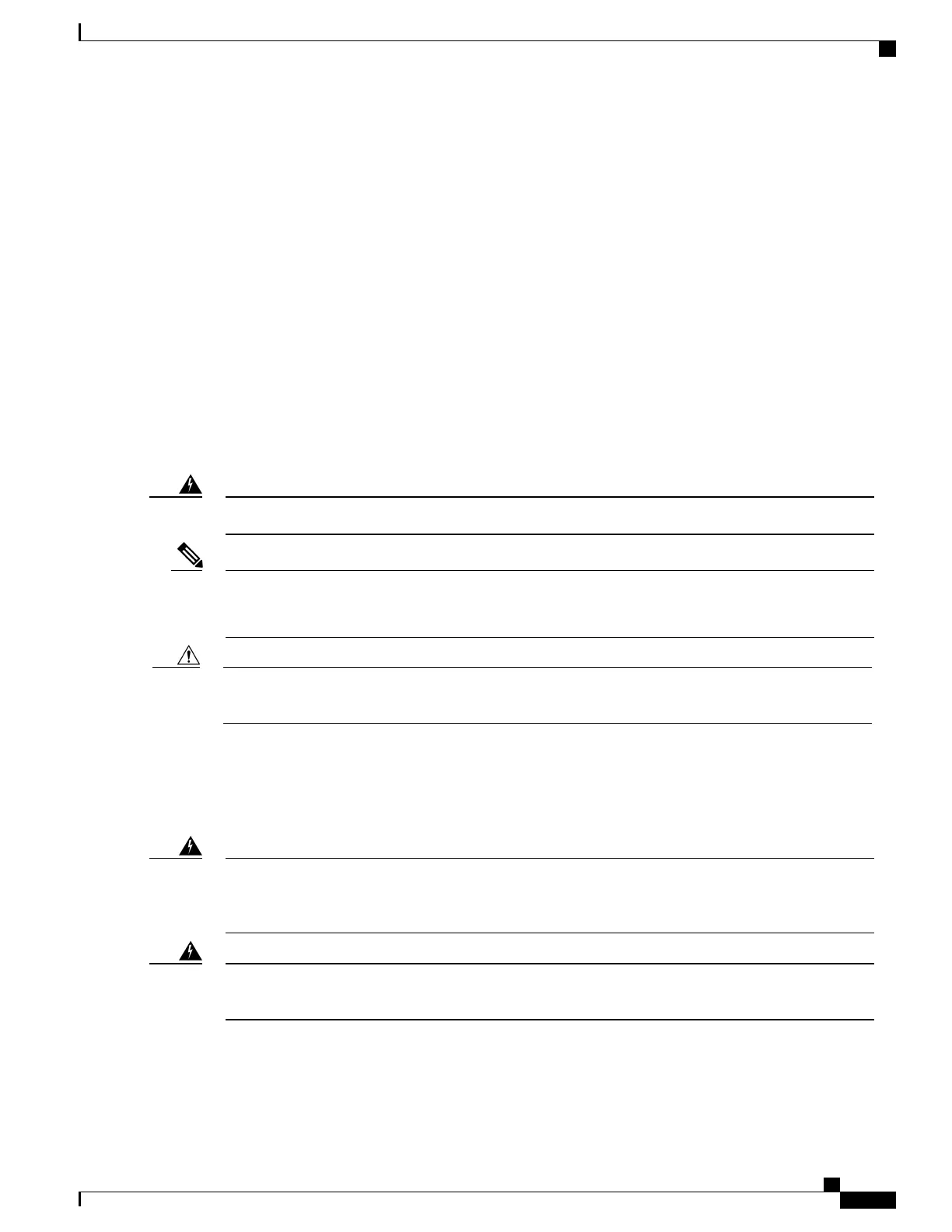Installing the Power Supply
The Cisco ASR 920 Router router provides the choice of two different power supplies:
• DC power—The DC power supply uses 2-position terminal block-style connector with positive
latching/securing and labeled connections for +24/48V, GRD, -24/48V. The terminal block connector
is of suitable size to carry the appropriate AWG wire size to handle the input current of the power supply.
No ON/OFF switch is provided.
• AC power—The AC power supply has an IEC 320-type power receptacle and a 15 Amp service connector.
You can use standard right angle power cords with the AC power supply. The power supply includes a
power cord retainer. No ON/OFF switch is provided.
You can install dual power supplies for redundancy.
Read the installation instructions before connecting the system to the power source. Statement 10Warning
Products that have an AC power connection are required to have an external surge protective device (SPD)
provided as part of the building installation to comply with the Telcordia GR-1089 NEBS standard for
electromagnetic compatibility and safety.
Note
Do not use interface module and power supply ejector handles to lift the chassis; using the handles to lift
the chassis can deform or damage the handles.
Caution
Power Connection Guidelines
This section provides guidelines for connecting the router’s power supplies to the site power source.
Never defeat the ground conductor or operate the equipment in the absence of a suitably installed ground
conductor. Contact the appropriate electrical inspection authority or an electrician if you are uncertain
that suitable grounding is available. Statement 213
Warning
The plug-socket combination must be accessible at all times because it serves as the main disconnecting
device. Statement 1019
Warning
Cisco ASR-920-12SZ-IM Aggregation Services Router Hardware Installation Guide
65
Installing the Cisco ASR 920 Series Router
Installing the Power Supply
