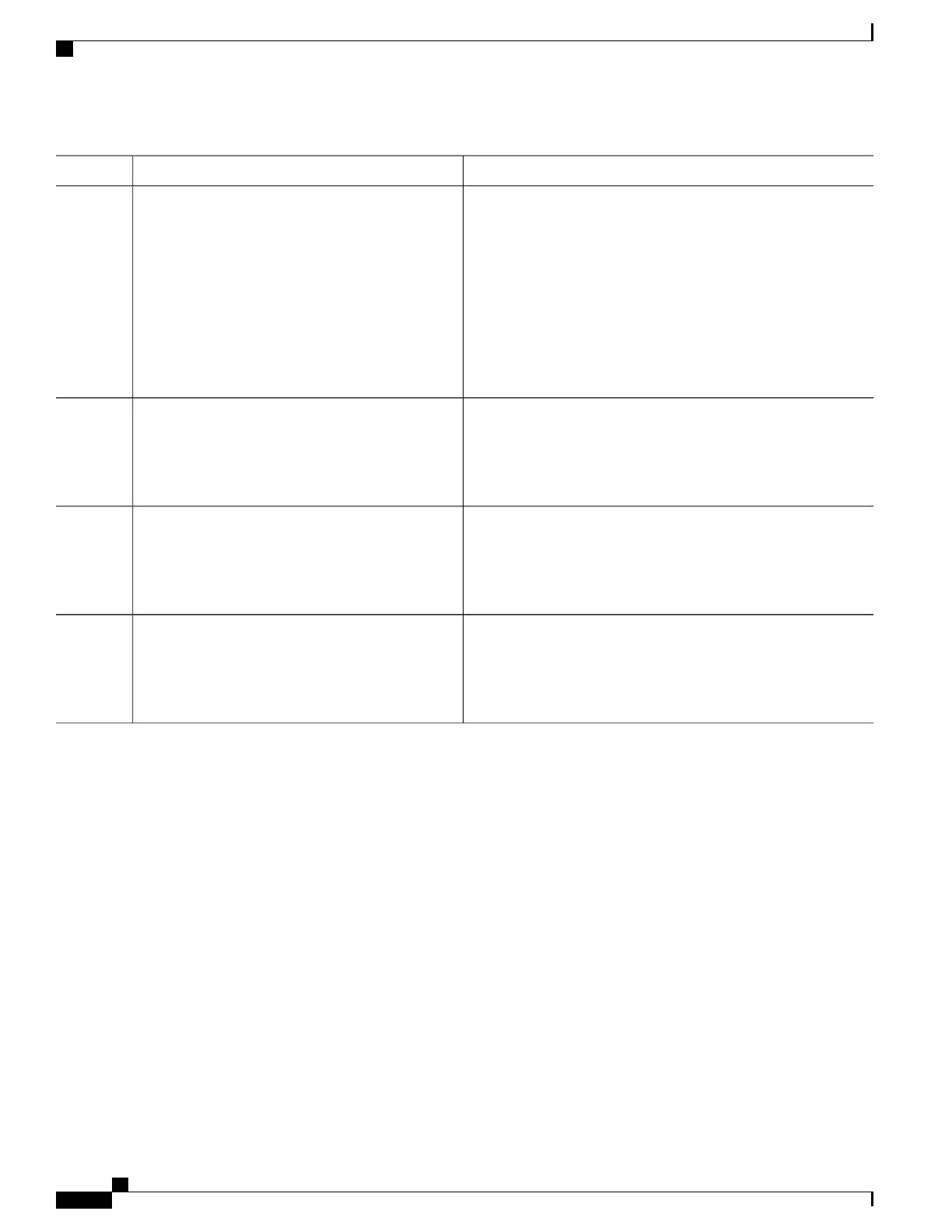PurposeCommand or Action
• lsap lsap mask—An LSAP number of a packet with
IEEE 802.2 encapsulation in decimal, hexadecimal, or octal
with optional mask of don’t care bits.
decnet-iv
or
Switch(config-ext-macl)# permit any any
•
aarp | amber | dec-spanning | decnet-iv | diagnostic | dsm
| etype-6000 | etype-8042 | lat | lavc-sca | mop-console |
mop-dump | msdos | mumps | netbios | vines-echo | vines-ip
| xns-idp—A non-IP protocol.
• cos cos—An IEEE 802.1Q cost of service number from 0 to
7 used to set priority.
Returns to privileged EXEC mode.end
Example:
Switch(config-ext-macl)# end
Step 5
Verifies your entries.show running-config
Example:
Switch# show running-config
Step 6
(Optional) Saves your entries in the configuration file.copy running-config startup-config
Example:
Switch# copy running-config startup-config
Step 7
Related Topics
Restrictions for Configuring IPv4 Access Control Lists, on page 140
Configuring VLAN Maps, on page 172
Applying a MAC ACL to a Layer 2 Interface
Follow these steps to apply a MAC access list to control access to a Layer 2 interface:
Catalyst 2960-X Switch Security Configuration Guide, Cisco IOS Release 15.0(2)EX
170 OL-29048-01
Configuring IPv4 ACLs
Applying a MAC ACL to a Layer 2 Interface