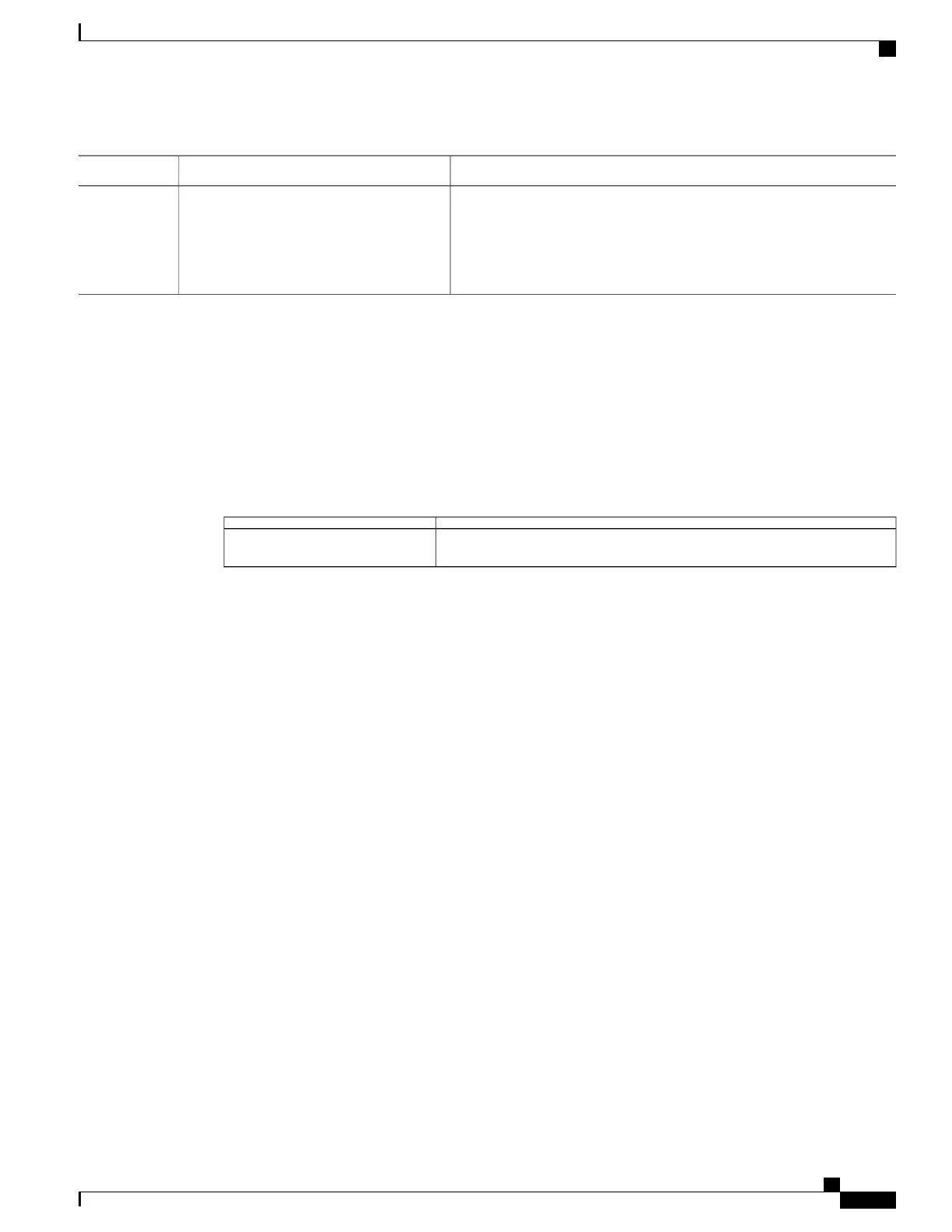PurposeCommand or Action
Exits to a specified privilege level.
disable level
Step 2
Example:
Switch# disable 1
Following the example, Level 1 is user EXEC mode.
For level, the range is 0 to 15.
Related Topics
Privilege Levels, on page 22
Monitoring Switch Access
Table 5: Commands for Displaying DHCP Information
Displays the privilege level configuration.show privilege
Configuration Examples for Setting Passwords and Privilege
Levels
Example: Setting or Changing a Static Enable Password
This example shows how to change the enable password to l1u2c3k4y5. The password is not encrypted and
provides access to level 15 (traditional privileged EXEC mode access):
Switch(config)# enable password l1u2c3k4y5
Related Topics
Setting or Changing a Static Enable Password, on page 22
Example: Protecting Enable and Enable Secret Passwords with Encryption
This example shows how to configure the encrypted password $1$FaD0$Xyti5Rkls3LoyxzS8 for privilege
level 2:
Switch(config)# enable secret level 2 5 $1$FaD0$Xyti5Rkls3LoyxzS8
Catalyst 2960-X Switch Security Configuration Guide, Cisco IOS Release 15.0(2)EX
OL-29048-01 35
Controlling Switch Access with Passwords and Privilege Levels
Monitoring Switch Access
