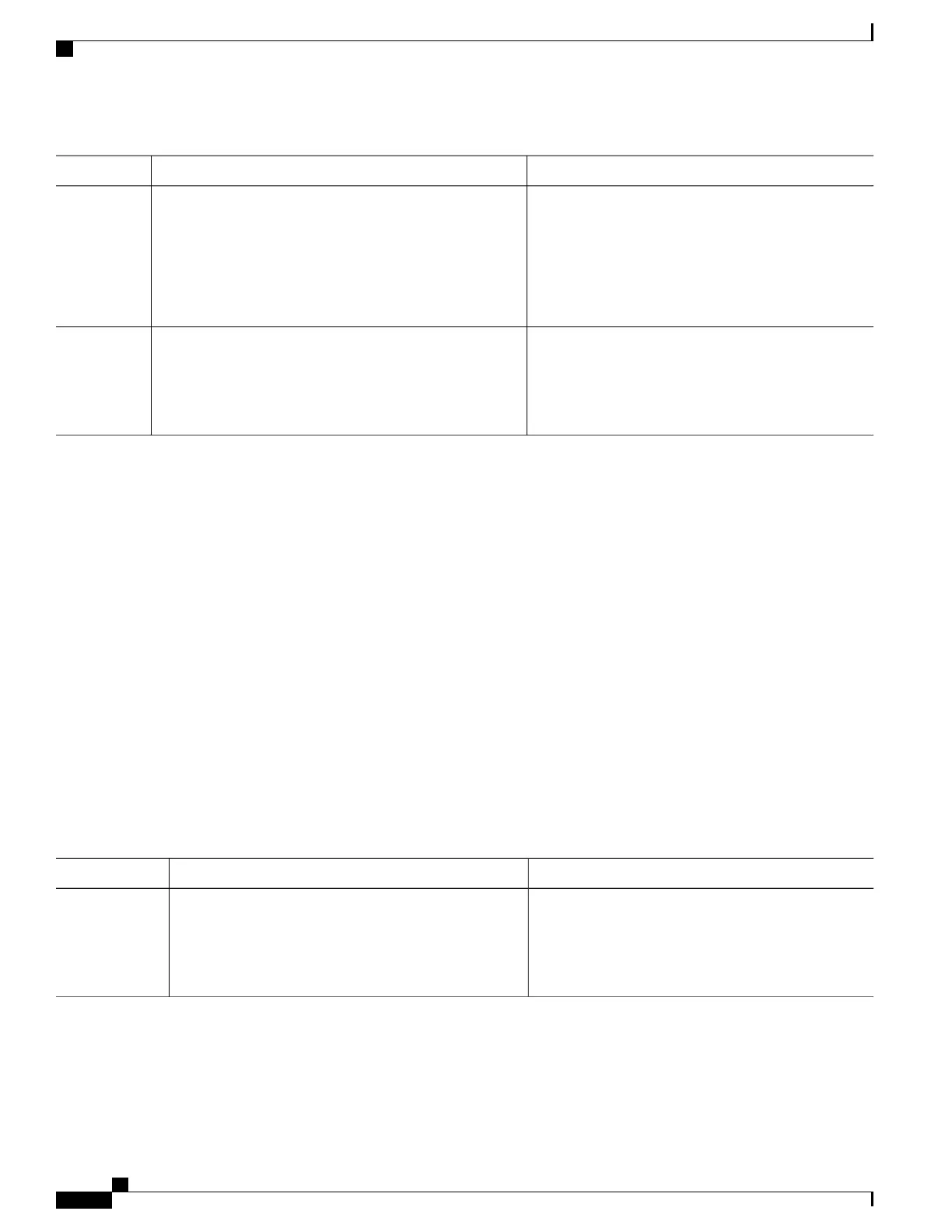PurposeCommand or Action
Specifies the location of the custom HTML file to use
in place of the default login expired page.
ip admission proxy http login expired page file
device:expired-filename
Example:
Switch(config)# ip admission proxy http login
Step 6
expired page file disk1:expired.htm
Returns to privileged EXEC mode.end
Example:
Switch(config)# end
Step 7
Related Topics
Authentication Proxy Web Page Guidelines, on page 367
Specifying a Redirection URL for Successful Login
Follow these steps to specify a URL to which the user is redirected after authentication, effectively replacing
the internal Success HTML page:
SUMMARY STEPS
1.
enable
2.
configure terminal
3.
ip admission proxy http success redirect url-string
4.
end
DETAILED STEPS
PurposeCommand or Action
Enables privileged EXEC mode. Enter your password
if prompted.
enable
Example:
Switch> enable
Step 1
Catalyst 2960-X Switch Security Configuration Guide, Cisco IOS Release 15.0(2)EX
380 OL-29048-01
Configuring Web-Based Authentication
Configuring the HTTP Server