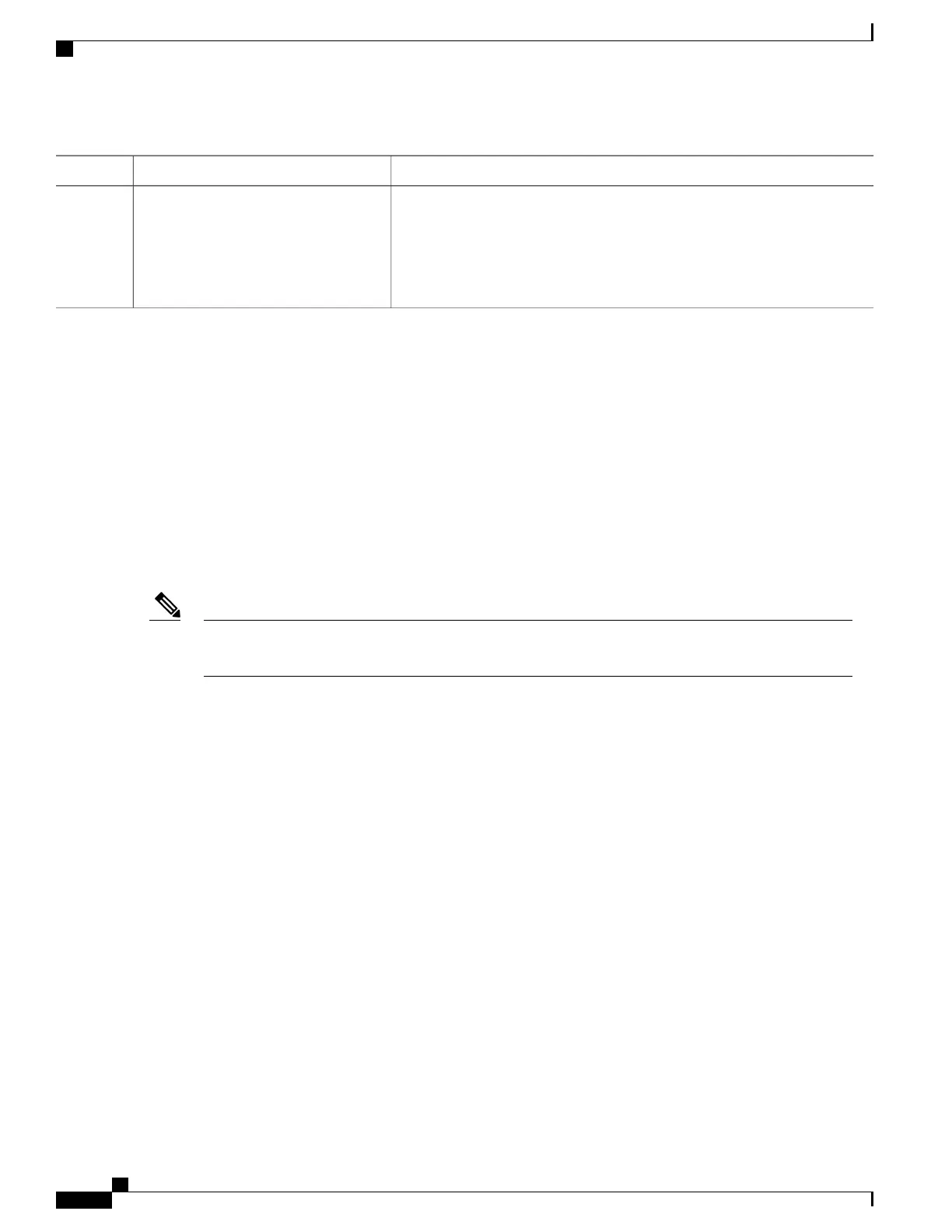PurposeCommand or Action
(Optional) Saves your entries in the configuration file.copy running-config startup-config
Example:
Switch# copy running-config
Step 9
startup-config
Related Topics
TACACS+ Login Authentication, on page 44
Prerequisites for TACACS+, on page 39
Configuring TACACS+ Authorization for Privileged EXEC Access and Network
Services
You can use the aaa authorization global configuration command with the tacacs+ keyword to set parameters
that restrict a user’s network access to privileged EXEC mode.
Authorization is bypassed for authenticated users who log in through the CLI even if authorization has
been configured.
Note
Follow these steps to specify TACACS+ authorization for privileged EXEC access and network services:
SUMMARY STEPS
1.
enable
2.
configure terminal
3.
aaa authorization network tacacs+
4.
aaa authorization exec tacacs+
5.
end
6.
show running-config
7.
copy running-config startup-config
Catalyst 2960-X Switch Security Configuration Guide, Cisco IOS Release 15.0(2)EX
50 OL-29048-01
Configuring TACACS+
Configuring TACACS+ Authorization for Privileged EXEC Access and Network Services
