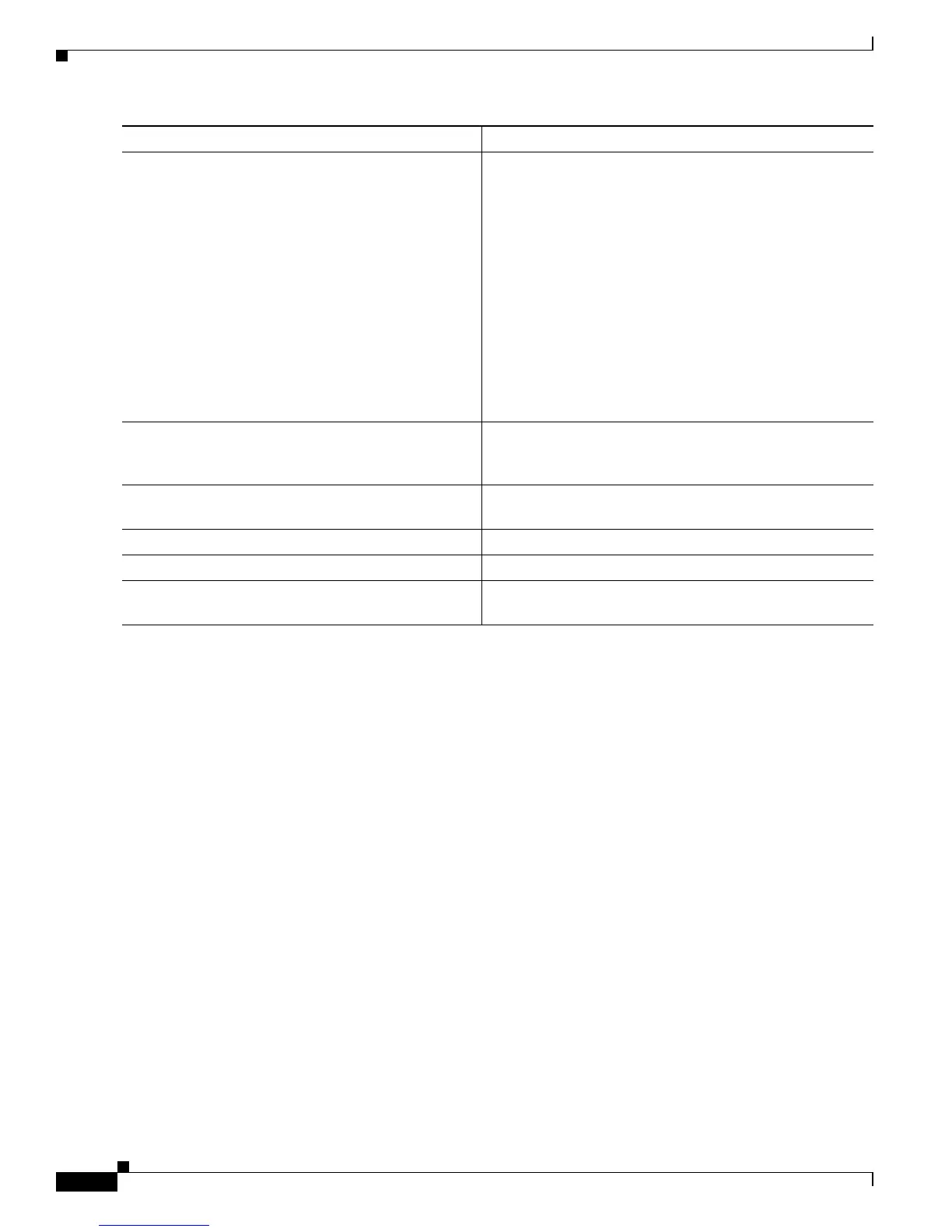4-10
Cisco Catalyst Blade Switch 3120 for HP Software Configuration Guide
OL-12247-01
Chapter 4 Configuring Cisco IOS CNS Agents
Configuring Cisco IOS Agents
Step 7
discover {controller controller-type | dlci
[subinterface subinterface-number] | interface
[interface-type] | line line-type}
Specify the interface parameters in the CNS connect
profile.
• For controller controller-type, enter the controller
type.
• For dlci, enter the active data-link connection
identifiers (DLCIs).
(Optional) For subinterface subinterface-number,
specify the point-to-point subinterface number that is
used to search for active DLCIs.
• For interface [interface-type], enter the type of
interface.
• For line line-type, enter the line type.
Step 8
template name [ ... name] Specify the list of CNS connect templates in the CNS
connect profile to be applied to the switch configuration.
You can specify more than one template.
Step 9
Repeat Steps 7 to 8 to specify more interface parameters
and CNS connect templates in the CNS connect profile.
Step 10
exit Return to global configuration mode.
Step 11
hostname name Enter the hostname for the switch.
Step 12
ip route network-number (Optional) Establish a static route to the Configuration
Engine whose IP address is network-number.
Command Purpose