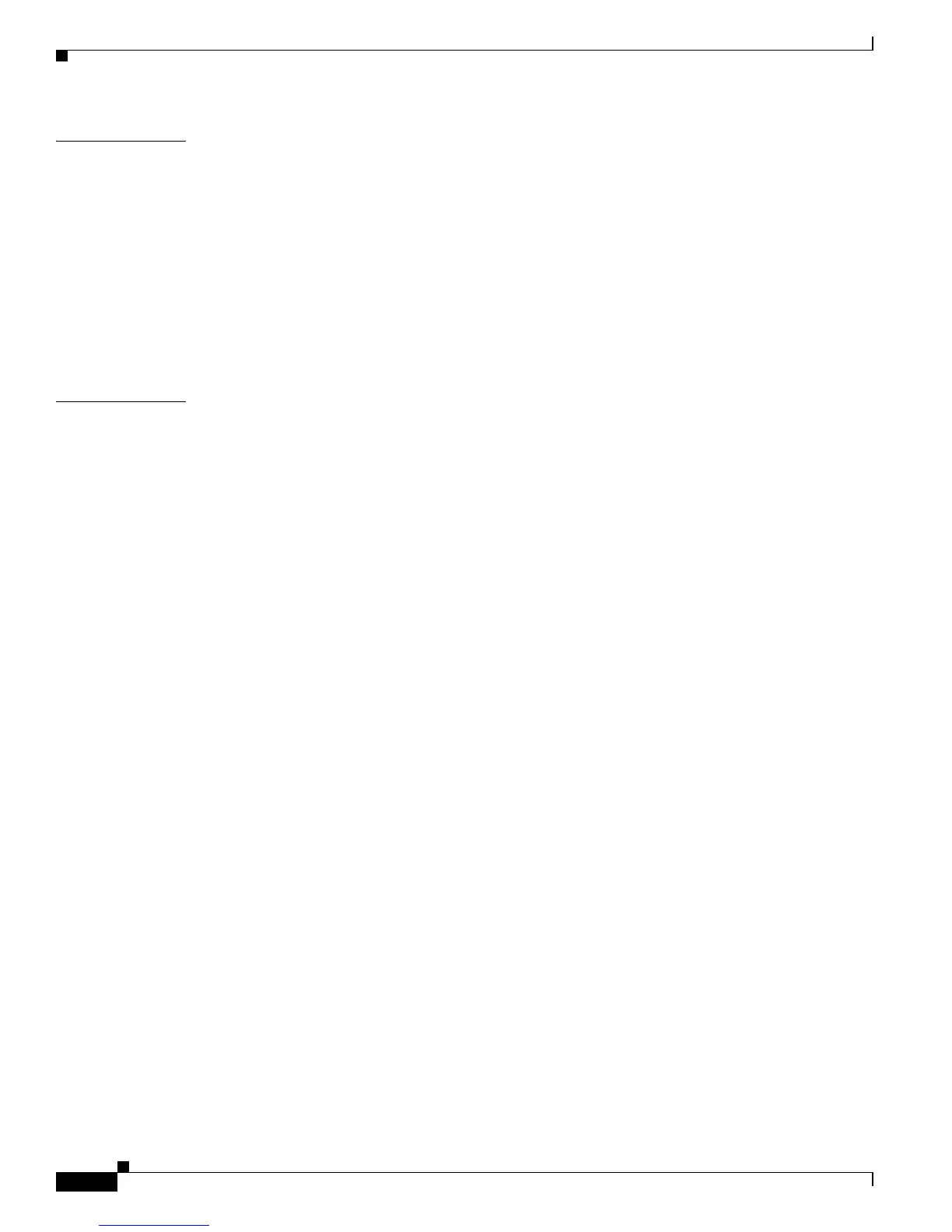Contents
xii
Cisco Catalyst Blade Switch 3120 for HP Software Configuration Guide
OL-12247-01
CHAPTER
11 Configuring Smartports Macros 11-1
Understanding Smartports Macros 11-1
Configuring Smartports Macros 11-2
Default Smartports Macro Configuration 11-2
Smartports Macro Configuration Guidelines 11-3
Creating Smartports Macros 11-4
Applying Smartports Macros 11-5
Applying Cisco-Default Smartports Macros 11-6
Displaying Smartports Macros 11-8
CHAPTER
12 Configuring VLANs 12-1
Understanding VLANs 12-1
Supported VLANs 12-2
VLAN Port Membership Modes 12-3
Configuring Normal-Range VLANs 12-4
Token Ring VLANs 12-6
Normal-Range VLAN Configuration Guidelines 12-6
VLAN Configuration Mode Options 12-7
VLAN Configuration in config-vlan Mode 12-7
VLAN Configuration in VLAN Database Configuration Mode 12-7
Saving VLAN Configuration 12-7
Default Ethernet VLAN Configuration 12-8
Creating or Modifying an Ethernet VLAN 12-9
Deleting a VLAN 12-10
Assigning Static-Access Ports to a VLAN 12-11
Configuring Extended-Range VLANs 12-12
Default VLAN Configuration 12-12
Extended-Range VLAN Configuration Guidelines 12-13
Creating an Extended-Range VLAN 12-14
Creating an Extended-Range VLAN with an Internal VLAN ID 12-15
Displaying VLANs 12-16
Configuring VLAN Trunks 12-16
Trunking Overview 12-16
Encapsulation Types 12-19
IEEE 802.1Q Configuration Considerations 12-19
Default Layer 2 Ethernet Interface VLAN Configuration 12-20