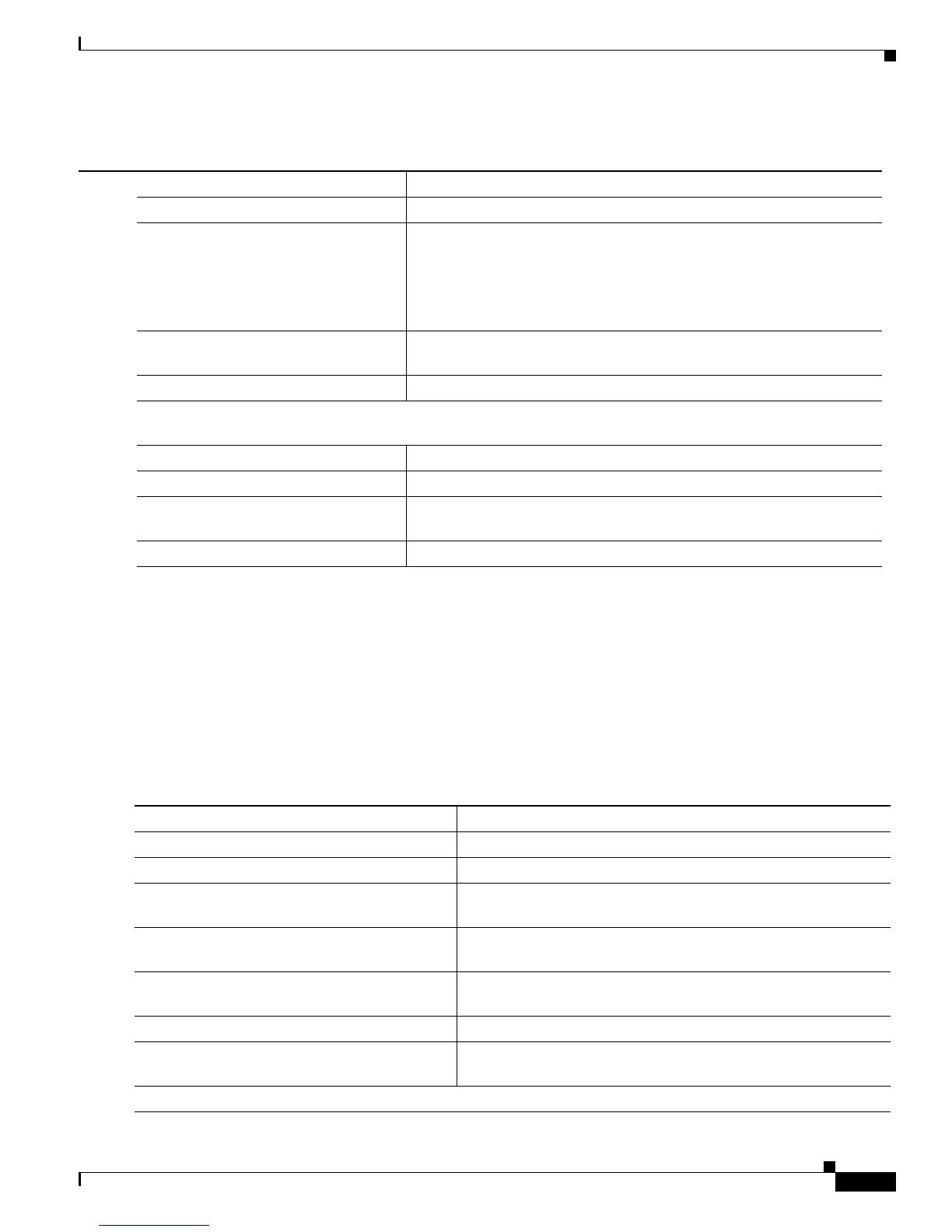9-43
Cisco Catalyst Blade Switch 3120 for HP Software Configuration Guide
OL-12247-01
Chapter 9 Configuring IEEE 802.1x Port-Based Authentication
Configuring IEEE 802.1x Authentication
Beginning in privileged EXEC mode, follow these steps to configure a port to use web authentication:
This example shows how to configure only web authentication on a switch port:
Switch# configure terminal
Switch(config)# ip admission name rule1 proxy http
Switch(config)# interface gigabitethernet1/0/1
Switch(config-if)# switchport mode access
Switch(config-if)# ip access-group policy1 in
Switch(config-if)# ip admission rule1
Switch(config-if)# end
Beginning in privileged EXEC mode, follow these steps to configure a switch port for IEEE 802.1x
authentication with web authentication as a fallback method:
Command Purpose
Step 1
configure terminal Enter global configuration mode.
Step 2
ip admission name rule proxy http Define a web authentication rule.
Note The same rule cannot be used for both web authentication and
NAC Layer 2 IP validation. For more information, see the
Network Admission Control Software Configuration Guide on
Cisco.com.
Step 3
interface interface-id Specify the port to be configured, and enter interface configuration
mode.
Step 4
switchport mode access Set the port to access mode.
Step 5
ip access-group access-list in Specify the default access control list to be applied to network traffic
before web authentication.
Step 6
ip admission rule Apply an IP admission rule to the interface.
Step 7
end Return to privileged EXEC mode.
Step 8
show running-config interface
interface-id
Verify your configuration.
Step 9
copy running-config startup-config (Optional) Save your entries in the configuration file.
Command Purpose
Step 1
configure terminal Enter global configuration mode.
Step 2
ip admission name rule proxy http Define a web authentication rule.
Step 3
fallback profile fallback-profile Define a fallback profile to allow an IEEE 802.1x port to
authenticate a client by using web authentication.
Step 4
ip access-group policy in Specify the default access control list to apply to network traffic
before web authentication.
Step 5
ip admission rule Associate an IP admission rule with the profile, and specify that
a client connecting by web authentication uses this rule.
Step 6
end Return to privileged EXEC mode.
Step 7
interface interface-id Specify the port to be configured, and enter interface
configuration mode.
Step 8
switchport mode access Set the port to access mode.