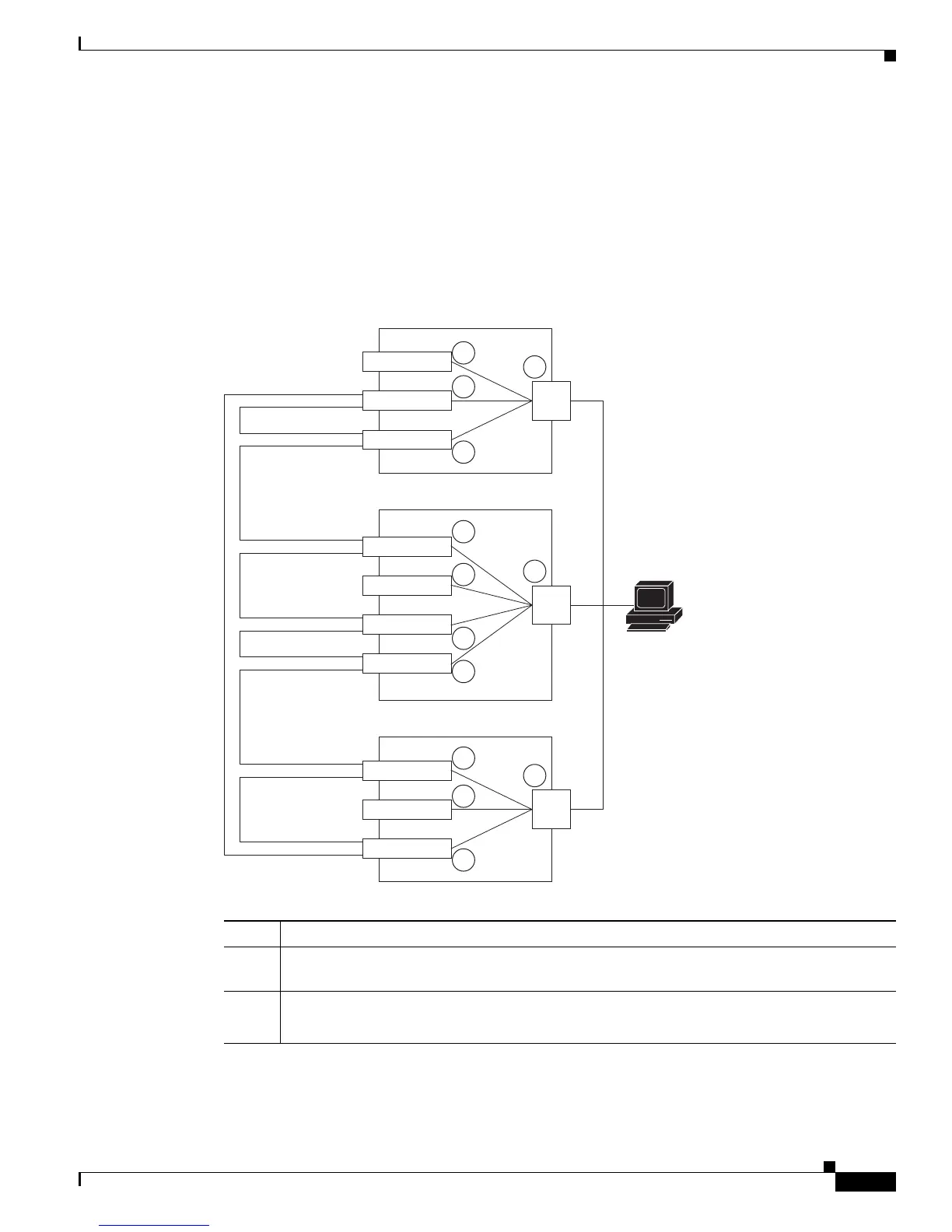10-13
Cisco Catalyst Blade Switch 3120 for HP Software Configuration Guide
OL-12247-01
Chapter 10 Configuring Interface Characteristics
Using the Internal Ethernet Management Port
All the Ethernet management ports on the stack members in the same enclosure are managed by the
Onboard Administrator software that the enclosure is running. However, only the Ethernet management
port for the stack master is enabled. The active link is from the Ethernet management port on the stack
master through the Onboard Administrator to the PC. If the stack master fails and a new stack master is
elected, a new active link from the Ethernet management port on the new stack master through the
Onboard Administrator to the PC must be established. In a stack that has members in multiple
enclosures, the PC must be able to connect to all of the enclosures with stack members.
Figure 10-3 Connecting a Switch Stack to a PC
By default, the Ethernet management port is enabled. The switch cannot route packets from the Ethernet
management port to a network port, and the reverse.
1 Onboard Administrator
2 Internal Ethernet management ports that are not active because they are not on the stack master
(stack member 4)
3 Active internal Ethernet management port on the stack master
Note The internal Ethernet management ports on the stack members are disabled.