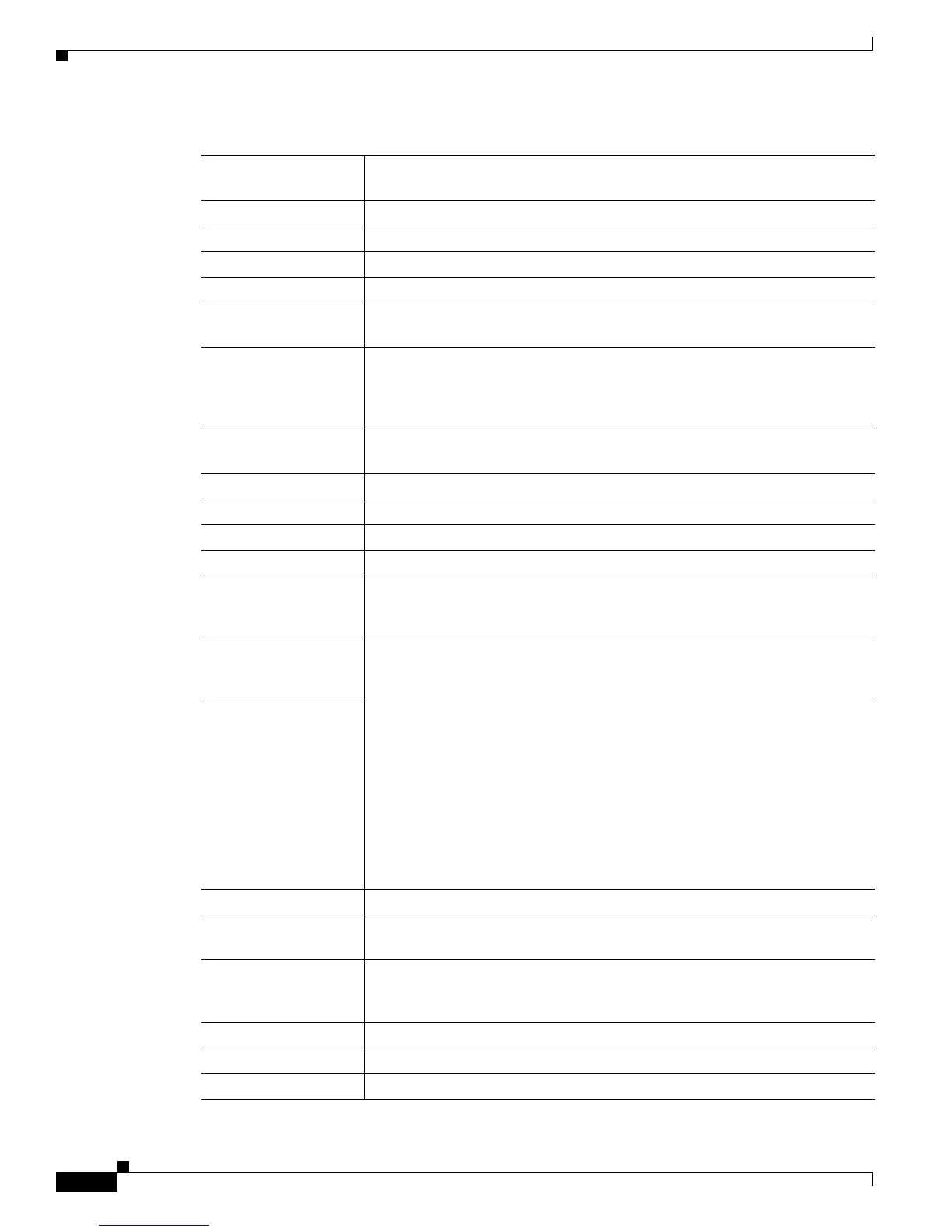32-12
Cisco Catalyst Blade Switch 3120 for HP Software Configuration Guide
OL-12247-01
Chapter 32 Configuring SNMP
Configuring SNMP
cluster Generates a trap when the cluster configuration changes.
config Generates a trap for SNMP configuration changes.
copy-config Generates a trap for SNMP copy configuration changes.
entity Generates a trap for SNMP entity changes.
envmon Generates environmental monitor traps. You can enable any or all of these
environmental traps: fan, shutdown, status, supply, temperature.
flash Generates SNMP FLASH notifications. In a switch stack, you can optionally
enable notification for flash insertion or removal, which would cause a trap to
be issued whenever a switch in the stack is removed or inserted (physical
removal, power cycle, or reload).
fru-ctrl Generates entity field-replaceable unit (FRU) control traps. In the switch
stack, this trap refers to the insertion or removal of a switch in the stack.
hsrp Generates a trap for Hot Standby Router Protocol (HSRP) changes.
ipmulticast Generates a trap for IP multicast routing changes.
mac-notification Generates a trap for MAC address notifications.
msdp Generates a trap for Multicast Source Discovery Protocol (MSDP) changes.
ospf Generates a trap for Open Shortest Path First (OSPF) changes. You can enable
any or all of these traps: Cisco specific, errors, link-state advertisement, rate
limit, retransmit, and state changes.
pim Generates a trap for Protocol-Independent Multicast (PIM) changes. You can
enable any or all of these traps: invalid PIM messages, neighbor changes, and
rendezvous point (RP)-mapping changes.
port-security Generates SNMP port security traps. You can also set a maximum trap rate
per second. The range is from 0 to 1000; the default is 0, which means that
there is no rate limit.
Note When you configure a trap by using the notification type
port-security, configure the port security trap first, and then
configure the port security trap rate:
• snmp-server enable traps port-security
• snmp-server enable traps port-security trap-rate rate
rtr Generates a trap for the SNMP Response Time Reporter (RTR).
snmp Generates a trap for SNMP-type notifications for authentication, cold start,
warm start, link up or link down.
storm-control Generates a trap for SNMP storm-control. You can also set a maximum trap
rate per second. The range is from 0 to 1000; the default is 0 (no limit is
imposed; a trap is sent at every occurrence).
stpx Generates SNMP STP Extended MIB traps.
syslog Generates SNMP syslog traps.
tty Generates a trap for TCP connections. This trap is enabled by default.
Table 32-5 Switch Notification Types (continued)
Notification Type
Keyword Description