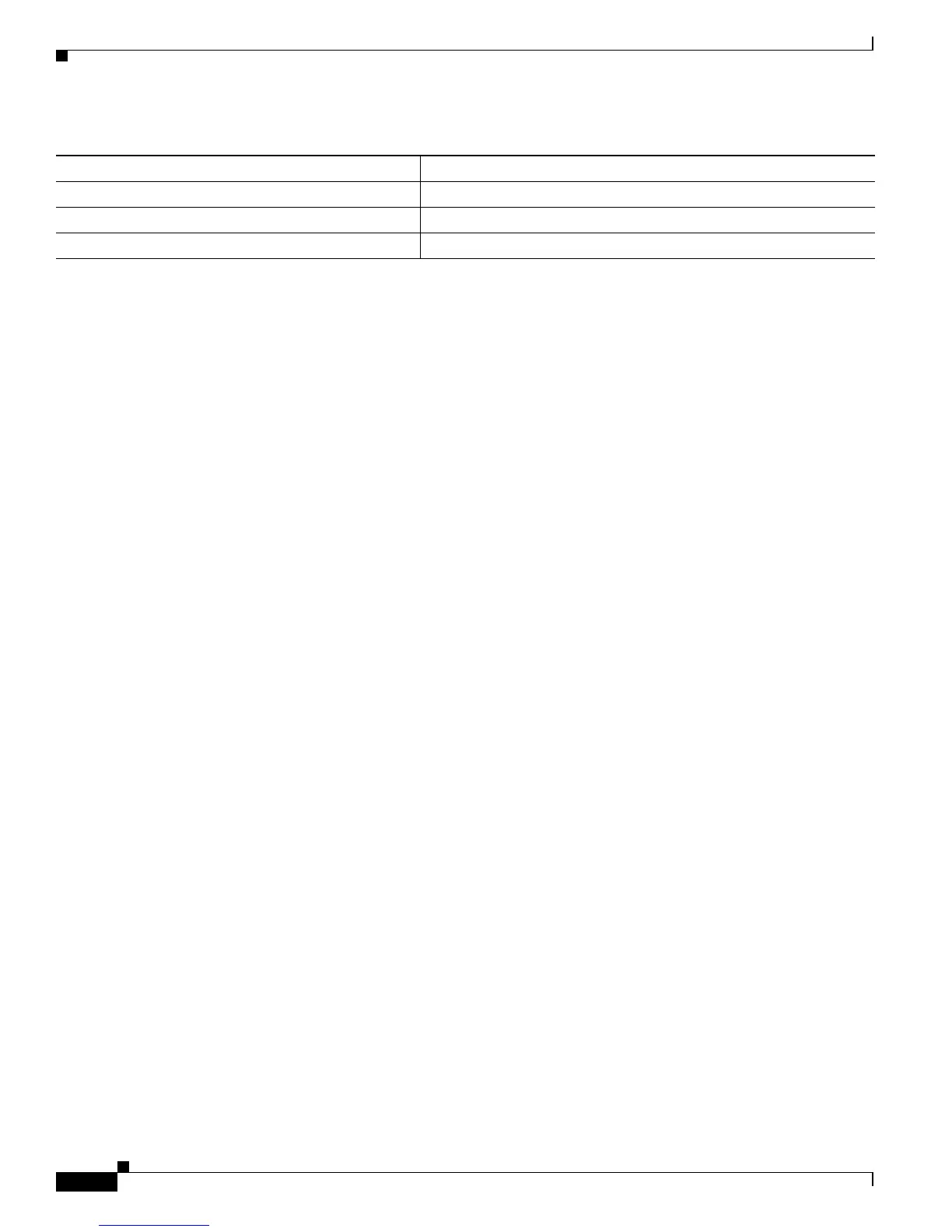38-96
Cisco Catalyst Blade Switch 3120 for HP Software Configuration Guide
OL-12247-01
Chapter 38 Configuring IP Unicast Routing
Monitoring and Maintaining the IP Network
show ip route supernets-only Display supernets.
show ip cache Display the routing table used to switch IP traffic.
show route-map [map-name] Display all route maps configured or only the one specified.
Table 38-15 Commands to Clear IP Routes or Display Route Status (continued)
Command Purpose