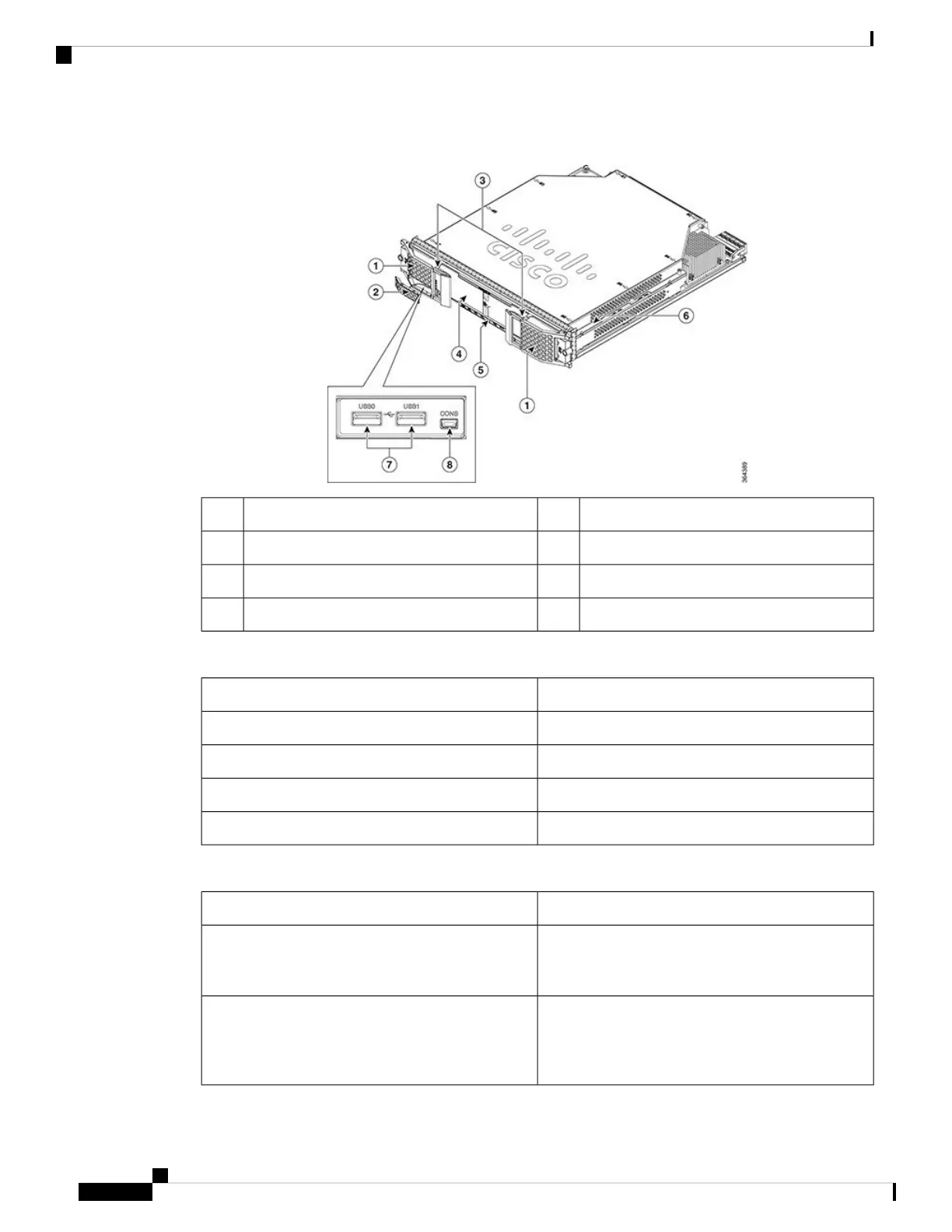Figure 10: Supervisor Card
LEDs5Spring-loaded ejector1
Support rails6Tethered I/O door2
USB ports7Plastic latch3
Console port8Removable air filter4
Table 9: Physical Specifications of the Supervisor Card
ValueUnit
20 in (50.8 cm)Depth
17.2 in (43.68 cm)Width
2.8 in (7.11 cm)Height
26 lb (11.79 kg)Maximum weight
Table 10: Ports on the Supervisor Card
DescriptionPort
The Supervisor Card has two type-A USB ports. These
ports are used for connecting external memory sticks
or flash drives to load configurations.
USB ports
The Supervisor Card has one mini type-B USB
console port. This port is an asynchronous
EIA/TIA-232 serial port used to connect a terminal
to the Supervisor Card for local administrative access.
Console port
Cisco Converged Broadband Routers Hardware Installation Guide
16
What is a Cisco cBR Series Converged Broadband Router
Cisco cBR-8 Converged Cable Access Router Supervisor 160G
