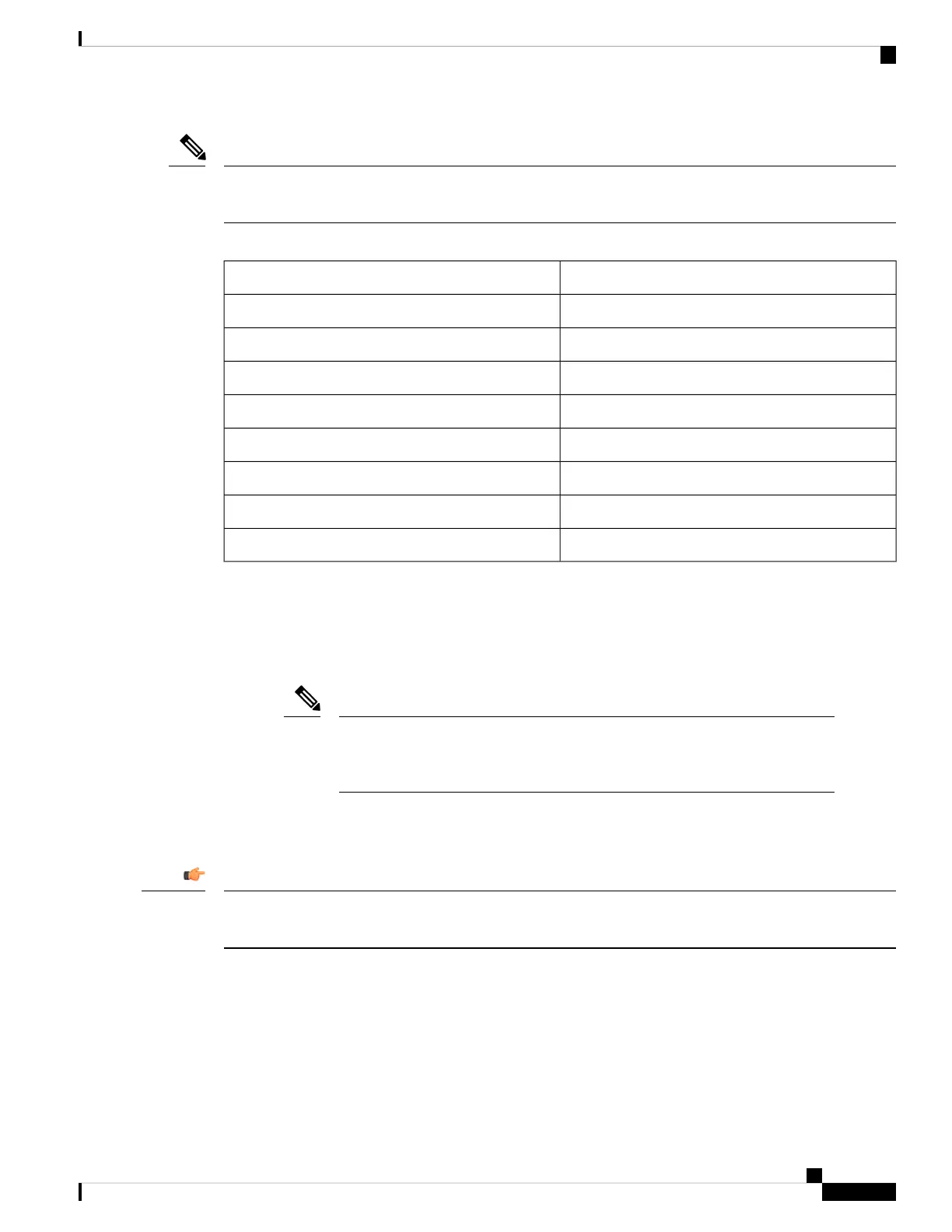The ports on the Supervisor Card are used for temporary connections. For all permanent connections, including
the console connection, you must use the ports on the Supervisor PIC installed in the rear of the chassis.
Note
The Supervisor Card has the following LEDs:
DescriptionLED
Power status LEDPWR STAT
RP status LEDRP STAT
RP active LEDRP ACT
FP status LEDFP STAT
FP active LEDFP ACT
iNSI active LEDINSI ACT
Alarm LEDALRM
Replace LEDRPLC
The router supports the following Supervisor Cards:
• CBR-CCAP-SUP-60G—Supervisor Card with 60 Gbps forwarding capacity. It supports a maximum of
four interface cards, working in 3+1 protection mode, on the Cisco cBR-8 router. It supports a maximum
of 72268 unicast flows or 88268 modular quality of service (MQoS) flows. The maximum number of
unicast and MQoS flows supported is 88268.
If you are using the CBR-CCAP-SUP-60G Supervisor Card in Cisco IOS-XE
Release 3.15.0S, the output of the show inventory command displays the
CBR-CCAP-SUP-160G PID instead of the CBR-CCAP-SUP-60G PID.
Note
• CBR-CCAP-SUP-160G—Supervisor Card with 160 Gbps forwarding capacity. It supports a maximum
of eight interface cards, working in N+1 protection mode, on the Cisco cBR-8 router.
Different Supervisor Cards cannot coexist on a Cisco cBR-8 router. We recommend that you install the
Supervisor Cards with the same capacity in the chassis to ensure proper redundancy support.
Important
Supervisor PIC
The Supervisor PIC provides the physical interface to the Supervisor Card. It is installed in the rear of the
Cisco cBR chassis.
Cisco Converged Broadband Routers Hardware Installation Guide
17
What is a Cisco cBR Series Converged Broadband Router
Cisco cBR-8 Converged Cable Access Router Supervisor 160G
