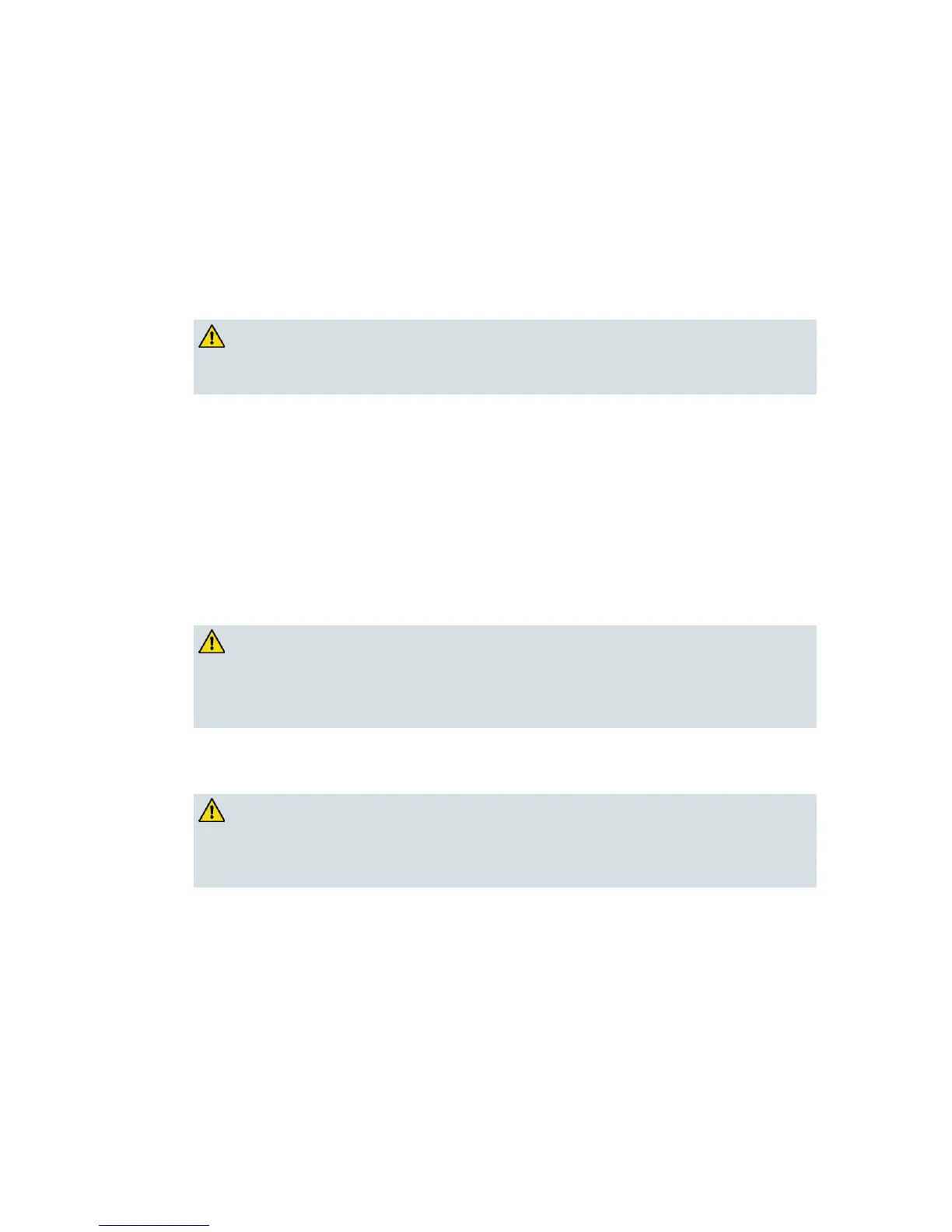Important Safety Instructions
Know the following safety warnings and guidelines:
Only qualified service personnel are allowed to perform equipment installation
or replacement.
Only qualified service personnel are allowed to remove chassis covers and access
any of the components inside the chassis.
Equipment Placement
WARNING:
Avoid personal injury and damage to this equipment. An unstable mounting
surface may cause this equipment to fall.
To protect against equipment damage or injury to personnel, comply with the
following:
Install this equipment in a restricted access location (access restricted to service
personnel).
Make sure the mounting surface or rack is stable and can support the size and
weight of this equipment.
Strand (Aerial) Installation
CAUTION:
Be aware of the size and weight of strand-mounted equipment during the
installation operation.
Ensure that the strand can safely support the equipment’s weight.
Pedestal, Service Closet, Equipment Room or Underground Vault Installation
WARNING:
Avoid the possibility of personal injury. Ensure proper handling/lifting
techniques are employed when working in confined spaces with heavy
equipment.
Ensure this equipment is securely fastened to the mounting surface or rack
where necessary to protect against damage due to any disturbance and
subsequent fall.
Ensure the mounting surface or rack is appropriately anchored according to
manufacturer’s specifications.
Ensure the installation site meets the ventilation requirements given in the
equipment’s data sheet to avoid the possibility of equipment overheating.