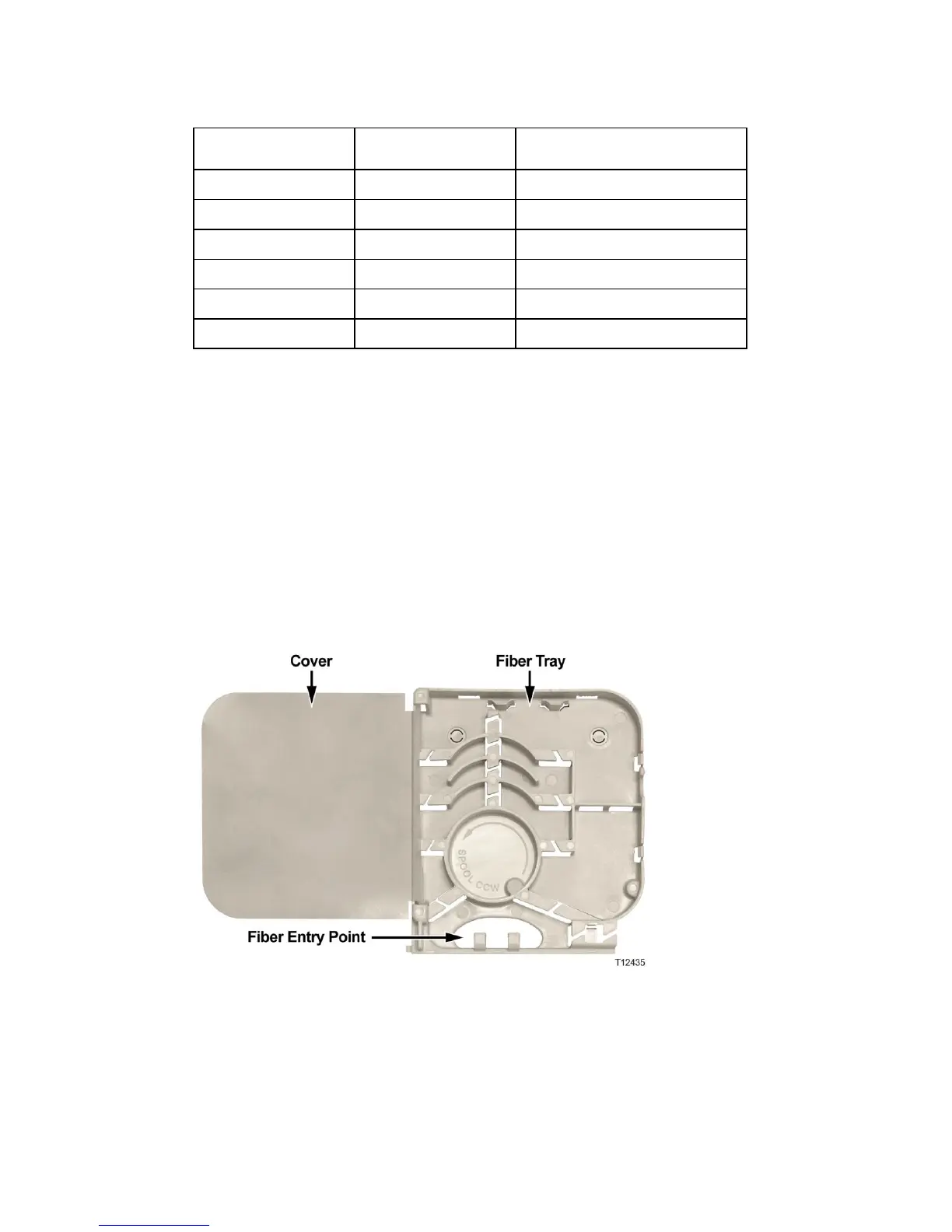Fiber Management System
The fiber management system for active modules is made up of a fiber tray and a
fiber routing track. The fiber tray provides a convenient location to store excess
fiber and up to two WDM modules in the node. The tray is hinged to allow it to
move out of the way during the insertion of the fibers and for installation or
replacement of the node power supplies. The fiber routing track provides a
channel for routing fiber pigtails to their appropriate optical modules as well as a
location to snap in unused fiber connectors for storage.
The following illustration shows the design of the fiber tray.
Notes:
Fibers are spooled in a counterclockwise direction in the tray.