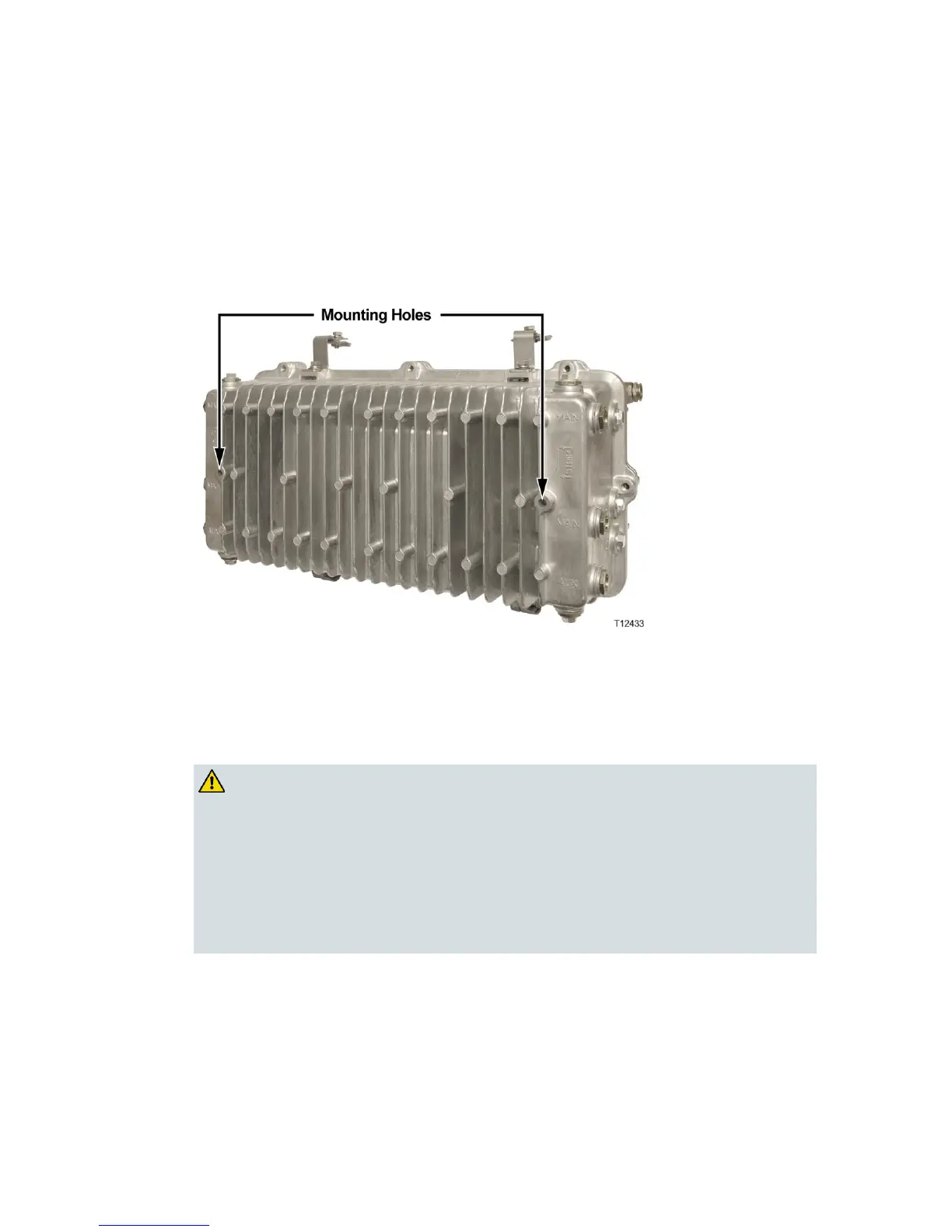Pedestal or Wall Mounting
Description
Two mounting holes on the housing allow pedestal or wall mounting.
Procedure
Follow this procedure for pedestal or wall mounting.
WARNING:
Be aware of the size and weight of the hub while mounting. A fully
loaded Model GS7000 Optical Hub weighs over 50 lbs (22.7 kg).
Ensure that proper handling/lifting techniques are employed when
working in confined spaces with heavy equipment.
Failure to observe these admonishments can result in serious injury or
death.
1 Remove the cover of the pedestal.
2 Remove the self-tapping bolts from the strand clamps, if previously installed,
and set the bolts and strand clamps aside.