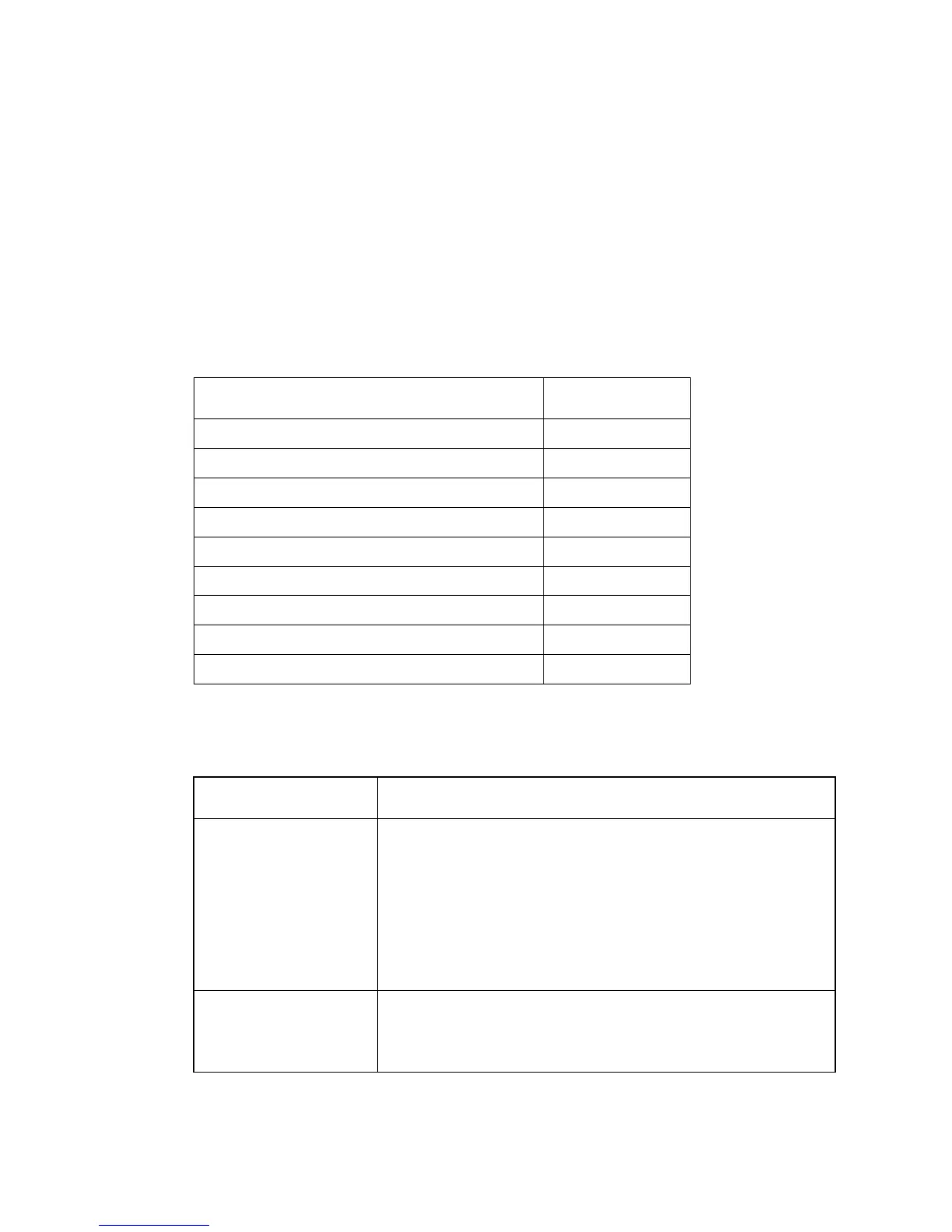Preventative Maintenance
Overview
Preventive maintenance procedures are regularly scheduled actions that help
prevent failures and maintain the appearance of the equipment.
Schedule
Perform the preventive maintenance procedures at these intervals.
External Controls/Connectors
Internal Connectors/Circuit Cards
Visual Inspection
Visually inspect the following items.
Inspect for:
dust, dirt, lubricants, or other foreign matter worn spots or
deep scratches on surfaces
corrosion
marred protective finish exposing bare metal
missing, incorrect or obliterated marking, decals, or
reference designators
Inspect for:
broken, loose, bent, corroded, or missing pins
cracked insulator inserts
