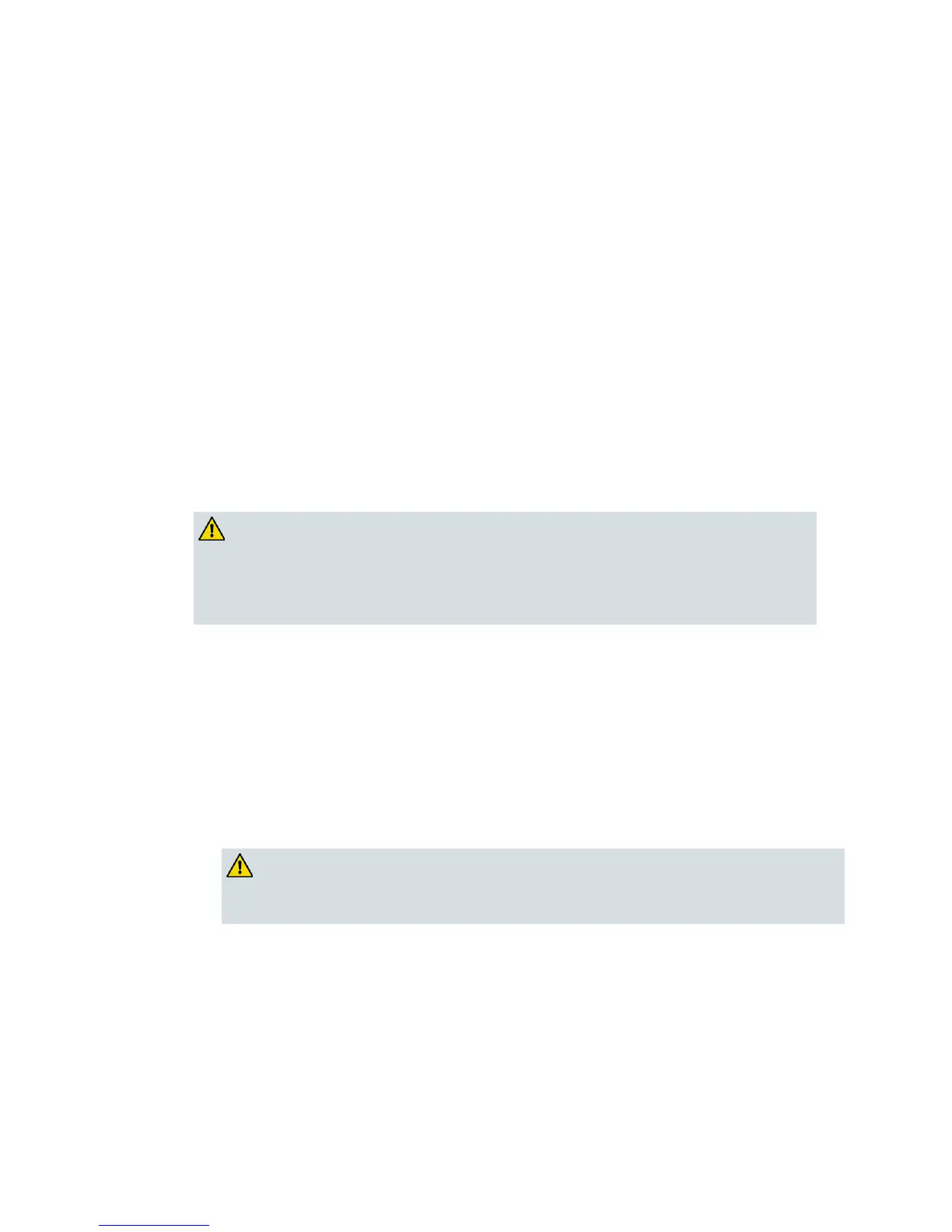Removing and Replacing Modules
Removing and Replacing Modules
Overview
This procedure describes how to remove and replace the internal modules of the
Model GS7000 Optical Hub. All field-replaceable modules can be removed and
replaced without removing power from the hub.
Field-replaceable modules include:
Optical amplifier modules
Optical switch modules
Status monitor/local control module
Power supply modules
Optical passive devices (mux/demux/splitters, etc.)
CAUTION:
Removing power from the Model GS7000 Optical Hub will interrupt customer
service. Removing any module, except for the status monitor/local control
module, will interrupt customer service unless that module has a redundant
backup.
Module Replacement Procedure - Active Modules
Follow this procedure to remove and replace an optical amplifier, optical switch,
status monitor/local control module, or power supply module.
1 Open the housing. See Opening and Closing the Housing (on page 94).
2 Carefully tag and remove any optical fibers from a receiver or transmitter
module.
WARNING:
Laser light hazard. Never look into the end of an optical fiber or connector.
Failure to observe this warning can result in eye damage or blindness.
3 Loosen the screws securing the module.
4 Lift the module straight up out of the housing to unplug it.
Note: Pull up on the built-in handle on an amplifier module, switch module,
status monitor/local control module, or power supply module.
5 Position the new module in the same location and carefully slide the module into
its slot until connected to the optical interface board.