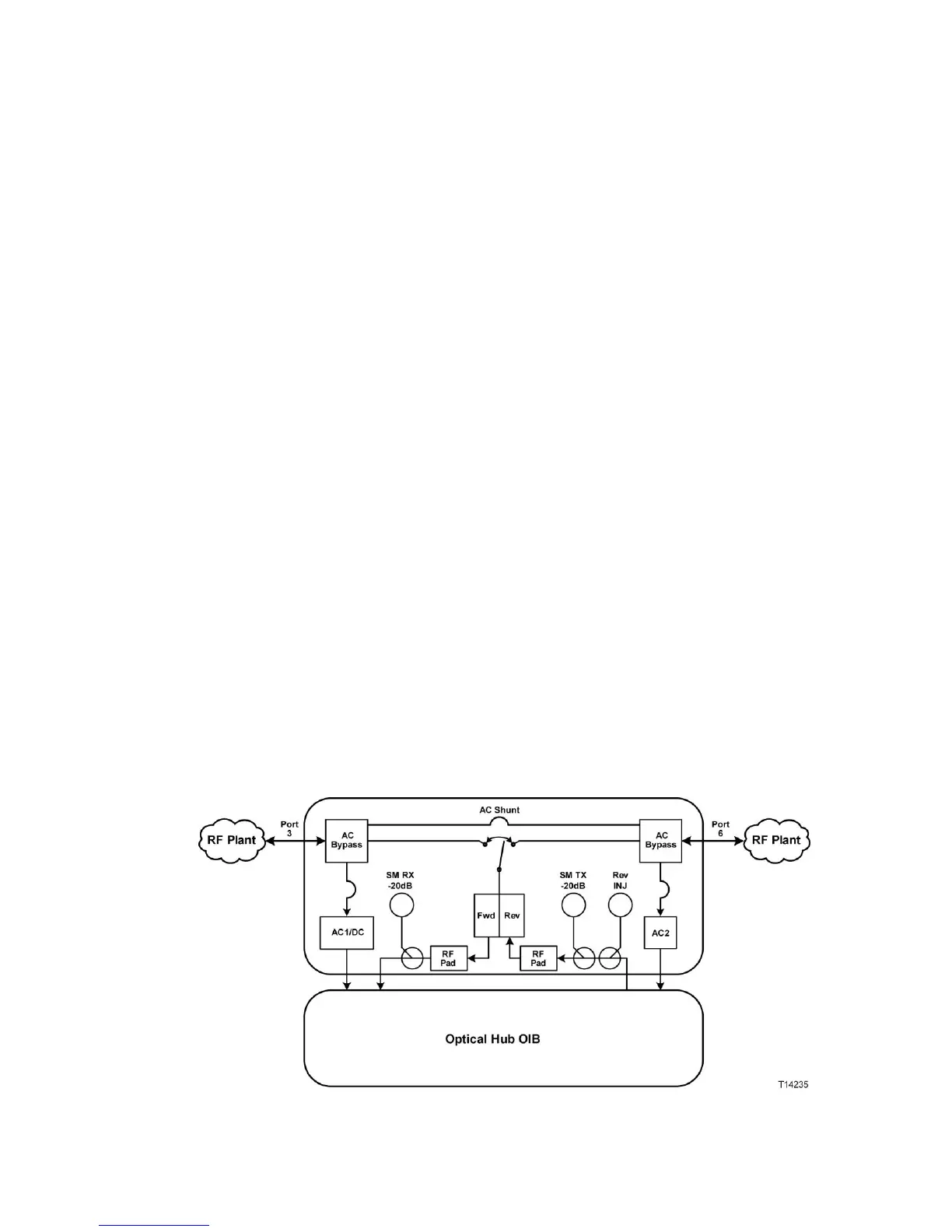AC Entry Module
AC Powering
The AC entry module is the hub's power entry and power passing module. AC
power enters the module via ports 3 or 6 on the housing. The module is capable of
passing power or providing redundant powering depending on which shunts are
installed. It powers both DC power supplies and passes information regarding
power to the status monitor in the housing lid via a molded RF cable assembly.
RF Section
The AC entry module contains two RF connectors that connect to the OIB via a
standard GS7000 molded RF cable assembly. The AC power and RF signal are
received from ports 3 and/or 6. The AC power is then coupled off via the AC
bypass circuitry and routed to the AC1/DC and AC2 connectors. The forward
Status Monitor RF signals combine at an RF switch, where either the port 3 or port 6
signal is selected, subjected to a diplex filter, and then passed to the OIB via one of
cables in the standard GS7000 molded RF cable pair.
In the reverse path, the Status Monitor RF signal is generated by the Status Monitor
module located in slot 7 of the OIB and routed to the AC entry module via one of the
cables in the GS7000 molded RF cable pair. The signal is then subjected to a diplex
filter and directed by the RF switch to either port 3 or port 6 before being transmitted
to the RF plant.
Note: The Status Monitor's transponder core communicates through the AC Entry
module. The optical hub must be on an RF plant in order to monitor the optical
amplifier modules and optical switch modules remotely.