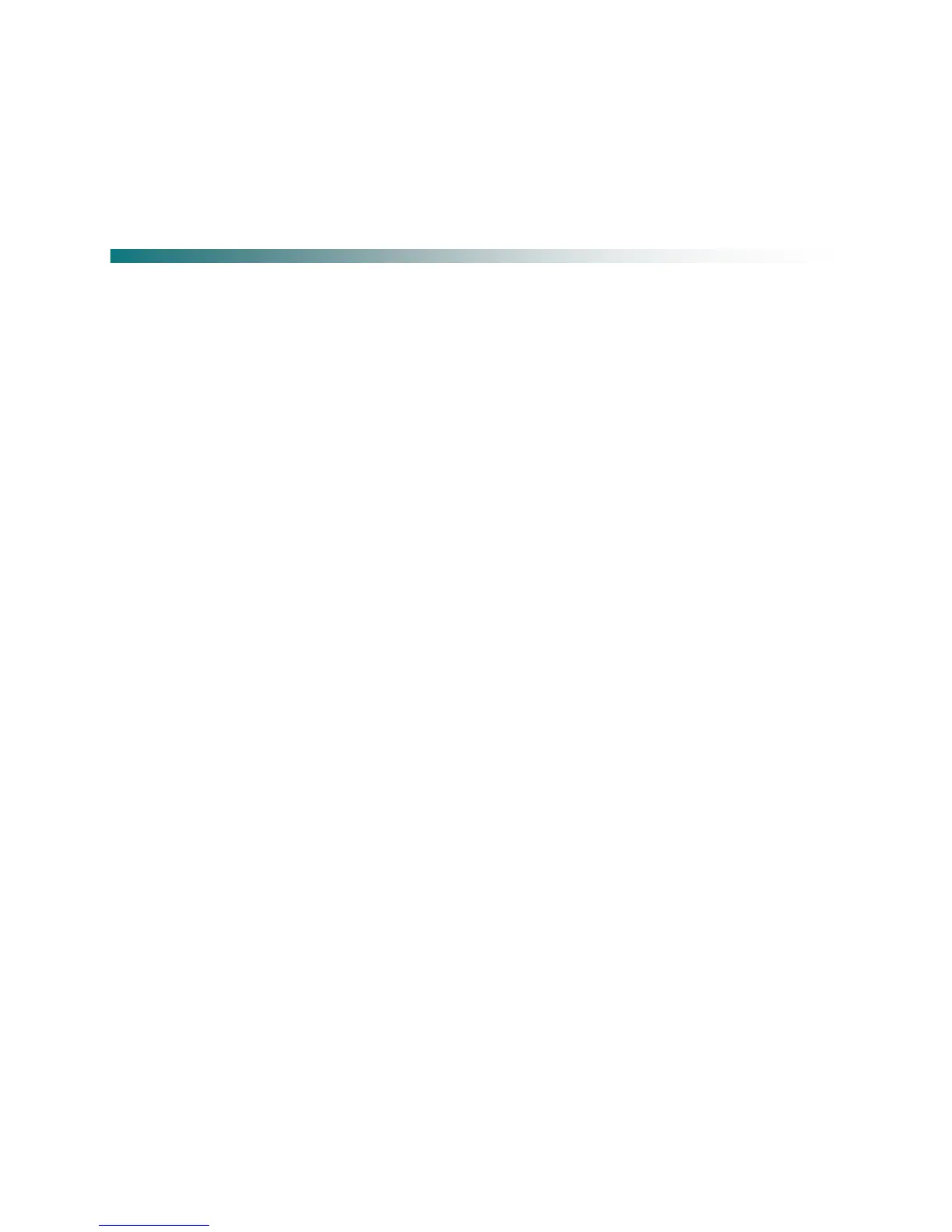1
16 Wavelength System • 65
1x2, 1x3, 1x4 Couplers • 50
1x8 Dual 1x4 Coupler • 51
2
24 Wavelength System • 66
3
32 Wavelength System • 67
4
40 Wavelength System • 68
8
8 Wavelength System • 64
A
A • 125
AC Entry Module • 45
AC Powering • 45
ac, AC • 125
AC/RF • 125
AFC • 125
AGC • 125
AMPL • 125
amplifier cascade • 125
Applying Power to the Hub • 40
attenuation • 125
attenuator • 125
Attenuators • 110
AUX • 126
B
baseband • 126
baud (Bd) • 126
beamwidth • 126
BIOS • 126
blanking level • 126
BNC • 126
BPF • 126
Broadcast EDFA Power and Gain Setup • 59
Broadcast/Narrowcast Overlay with Redundancy
• 85
Broadcast/Narrowcast Overlay with Two
Broadcast Zones • 89
BW • 126
BWDM 1x2 Red/Blue and 1x4 Filters • 52
C
C/N or CNR • 127
C/T • 127
Care and Cleaning of Optical Connectors • 103
CISC • 127
Cleaning • 97
Closing the Housing • 94
compression • 127
Connecting the RF Cables to the Housing • 39
Connector and Bulkhead Access • 121
Constant Gain Mode (Default) • 61
Constant Gain Mode (Optional) • 60
Constant Power Mode (Default) • 60
Constant Power Mode (Optional) • 69
Consumable Materials • 97
Customer Information • 107
CW • 127
CWDM • 127
D
dB • 127
dBc • 127
dBi • 127
dBm • 127
dBmV • 128
dBuV • 128
dBW • 128
DC • 128
dc, DC • 128
Description • 15, 18
deviation • 128
differential gain • 128
diplex filter • 128
distribution • 128