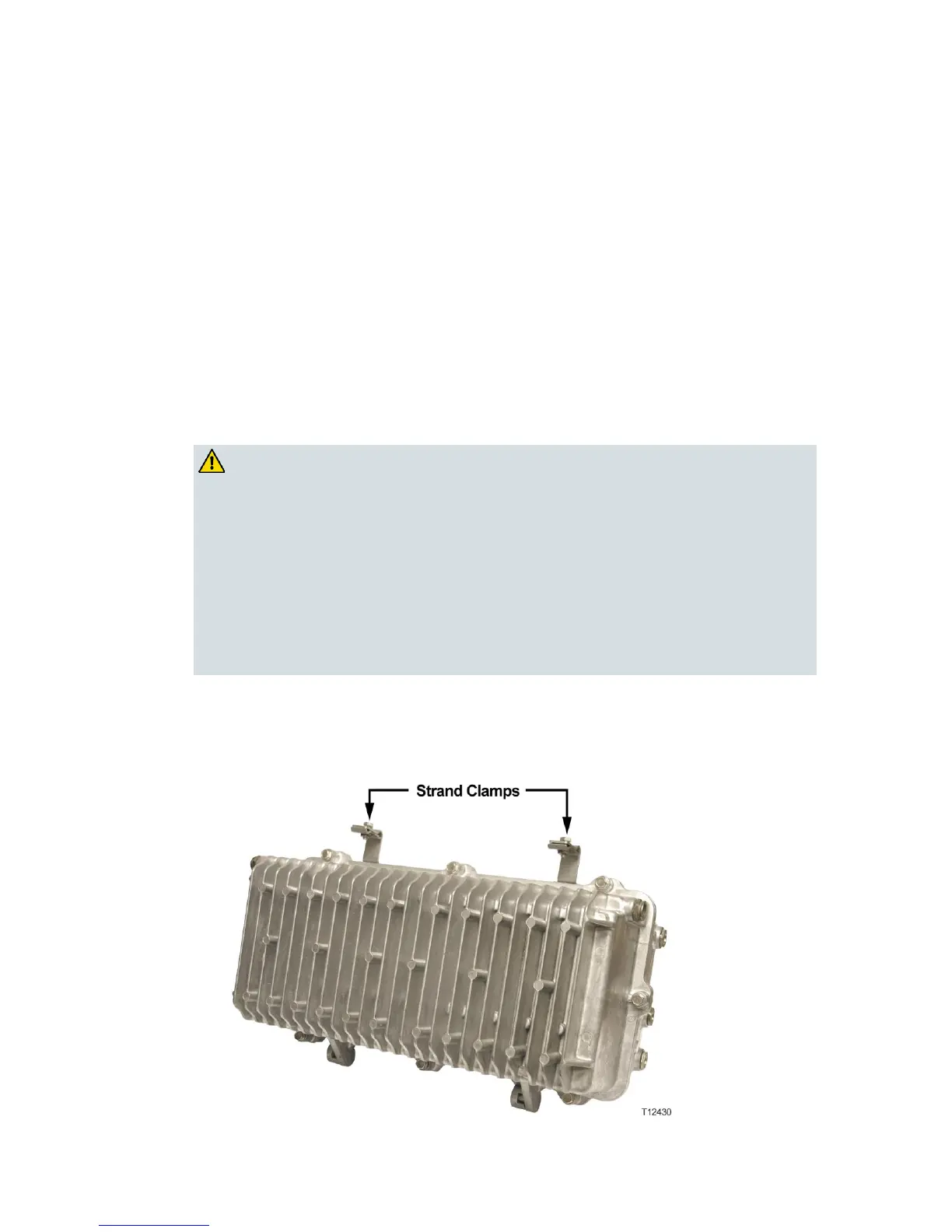Strand Mounting
Description
The following procedure explains how to install the Model GS7000 Optical Hub on a
strand (aerial installation). Strand mounting allows street-side access to the
housing.
Procedure
Follow this procedure to mount the housing to a strand. The housing does not
need to be opened for strand installation.
WARNING:
Be aware of the size and weight of the hub while strand mounting.
Ensure that the strand can safely support the hub’s maximum weight.
A fully loaded Model GS7000 Optical Hub weighs over 50 lbs (22.7 kg).
Ensure the ground area below the installation site is clear of personnel
before hoisting the hub. If possible, block off walkway below the
hoisting area to prevent pedestrian traffic during hoisting.
Failure to observe these admonishments can result in serious injury or
death.
1 Check the strand size. The minimum strand diameter should be 5/16 inch.
2 Attach the strand clamp brackets to the housing in the position shown in the
following illustration. Use a torque wrench to tighten the strand clamp bracket
bolts from 5 ft-lb to 8 ft-lbs (6.8 to 10.8 Nm).