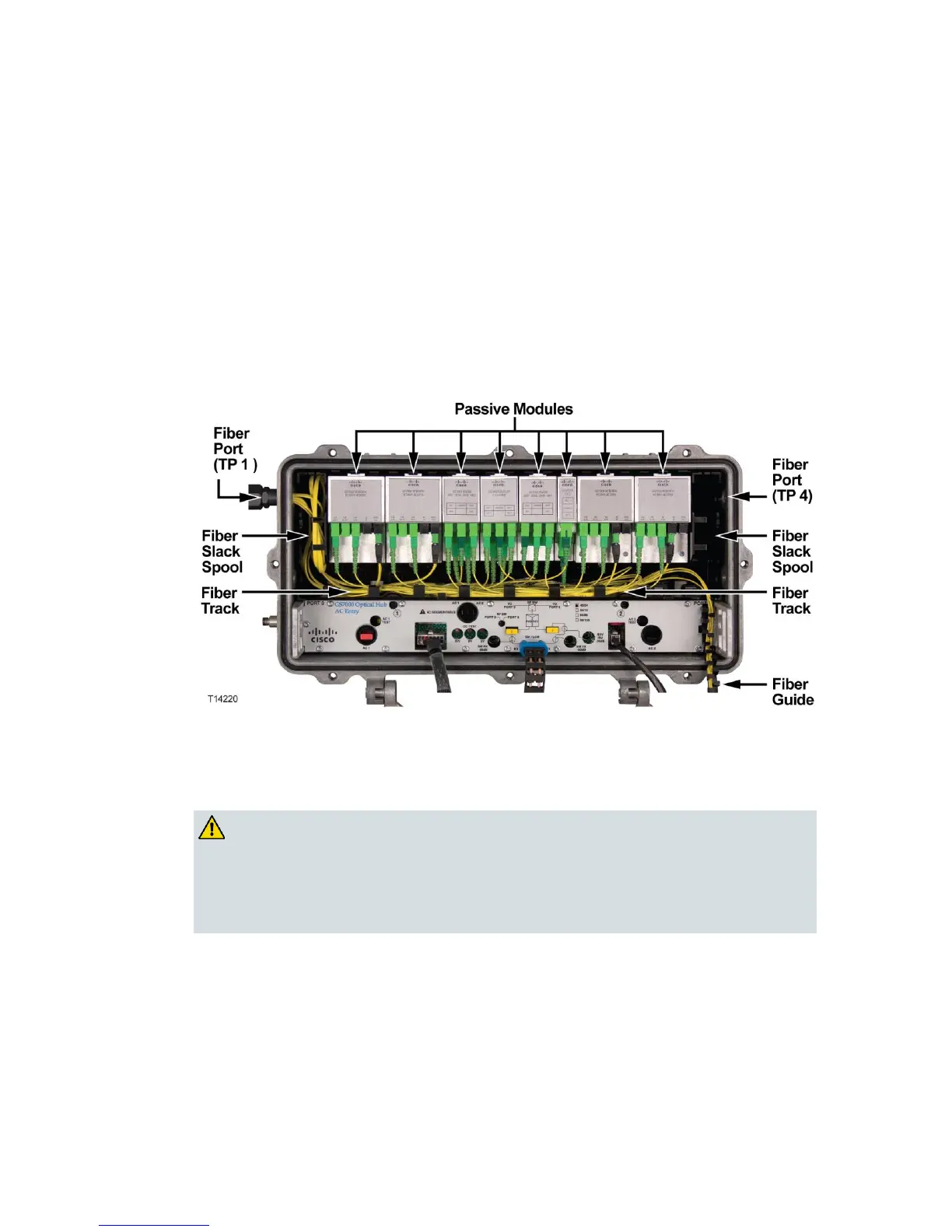Housing Base Fiber Optic Cable Installation - Passive Modules
Fiber Management System
The fiber management system for passive modules is made up of two fiber slack
spools and a fiber routing track. The fiber slack spools provide a convenient
location to store excess fiber in the node. The fiber slack spools are located at each
end of the housing base just inside the fiber entry ports for the passive devices. The
fiber routing track provides a channel for routing fiber pigtails to their appropriate
passive modules.
The following illustration shows the location of these components.
Procedure
Install fiber optic cable as described below.
WARNING:
Laser light hazard. The laser light source on this product emits
invisible laser radiation. Avoid direct exposure. Never look into the
end of an optical fiber or connector. Failure to observe this warning
can result in eye damage or blindness.
Do not apply power to this product if the fiber is unmated or unterminated.
Do not stare into an unmated fiber or at any mirror-like surface that could reflect
light that is emitted from an unterminated fiber.
Do not view an activated fiber with optical instruments.