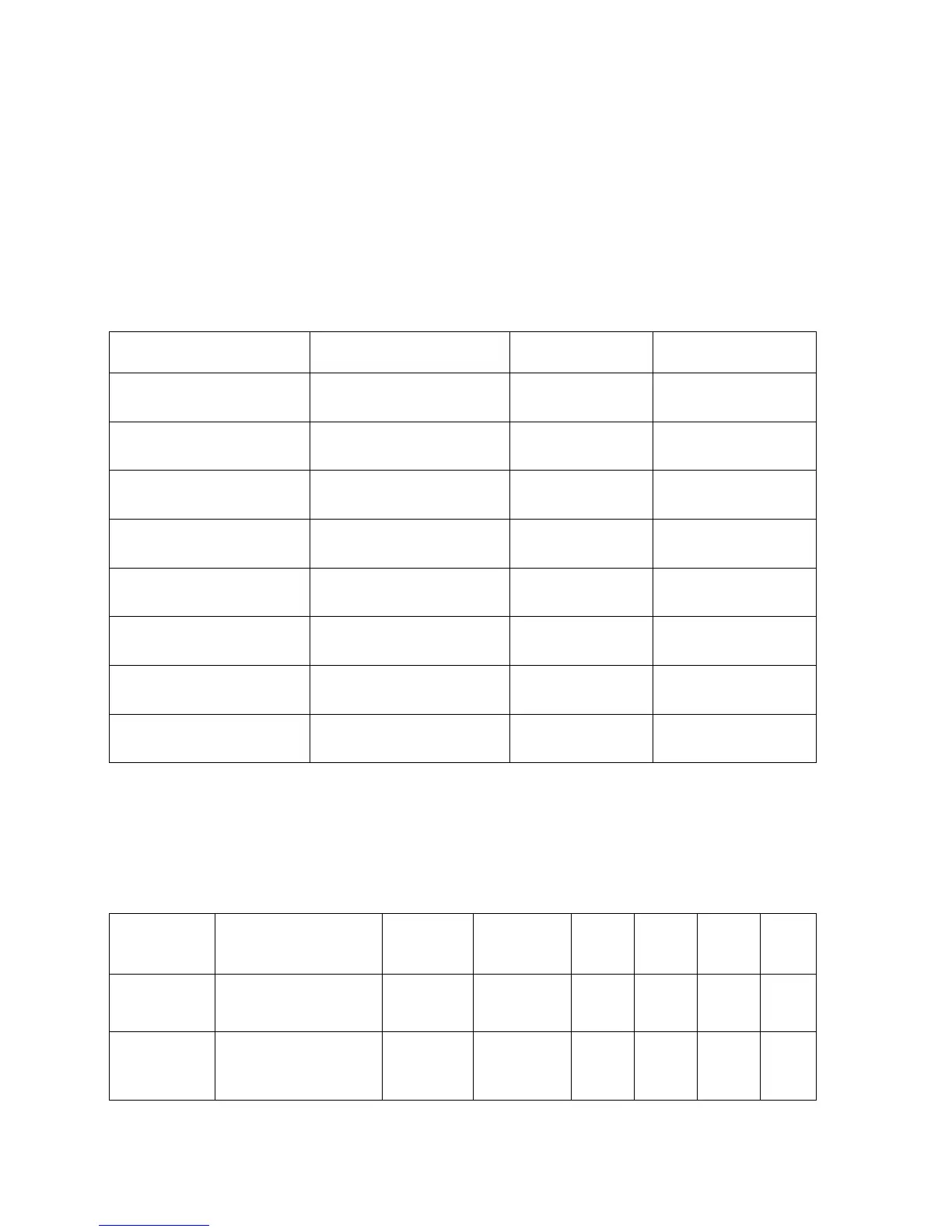Chapter 3 Setup and Operation
Optical Switch Operating Parameters
This section is a reference for the operating parameters of the optical switch. The
optical switch is configured through the Status Monitor/Local Control Module in
the node. Refer to the Model GS7000 Hub/Node Status Monitor/Local Control Module
Installation and Configuration Guide, part number OL-29937-01, for complete
instructions on configuring the optical switch.
Switch Operation
The following table describes the optical switch function.
Path A Optical Power >
ThresholdA (default)
Path B Optical Power >
ThresholdB [1]
Path A Optical Power <
ThresholdA (default)
Path B Optical Power >
ThresholdB [1]
Loss of Input Light
at Path A
Switch to Path B
Optical Power
Path B Optical Power >
ThresholdB [1]
Path B Optical Power <
ThresholdB [1]
Loss of Input Light
at Path B
Path A Optical Power <
ThresholdA (default)
Path B Optical Power <
ThresholdB [1]
Switch to Path A
Optical Power
Path B Optical Power >
ThresholdB (User Setting)
Path A Optical Power >
ThresholdA [1]
Path B Optical Power <
ThresholdB (User Setting)
Path A Optical Power >
ThresholdA [1]
Loss of Input Light
at Path B
Switch to Path A
Optical Power
Path B Optical Power >
ThresholdB (User Setting)
Path A Optical Power <
ThresholdA [1]
Loss of Input Light
at Path A
Path B Optical Power <
ThresholdB (User Setting)
Path A Optical Power <
ThresholdA [1]
Switch to Path B
Optical Power
[1] Hysteresis Amplitude (default 1.0 dB) is the value above which the input
optical power must rise for the switch to begin sequence to return to the primary
switch position. Hysteresis Amplitude is a user configurable parameter.
Configurable Parameters
The following table defines the configurable parameters for the optical switch.
Switching threshold,
input optical power at
input B