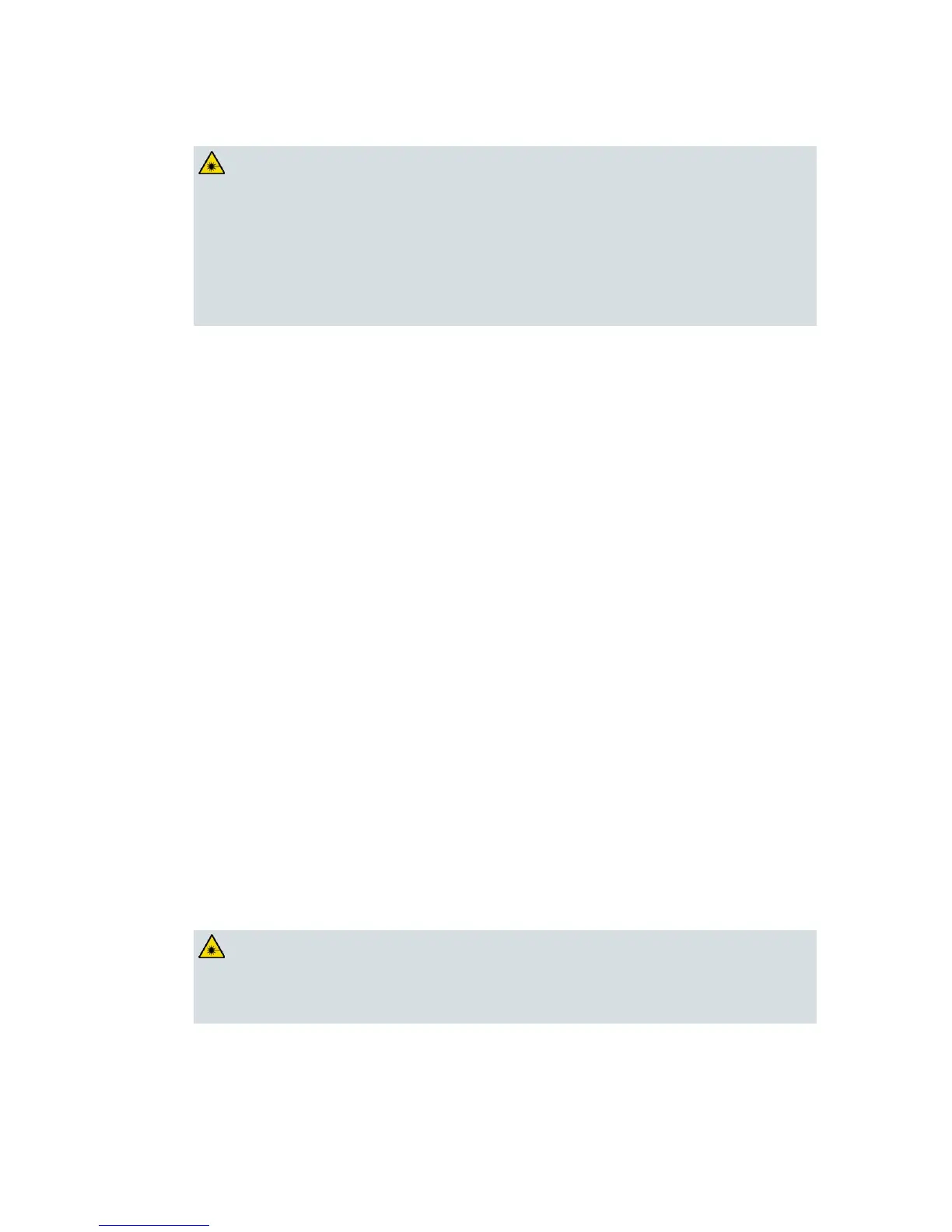WARNING:
Avoid personal injury! Use of controls, adjustments, or performance of
procedures other than those specified herein may result in hazardous
radiation exposure.
Avoid personal injury! The laser light source on this equipment emits
invisible laser radiation. Avoid direct exposure to the laser light source.
Avoid personal injury! Viewing the laser output with optical instruments
(such as eye loupes, magnifiers, or microscopes) may pose an eye hazard.
Connect or disconnect fiber only when equipment is OFF or in Service mode.
Do not apply power to this equipment if the fiber is unmated or unterminated.
Do not look into an unmated fiber or at any mirror-like surface that could reflect
light that is emitted from an unterminated fiber.
Do not view an activated fiber with optical instruments such as eye loupes,
magnifiers, or microscopes.
Use safety-approved optical fiber cable to maintain compliance with applicable
laser safety requirements.
Connector cleanliness is crucially important for optimum results in fiber optic
communications links. Even the smallest amount of foreign material can make it
impossible to obtain the expected insertion and return losses. This can reduce the
range of the equipment, shorten its expected service life, and possibly prevent the
link from initializing at all.
New equipment is supplied with clean optical connectors and bulkheads. Clean
these connectors and bulkheads in the field only if you observe and can verify an
optical output problem.
Connectors and Bulkheads
Most fiber optic connectors are of the physical contact (PC) type. PC type connectors
are designed to touch their mating connector to prevent air gaps, which cause
reflections. For optimum performance, all dirt must be removed.
Bulkheads can also become dirty enough to affect performance, either from airborne
dust or from contamination introduced by connectors.