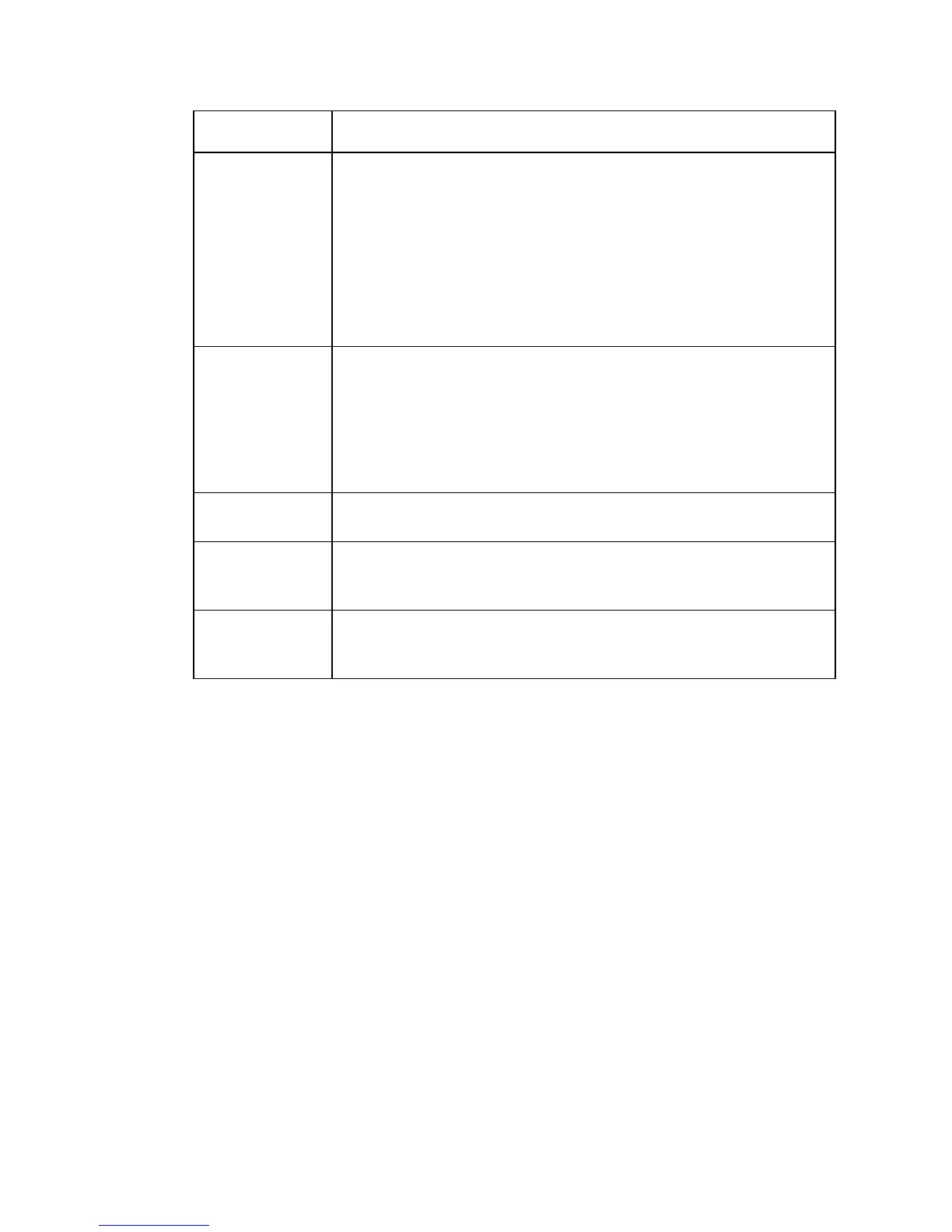Chapter 1 General Information
The power supply module has multiple output voltages of +24.5, +8.5,
-6.0, and +5.5 VDC. A second power supply can be installed in the
housing for redundancy or load sharing.
The Model GS7000 Optical Hub can be set up in the following
powering configurations:
two power supplies powered by different AC sources
two power supplies using the same AC source
a single supply using a single AC source
Various optical passive devices are available to support different
network configurations. For example:
1x8 NCBC overlay combiners with integrated
multiplexers/demultiplexers
four-band multiplexer/demultiplexer
1x4, 1x3, and 1x2 splitters
The optical passives tray provides simple installation of passive
modules in the housing base.
Fiber
Management Tray
and Tracks
The fiber management system secures and protects the optical fibers as
they are routed inside the housing.
The fiber slack spool mounts in slot 11 of the optical interface board in
the housing lid. It serves as a pathway for routing optical fibers
between modules the housing lid and base.