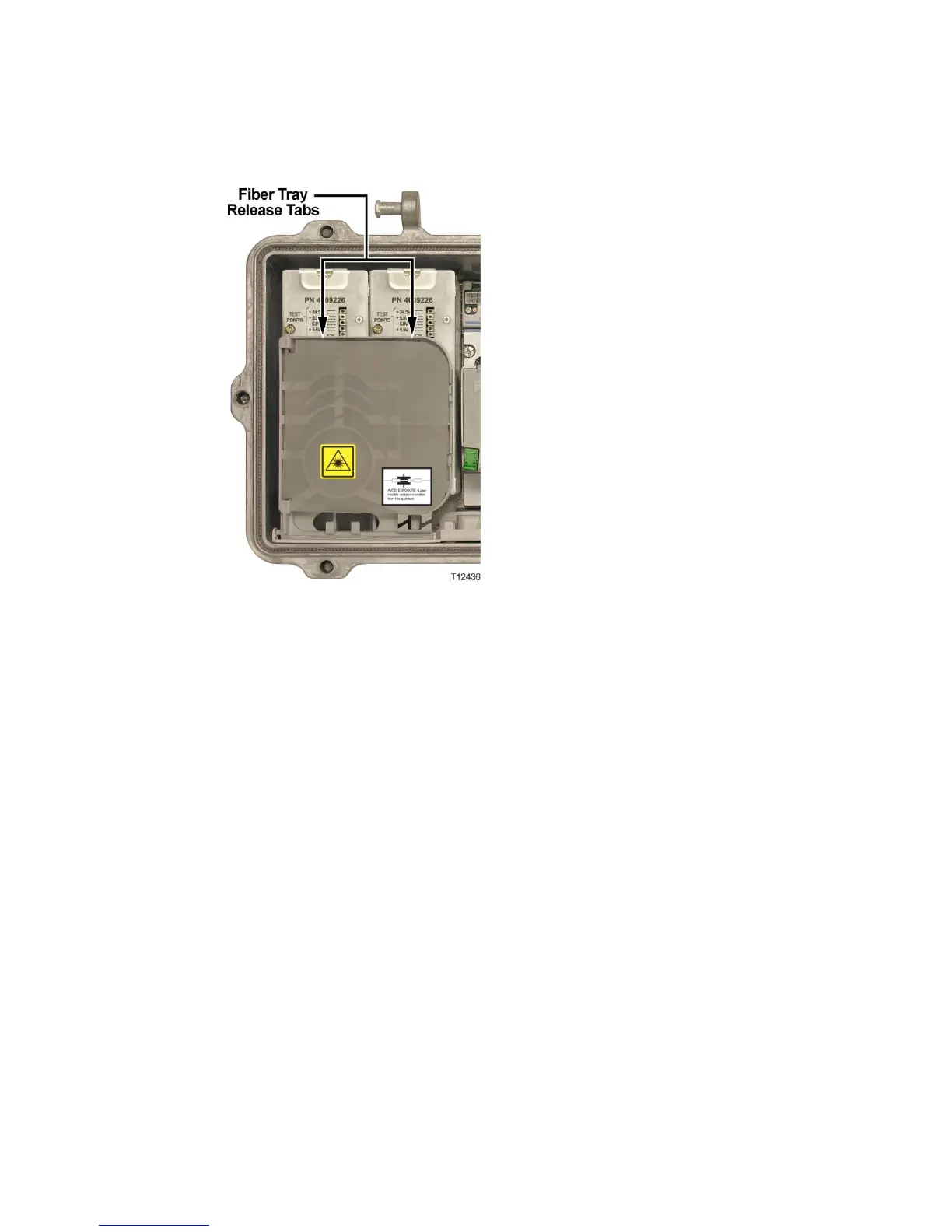3 Push in the two release tabs at the top of the fiber tray and swivel the top of the
fiber tray up and back to allow a clear view of the fiber routing channel below.
4 Slip a length of heat shrink tubing over the fibers and past the connector body.
Use a piece long enough to cover the cable connector and fiber port nut when
assembled later.
5 One at a time, carefully insert fibers with attached connectors through the fiber
connection port, the fiber channel, and then up and through the fiber entry point
in the bottom of the fiber tray. Do not bend or kink fibers. Though not
necessary, you can also remove the power supplies and open the fiber routing
channel cover for additional access.