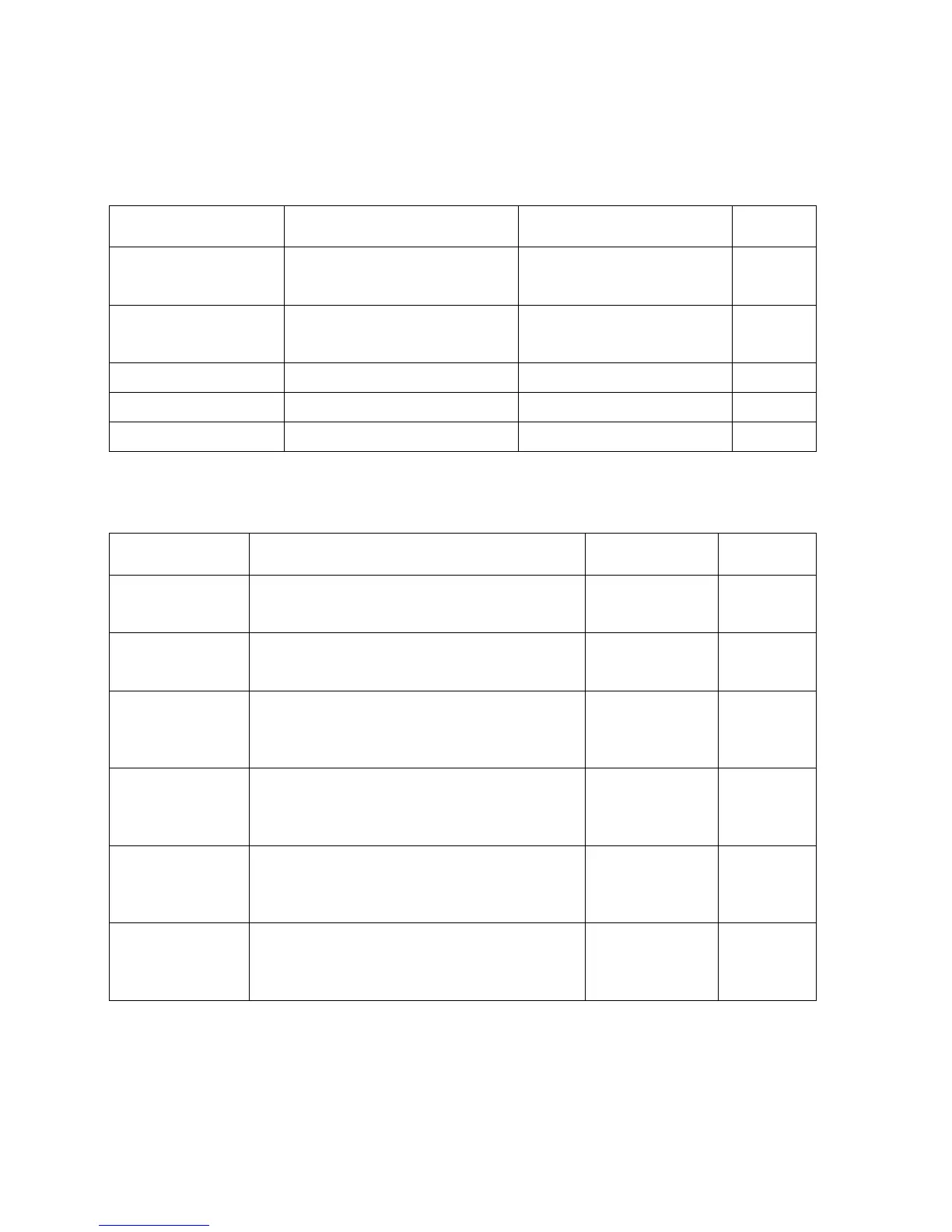Chapter 3 Setup and Operation
Operating Status Parameters
The following table defines the monitored operating parameters for the optical
switch.
Read optical switch position
(Calibrated at 1550 nm only)
Input optical power on Path A
(Calibrated at 1550 nm only)
Input optical power on Path B
Alarm Parameters
The following table defines the alarm parameters for the optical switch.
Loss of Input
Light at Path A
Optical input at Path A is less than the
switching threshold at Path A
Loss of Input
Light at Path B
Optical input at Path B is less than the
switching threshold at Path B
Loss of light at both inputs
(Loss of Input Light at Path A and Loss of
Input Light at Path B)
Optical switch failed to change states when
commanded
Failure of external power supply rails
Excessive Input
Optical Power
Optical input at Path A or optical input at Path
B is greater than or equal to 24 dBm
[1] Hysteresis Amplitude (default 1.0 dB) is the value above which the input
optical power must rise for the switch to begin sequence to return to the primary
switch position. Hysteresis Amplitude is a user configurable parameter.
[2] In some cases this may display as Fault(0).