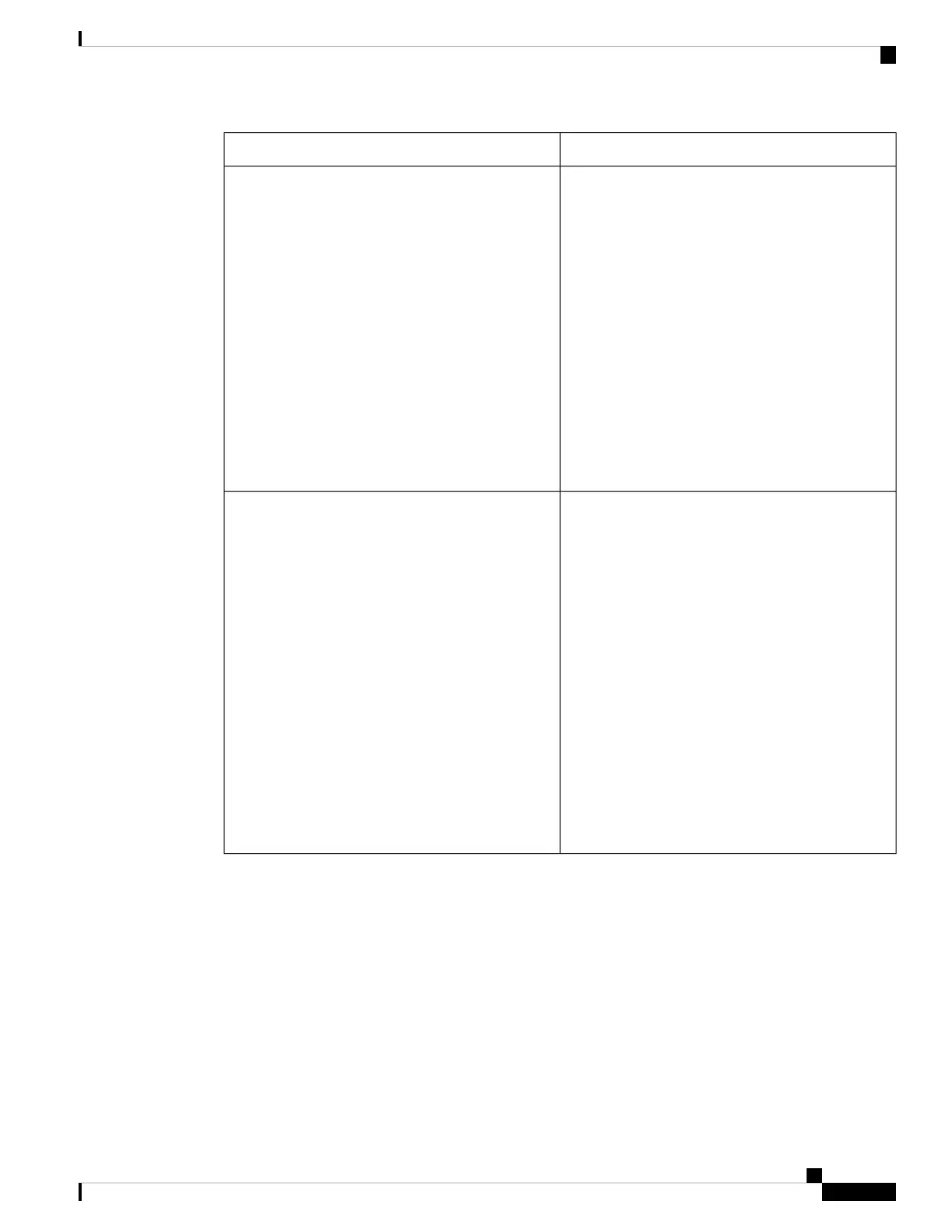DescriptionParameter
Controls the first 183 SIP response for an outbound
INVITE. To enable this feature,
Perform one of the following:
• In the phone configuration file with
XML(cfg.xml), enter a string in this format:
<Sticky_183_1_ ua="na">No</Sticky_183_1_>
• In the phone web page, select Yes to enable this
feature.
When enabled, the IP telephony ignores further
180 SIP responses after receiving the first 183
SIP response for an outbound INVITE.
Allowed values: Yes|No
Default: No
Sticky 183
Controls if authorization is required for initial
incoming INVITE requests from the SIP proxy. To
enable this feature.
Perform one of the following:
• In the phone configuration file with
XML(cfg.xml), enter a string in this format:
<Auth_INVITE_1_
ua="na">No</Auth_INVITE_1_>
• In the phone web page, select Yes to enable this
feature.
When enabled, authorization is required for
initial incoming INVITE requests from the SIP
proxy.
Allowed values: Yes|No
Default: No
Auth INVITE
Cisco IP Phone 8800 Series Multiplatform Phone Administration Guide for Release 11.3(1) and Later
371
Cisco IP Phone Installation
Parameters for SIP Settings on Extensions
