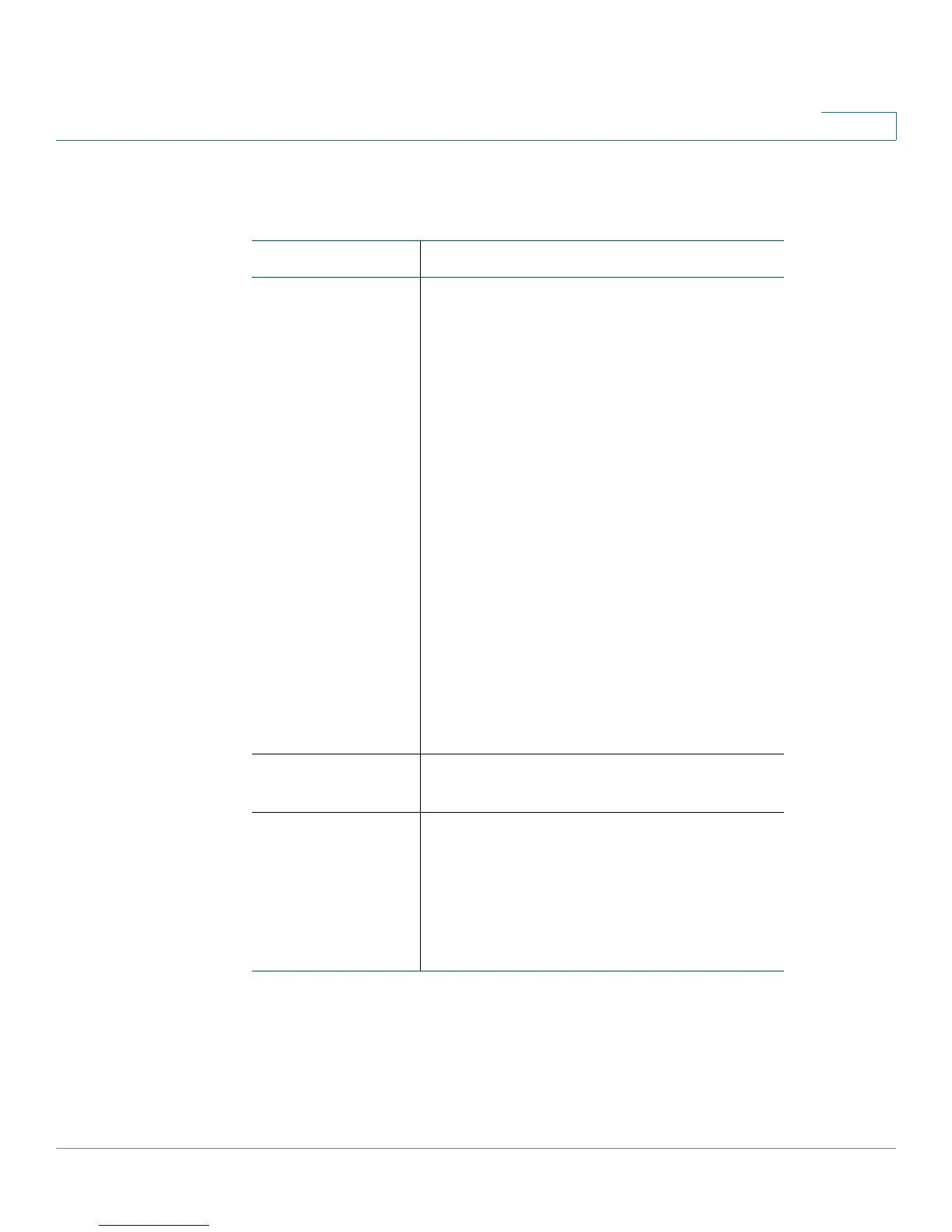Introduction
RV0xx Series Router Features
Cisco Small Business RV0xx Series Routers Administration Guide 11
1
Other Hardware Features
Feature Description
Reset The Reset button is an indented black
button. On the back panel of the RV042 and
RV042G, look for this button near the port
labeled 1. On the front panel of the RV082
and RV016, look for this button near the
Internet and DMZ ports .
• To restart the router or restore
connectivity: If the router is having
problems connecting to the Internet,
use the tip of a pen to press and hold
the Reset button for one second.
• To restore factory default settings:
If you are experiencing extreme
problems with the router and have
tried all other troubleshooting
measures, press and hold the Reset
button for 30 seconds to restore the
factory default settings. All
previously entered settings will be
abandoned.
Security Slot Use the security slot on the side panel to
attach a lock to protect the router from theft.
Power • RV042 and RV042G: Connect the
provided power adapter to the
power port on the side panel.
• RV082 and RV016: Connect the
provided AC power cable to the
power port on the back panel.
