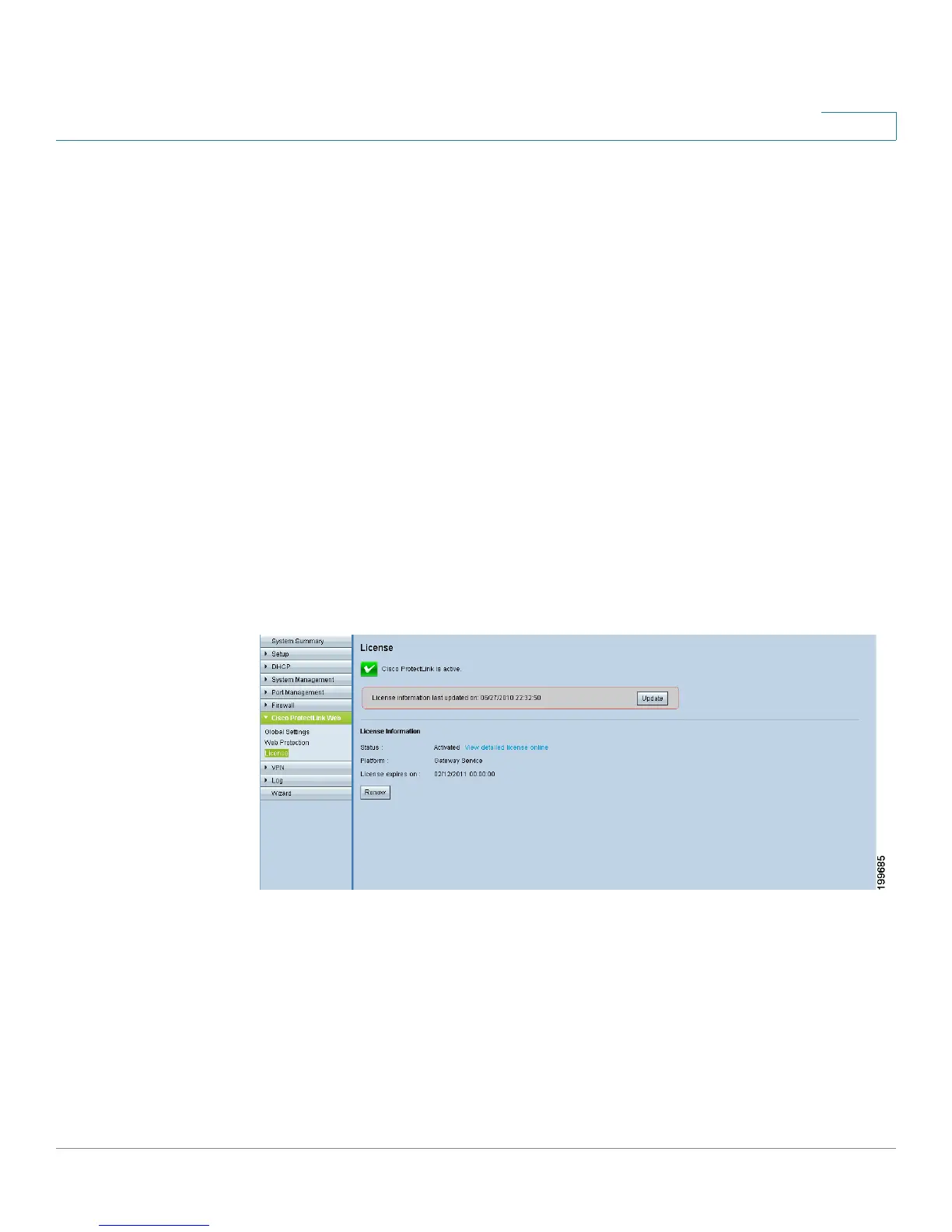Cisco ProtectLink Web
Updating the ProtectLink License
Cisco Small Business RV0xx Series Routers Administration Guide 120
8
URL Overflow Control
Specify the behavior of this service during periods when there are more URL
requests than the service can handle.
• Temporarily block URL requests: This setting is recommended. Select this
option to hold back the overflow until the requests can be processed. This
is the default setting.
• Temporarily bypass URL verification for requested URLs: Select this
option to allow all overflow requests to go through without verification. This
setting is not recommended.
Updating the ProtectLink License
Use the Cisco ProtectLink Web >
License
page to view your license information
or to renew your license.
To open this page: Click ProtectLink > License in the navigation tree.
NOTE This page is available only if you activated your Cisco ProtectLink Web service. See
Getting Started with Cisco ProtectLink Web, page 113.