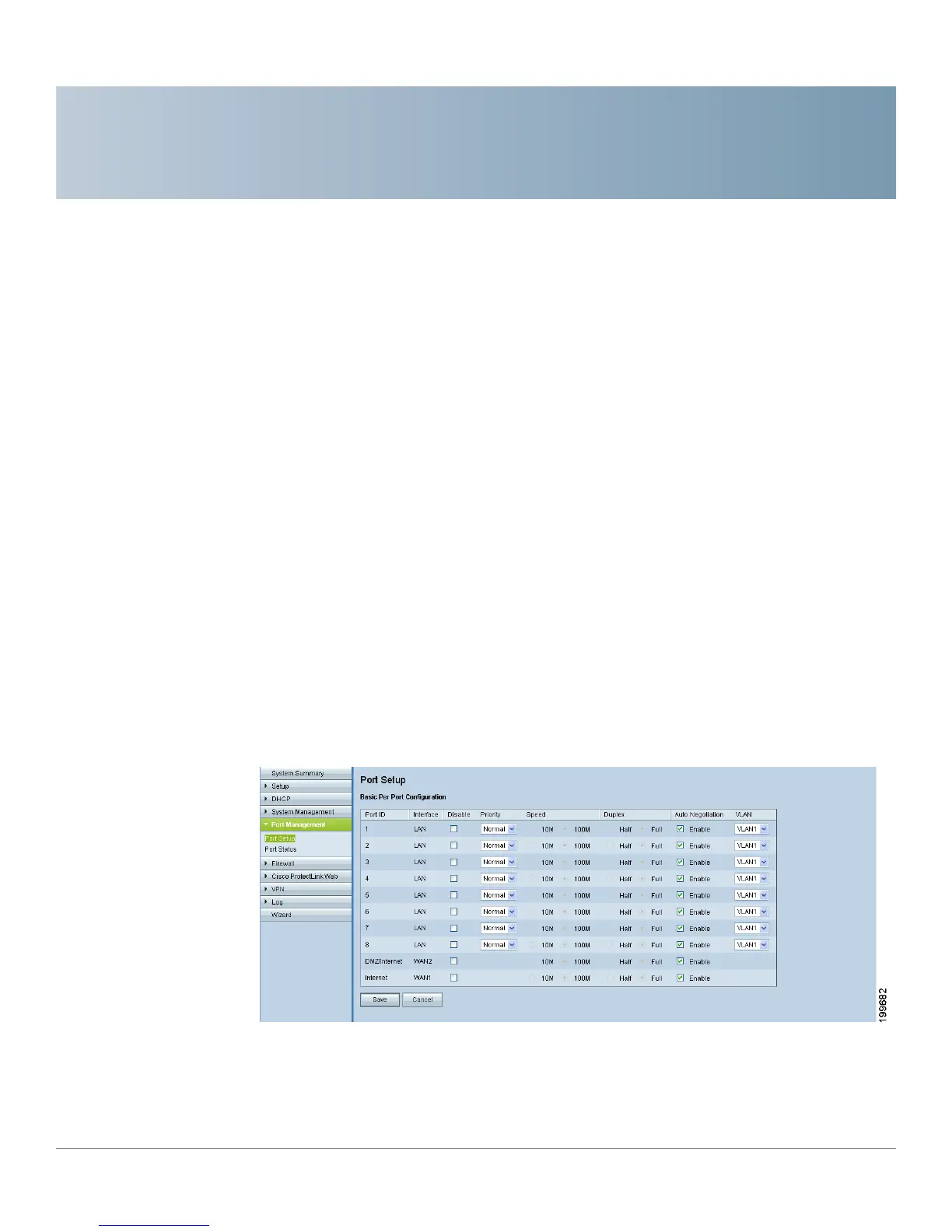6
Cisco Small Business RV0xx Series Routers Administration Guide 95
Port Management
Use the Port Management module to configure port settings and view the port
status.
• Configuring the Port Settings, page 95
• Viewing the Status Information for a Port, page 97
Configuring the Port Settings
The default port settings should be sufficient for most small businesses, but you
can use the Port Management > Port Setup page to customize these settings if
needed. You can disable a port or customize its priority, speed, duplex mode, and
auto-negotiation settings. You also can enable port-based VLANs to control traffic
between devices on your network.
To open this page: Click Port Management > Port Setup in the navigation tree.
NOTE Before navigating away from this page, click Save to save your settings, or click
Cancel to undo them. Any unsaved changes are abandoned.