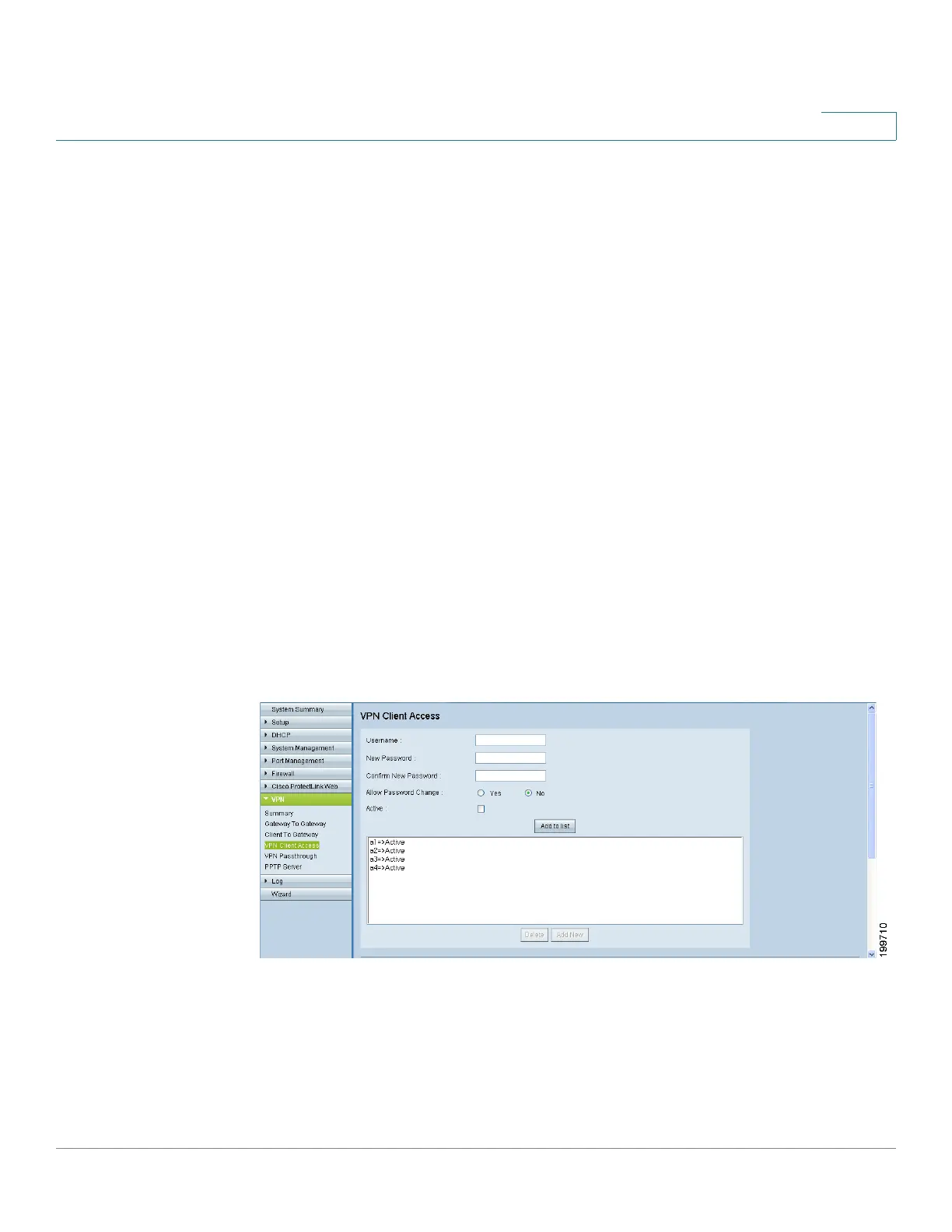VPN
Managing VPN Users and Certificates
Cisco Small Business RV0xx Series Routers Administration Guide 147
9
Managing VPN Users and Certificates
Use the VPN > VPN Client Access page to configure usernames and passwords
for Cisco QuickVPN users and to generate the SSL certificates to install on their
computers. You can add up to 50 users. First, export a certificate and use the
exported client certificate for the Cisco QuickVPN Client. Then enter the
information at the top of the screen and the users you've entered will appear in the
list at the bottom, showing their status. The Router supports up to 50 Cisco
QuickVPN Clients.
NOTE
• QuickVPN Client 1.4.0.5 or later supports Windows 7/XP/Vista. Firewall must
be enabled on Vista and Windows 7. QuickVPN users must have the
administrator rights to the PC.
• A user can connect without a certificate installed on the PC. The user will
see a security warning when connecting to the VPN tunnel, but can proceed
without this extra security protection.
• For more information about QuickVPN, see Cisco QuickVPN for Windows,
page 167.
To open this page: Click VPN > VPN Client Access in the navigation tree.
Add or update users as needed. For each new user, export a client certificate to
install on the user’s PC for a more secure connection.
• Users, page 148
• Certificate Management, page 148