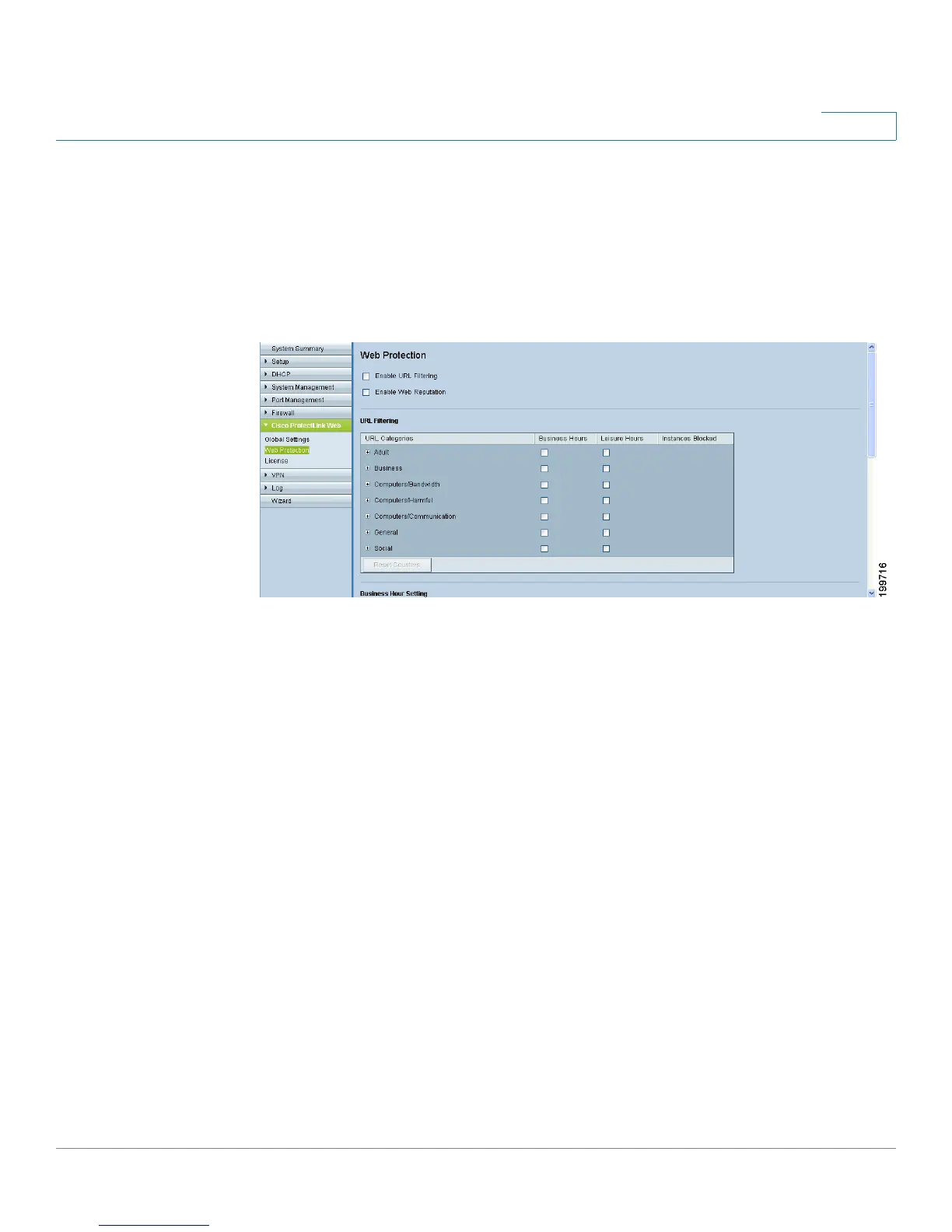Cisco ProtectLink Web
Enabling Web Protection for URL Filtering
Cisco Small Business RV0xx Series Routers Administration Guide 117
8
Enabling Web Protection for URL Filtering
Use the Cisco ProtectLink Web > Web Protection page to configure URL filtering
and Web Reputation settings.
To open this page: Click ProtectLink > Web Protection in the navigation tree.
NOTE
• This page is available only if you activated your Cisco ProtectLink Web
service. See Getting Started with Cisco ProtectLink Web, page 113.
• Before navigating away from this page, click Save to save your settings, or
click Cancel to undo them. Any unsaved changes are abandoned.
Web Protection
• Enable URL Filtering: Check this box to block access to websites based on
pre-defined categories. Uncheck the box to disable this service.
• Enable Web Reputation: Check this box to verify URL requests against the
Cisco ProtectLink Web Security database. This service is recommended to
block potentially malicious websites. Uncheck the box to disable this
service.