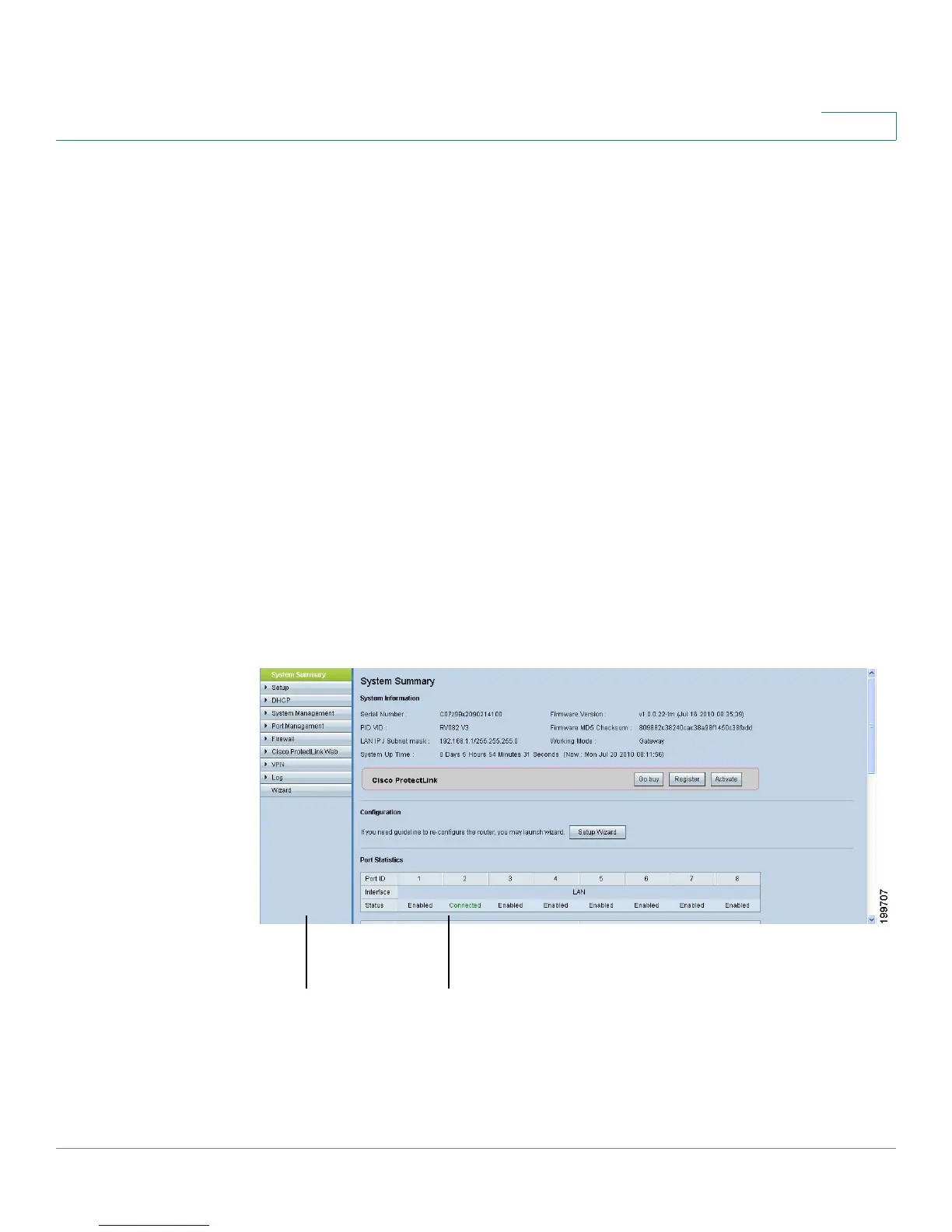Introduction
Features of the User Interface
Cisco Small Business RV0xx Series Routers Administration Guide 18
1
Features of the User Interface
The user interface is designed to make it easy for you to set up and manage your
router. Refer to these topics:
• Navigation, page 18
• Pop-Up Windows, page19
• Setup Wizards, page 19
• Saving the Settings, page19
• Help, page 19
• Logout, page 19
Navigation
The major modules of the configuration utility are represented by buttons in the
left navigation pane. Click a button to view more options. Click an option to open a
configuration page. The selected page appears in the main window of the
configuration utility.
1. Navigation tree
2. Configuration page