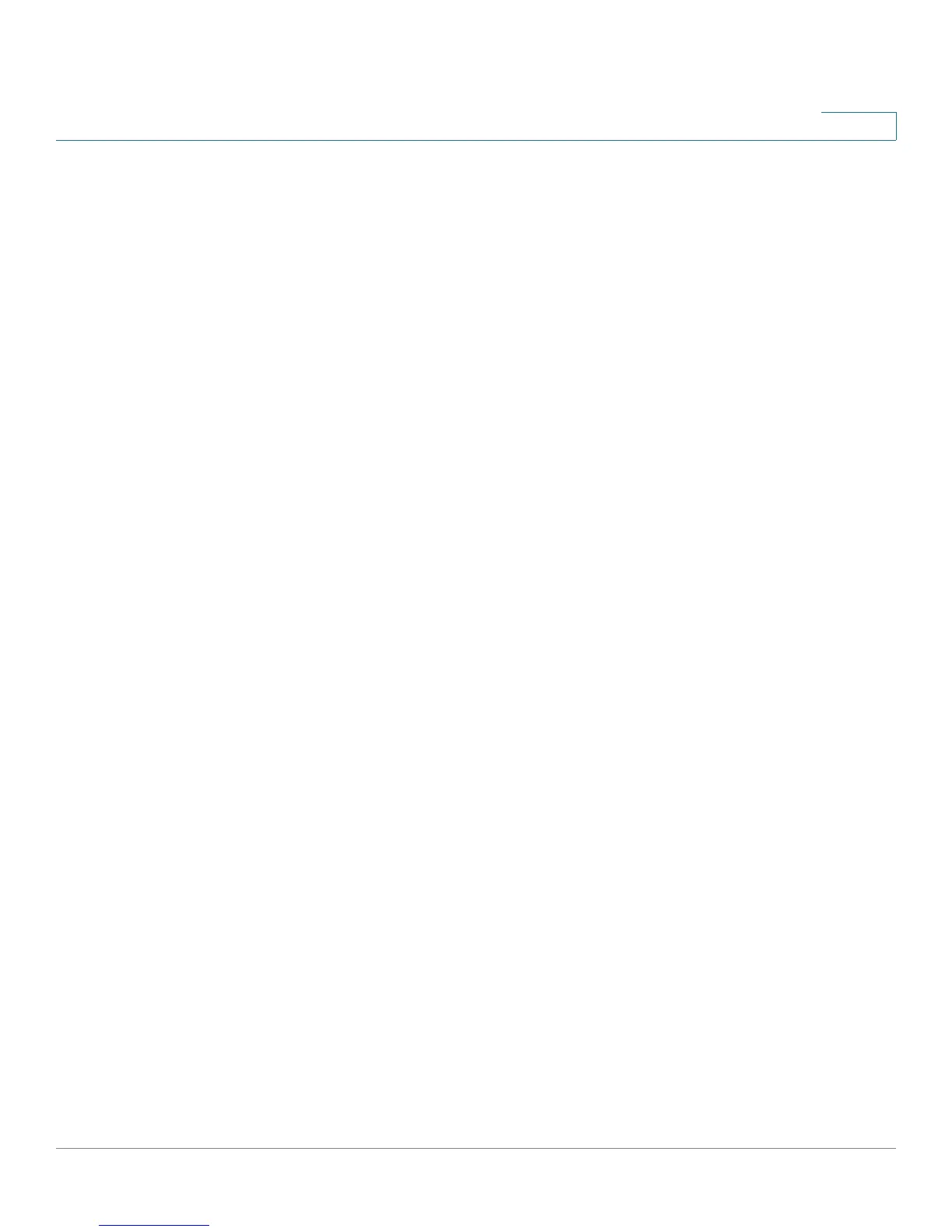MAC Address Tables
Dynamic MAC Addresses
Cisco Small Business SG200 Series 8-port Smart Switch 130
7
The Dynamic Address Table displays the following fields for each entry it learns:
• VLAN ID—VLAN on which the MAC address was learned. Frames are
forwarded to the interface only if they are associated with this VLAN.
• MAC Address—The dynamically learned MAC address.
• Interface—The port on which the MAC address was dynamically learned.
Frames specifying this MAC address and VLAN as the destination are
forwarded out to this port.
Click Clear Table to clear all dynamic MAC address entries from the table.