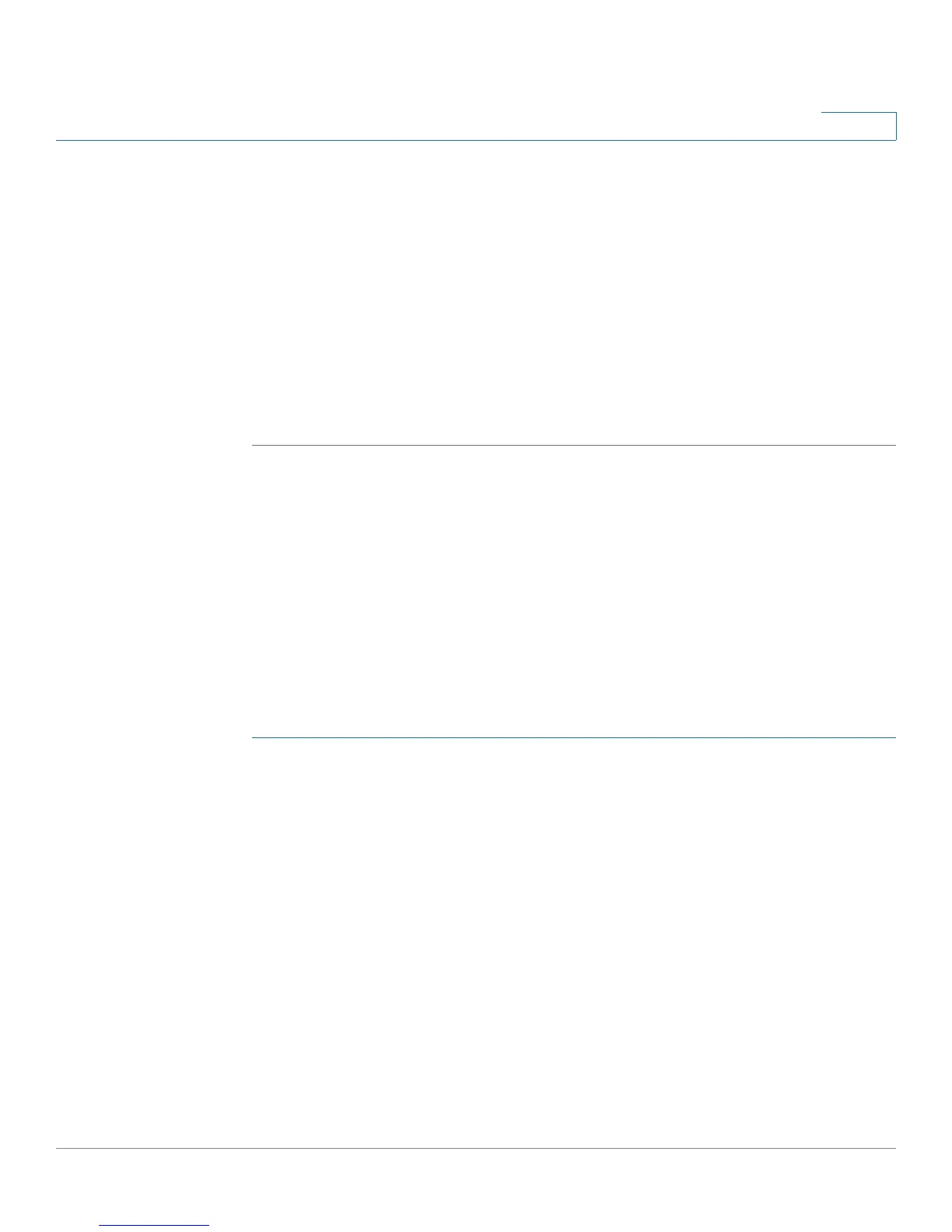Administration
Time S ettings
Cisco Small Business SG200 Series 8-port Smart Switch 46
3
NOTE: If the Timezone Source - DHCP setting is enabled and time zone
information is received from the DHCP server, then that information will be used to
adjust instead of the manually configured GMT Time Zone Offset and Acronym.
STEP 5 Configure the Daylight Savings Time settings, as described in step 5 in Specifying
Clock Settings Locally.
STEP 6 Click Apply. Your changes are saved to the Running Configuration.
STEP 7 Use the Configuring the SNTP Setting and Configuring SNTP Authentication to
configure additional SNTP settings, such as polling intervals, unicast server
addresses, and authentication information the switch needs to access SNTP
servers.
Configuring the SNTP Setting
The switch supports the Simple Network Time Protocol (SNTP). SNTP ensures
accurate network device time synchronization up to the millisecond. Time
synchronization is performed by a network SNTP server. The switch operates as
an SNTP client only and cannot provide time services to other systems.
To display the SNTP Setting page, click Administration > Time Settings >
SNTP Setting in the navigation window.
Configuring the SNTP Setting
STEP 1 Ensure that the Use SNTP Server option is selected on the System Time page and
that the Unicast or Broadcast mode is selected as required.
STEP 2 On the SNTP Setting page, configure the following: