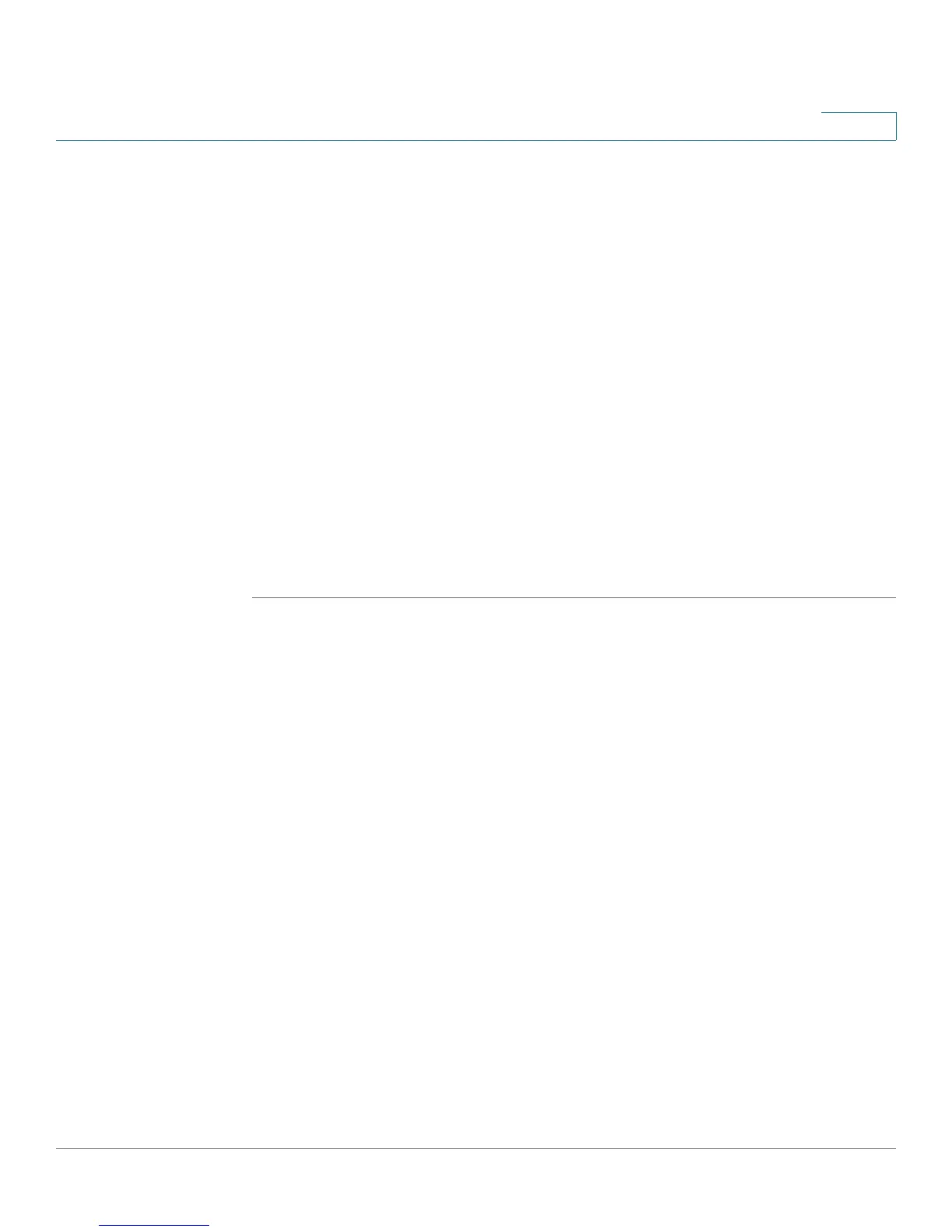Administration
Time S ettings
Cisco Small Business SG200 Series 8-port Smart Switch 47
3
• Client Port—The logical port number to use for the SNTP client on the
switch. The default is the well-known IANA port number for this service, 123.
• Unicast Poll Interval—The relative rate at which the switch sends
synchronization messages to the SNTP server. This field is editable only
when SNTP Unicast reception is selected. Enter a value from 3 to 16. The
default value is 3. The actual interval, in seconds, is the specified value to the
power of 2; for example, if you enter 4, the poll interval is 16 seconds.
• Broadcast Poll Interval—The relative rate that the switch broadcasts
synchronization messages. This field is editable only when SNTP Broadcast
reception is selected. Enter a value from 3 to16. The default value is 3. The
actual interval, in seconds, is the specified value to the power of 2; for
example, if you enter 4, the poll interval is 16 seconds."
If the switch detects a server, it ignores time broadcasts from other SNTP
servers unless the Broadcast Poll Interval expires three consecutive times
without an update received from the server.
STEP 3 Click Apply. Your changes are saved to the Running Configuration.
Adding and Modifying SNTP Servers
The Unicast SNTP Servers Table displays the following information for each SNTP
server that you configure:
• SNTP Server—IP address or hostname of the SNTP server.
• Authentication Key ID—Encryption key required to communicate with the
SNTP server.
• Last Attempt Time—The time of the most recent attempt by the switch to
synchronize with an SNTP unicast server.
• Status—Operating status of the SNTP server. Possible values are:
- Success—Client could get the time from this server.
- Request timed-out—Client request timed out.
- Bad Date Encoded—A bad date format was received from server.
- Version Not Supported—Server does not support the SNTP version
configured on the switch.
- Server Unsynchronized—Switch time is not synchronized with the
server.