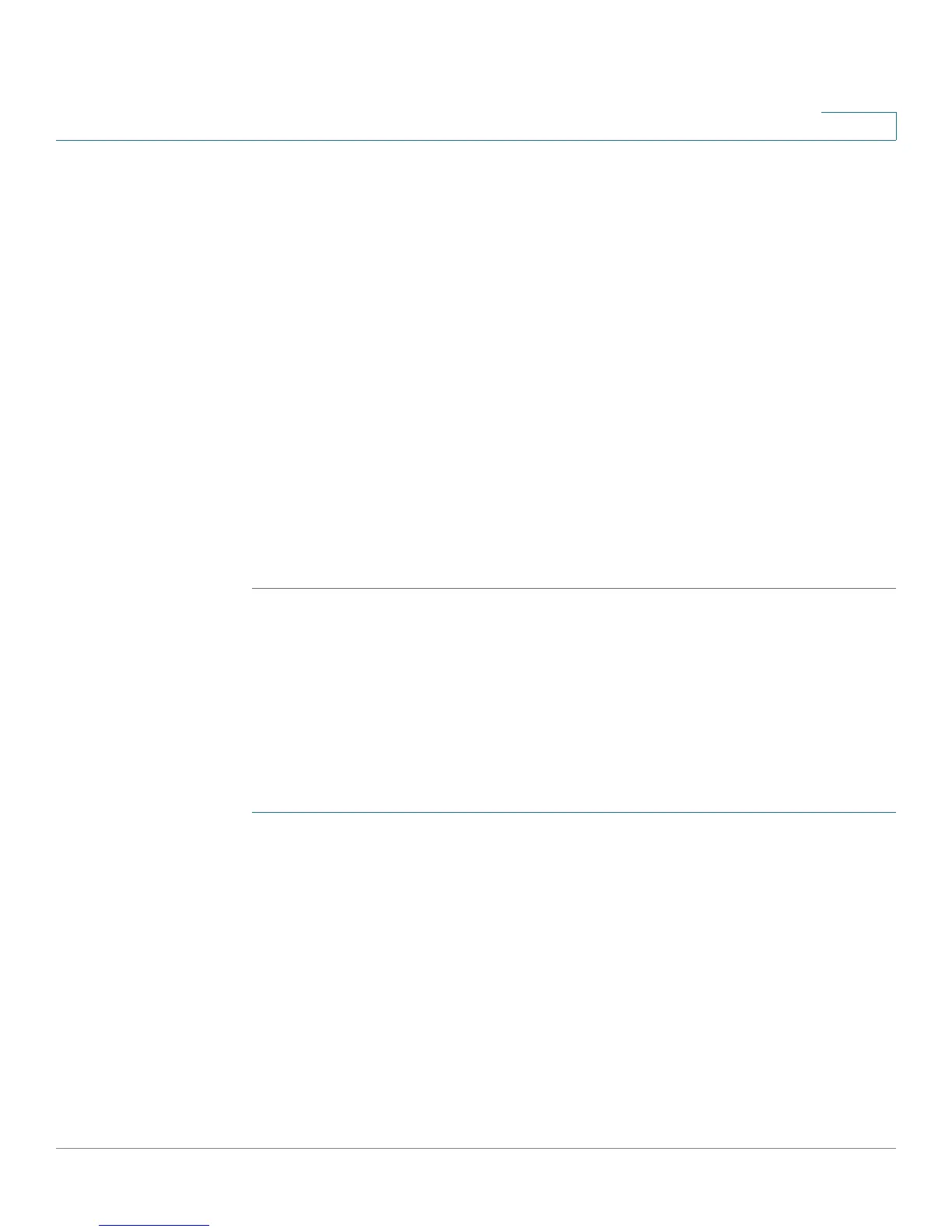Spanning Tree
Configuring STP Interface Settings
Cisco Small Business SG200 Series 8-port Smart Switch 121
6
The following information appears in the Designated Root section of the page:
• Bridge ID—The bridge identifier, which is a concatenation of the bridge
priority and the base MAC address of the bridge.
• Root Bridge ID—The Bridge ID of the root bridge. The bridge with the lowest
Bridge ID among all the bridges become the root bridge.
• Root Port—The port number that offers the lowest-cost path from this
bridge to the root bridge. It is significant when the bridge is not the root. The
default is zero.
• Root Path Cost—The cost of the path from this bridge to the root.
• Top olo gy Change s Count—The total amount of STP state changes that
have occurred.
• Last Topology Change—The total amount of time since the last topographic
change.
STEP 3 Click Apply. Your changes are saved to the Running Configuration.
Configuring STP Interface Settings
The STP Interface Settings page assigns STP properties to individual ports or
LAGs. These settings are applicable to both the Classic STP and Rapid STP.
To edit settings for a port or LAG:
STEP 1 Click Spanning Tree > STP Interface Settings in the navigation window.
The STP Interface Settings Table displays configuration information for each port
and LAG. By default, all ports are enabled for STP operation.
NOTE: The list ports/LAGs might span more than one page. Use the Page list to
display the next set of entries.
STEP 2 Select the port or LAG to configure and click Edit.
STEP 3 Enter the parameters: