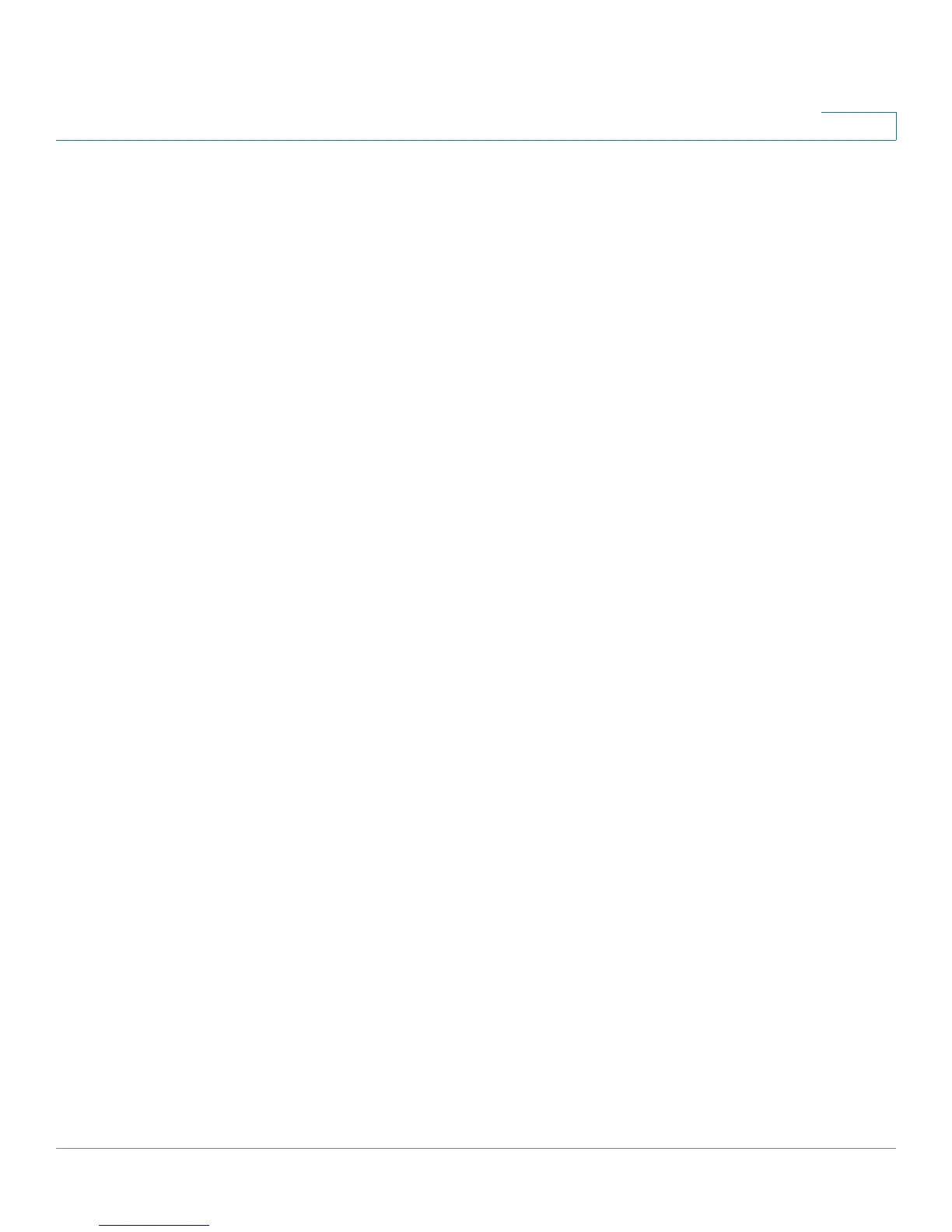Administration
LLDP-MED
Cisco Small Business SG200 Series 8-port Smart Switch 85
3
LLDP-MED Port Status Details
The LLDP-MED Port Status Details page displays the LLDP-MED configuration for
all ports on which the feature is enabled. To display this page, click
Administration > Discovery - LLDP-MED > LLDP-MED Port Status Details in
the navigation window.
Select a port from the Port list. The Network Policies Table shows the fields for
each service or policy advertised through LLDP:
• Media Policy Application Type—Type of service, such as Voice, associated
with the LLDP network policy.
• VLAN ID—VLAN ID associated with the network policy.
• Priority—802.1p class-of-service value associated with the network policy.
• DSCP—DSCP value for the network policy.
• Tagged—Network policy is defined for tagged VLANs.
The following switch parameters are advertised in Inventory TLVs.
• Hardware Revision—Switch hardware revision ID.
• Firmware Revision—Switch firmware revision number.
• Software Revision—Switch software revision number.
• Serial Number—Switch serial number.
• Manufacturer Name—Switch manufacturer name.
• Model Name—Switch model name.
• Asset ID—LLDP-MED asset ID for the switch.
The following switch parameters are advertised in System TLVs.
• Chassis ID—The hardware address of the switch.
• Chassis ID Subtype—The type of hardware address.
• System Description—A preconfigured system description.
• System Name—The user-configured hostname (see the System Settings
page).
• Management Address SubType—The protocol version for the
management IP address.