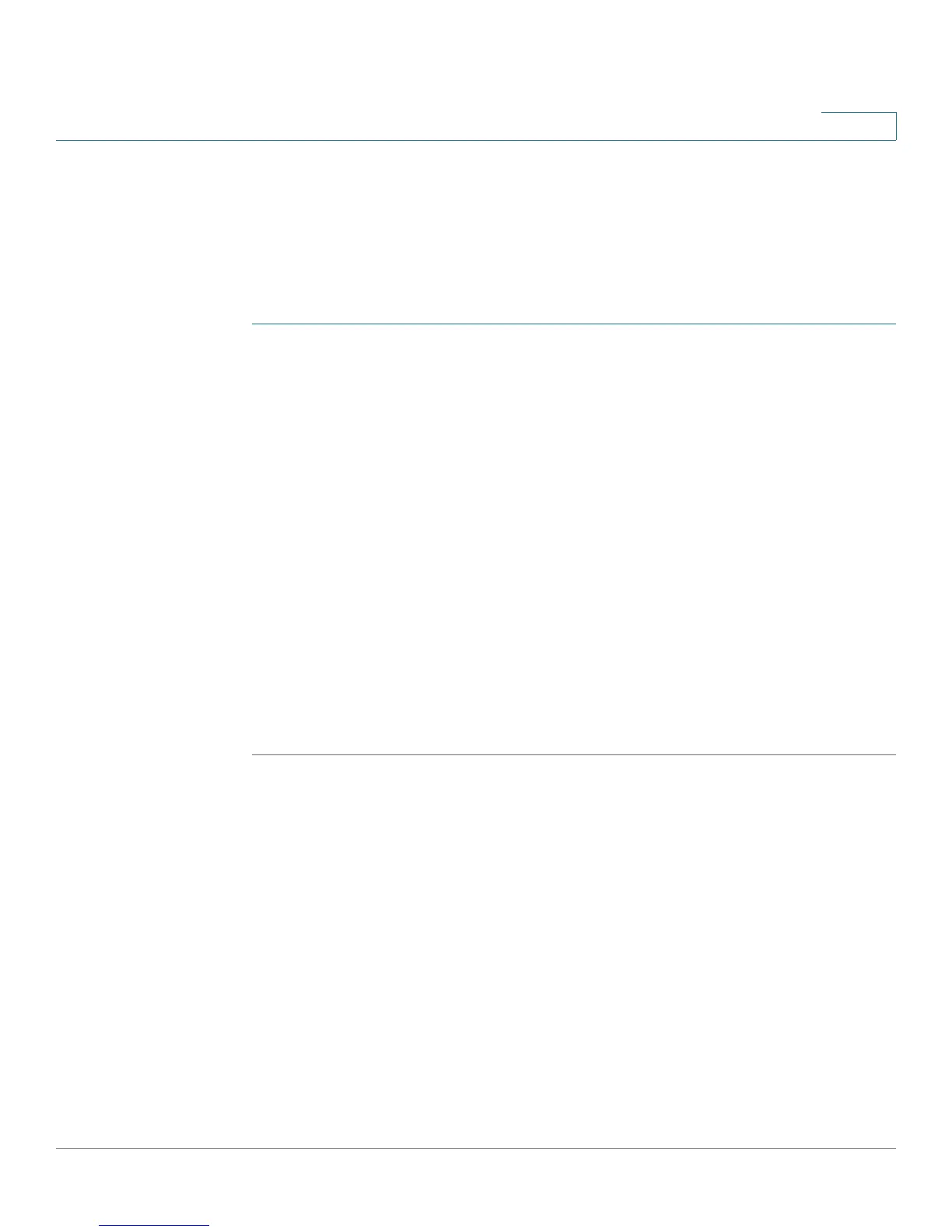Administration
Configuring System Settings
Cisco Small Business SG200 Series 8-port Smart Switch 33
3
Configuring System Settings
The System Settings page enables you to configure information that identifies the
switch within the network.
To configure system settings:
STEP 1 Click Administration > System Settings in the navigation window.
The System Description is hard-coded in the firmware.
STEP 2 Enter the parameters:
• System Location—Description of the physical location of the switch.
• System Contact—Contact person for the switch.
• Hostname—Administratively-assigned name for this managed node. By
convention, this is the fully-qualified domain name of the node. The default
hostname is switch concatenated with the last 6 hex digits of the MAC
address of the switch. Hostname labels contain only letters, digits and
hyphens. Hostname labels cannot begin or end with a hyphen. No other
symbols, punctuation characters, or blank spaces are permitted.
NOTE: You can check the Set Default field to return the hostname to the
default.
STEP 3 Click Apply. The changes are saved to the Running Configuration.