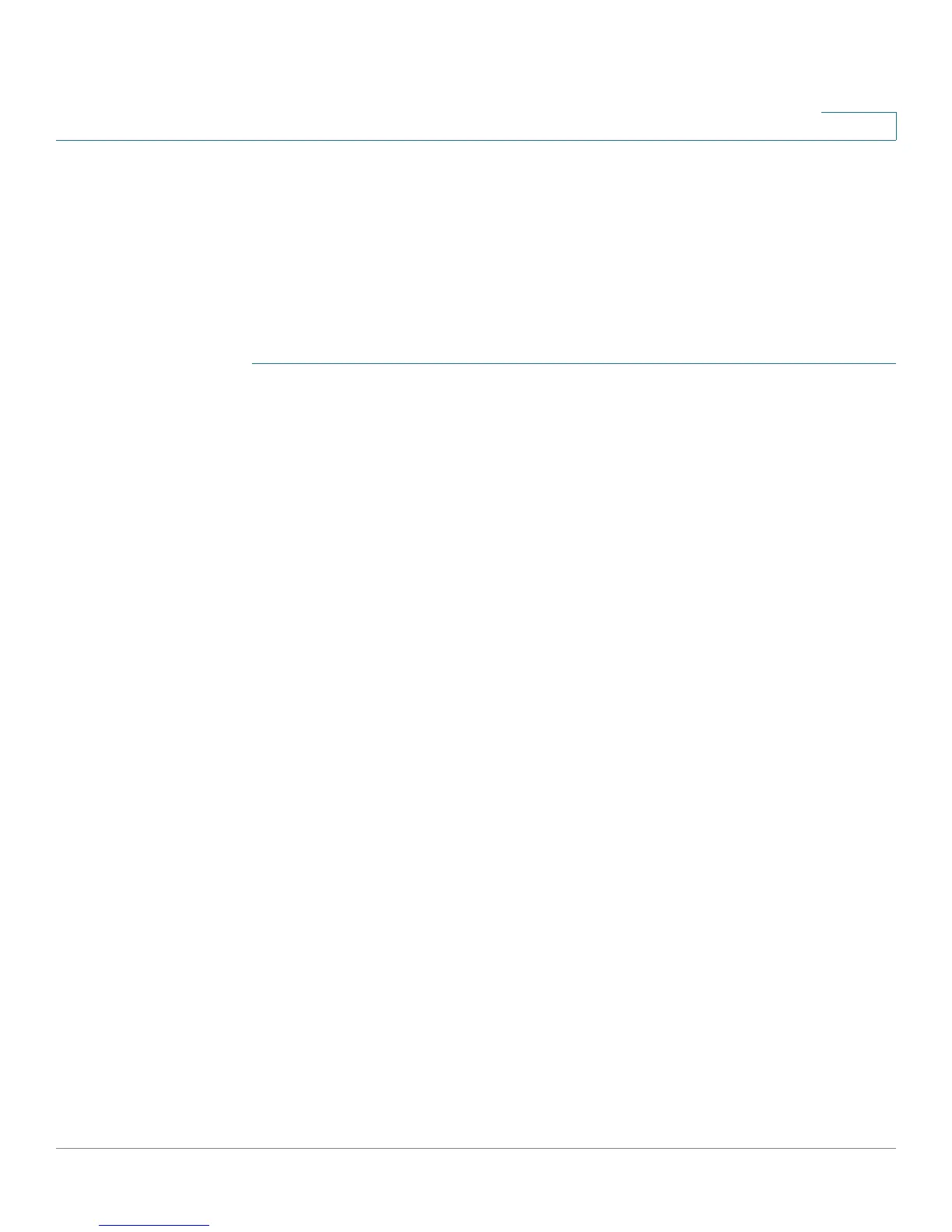Administration
System Logs
Cisco Small Business SG200 Series 8-port Smart Switch 52
3
Configuring Log Settings
Use the Log Settings page to enable logs globally, and to define which event
types are logged into temporary memory (RAM) and persistent memory (flash).
Log messages in flash memory are retained across a reboot. When the log is full,
the oldest events are automatically deleted and replaced with the new entries.
To configure log settings:
STEP 1 Click Administration > System Log > Log Settings in the navigation window.
STEP 2 Enable the types of logging to be performed on the system:
• Log Aggregation—When enabled, this feature combines multiple logs of the
same type into a single log message. If two or more identical log messages
are received consecutively within a configured time interval, then these
messages are aggregated into a single log message.
• Log Aggregation Interval—If Log Aggregation is enabled, specify the
interval in seconds. Consecutive messages that are received within this
interval will be aggregated into a single log message. The range is 15
seconds to 120 seconds.
• RAM Memory Logging—Select to enable logging in RAM.
• Flash Memory Logging—Select to enable logging in flash memory.
• Flash Log Size—Enter the maximum number of log messages to store in the
flash memory log.
STEP 3 Enable the event severity levels to be logged for each log type. The severity levels
are listed from the highest to the lowest severity, as follows:
• Emergency—System is not usable.
• Alert—Action is needed.
• Critical—System is in a critical condition.
• Error—System is in error condition.
• Warning—System warning has occurred.
• Notice—System is functioning properly, but a system notice has occurred.