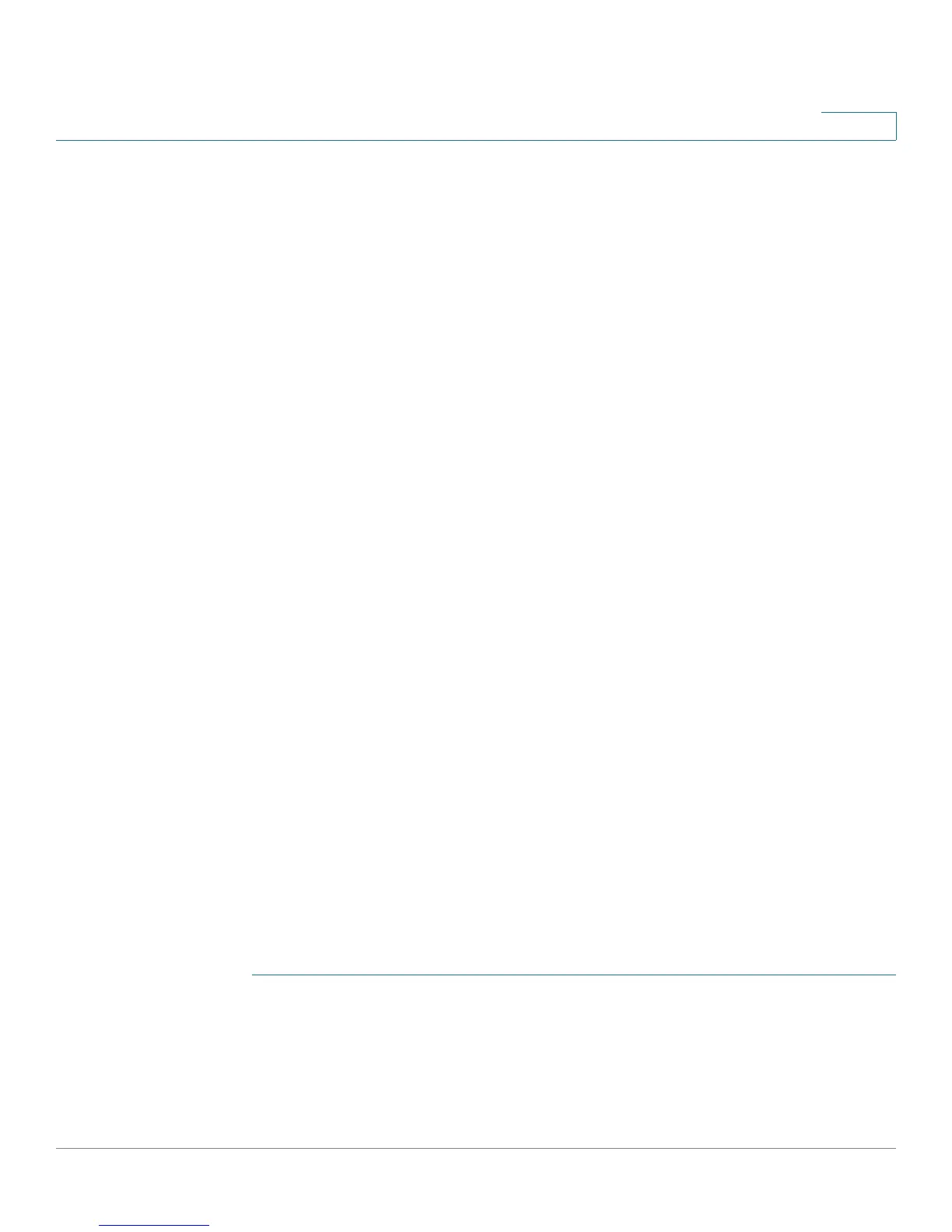Administration
Management Interface
Cisco Small Business SG200 Series 8-port Smart Switch 38
3
Viewing and Adding IPv6 Neighbors
When IPv6 management is enabled, the switch identifies IPv6-enabled devices on
attached links. The switch supports the discovery of up to 1,000 dynamic IPv6
neighbors and supports the static configuration of IPv6 neighbors.
The IPv6 Neighbors page lists dynamically discovered and statically configured
neighbors, and enables adding static hosts.
To view the IPv6 neighbor Table, click Administration > Management Interface >
IPv6 Neighbors in the navigation window.
The IPv6 Neighbor Table displays the following fields for each dynamic entry:
• IPv6 Address—IPv6 address of neighbor.
• MAC Address—MAC address of the neighbor.
• State—State of the neighbor. The following are the states for dynamic
entries:
- Reachable—Confirmation was received within a preconfigured interval
that the forward path to the neighbor is functioning properly. While in the
Reachable state, the device takes no special action as packets are sent.
- Delay—More time has elapsed than a preconfigured interval since the
last confirmation was received that the forward path was functioning
properly.
• Age Updated—The time in seconds that has elapsed since an entry was
added to the cache.
• Type—Neighbor discovery cache information entry type (static or
dynamic).
You can click Clear Dynamic Neighbors to clear the table.
Adding Static IPv6 Neighbors
The switch supports up to 16 static IPv6 neighbor entries. To add a static
neighbor:
STEP 1 Click Add.
STEP 2 Enter an IPv6 global address (not including a prefix length).
STEP 3 Enter the MAC address of the neighbor.