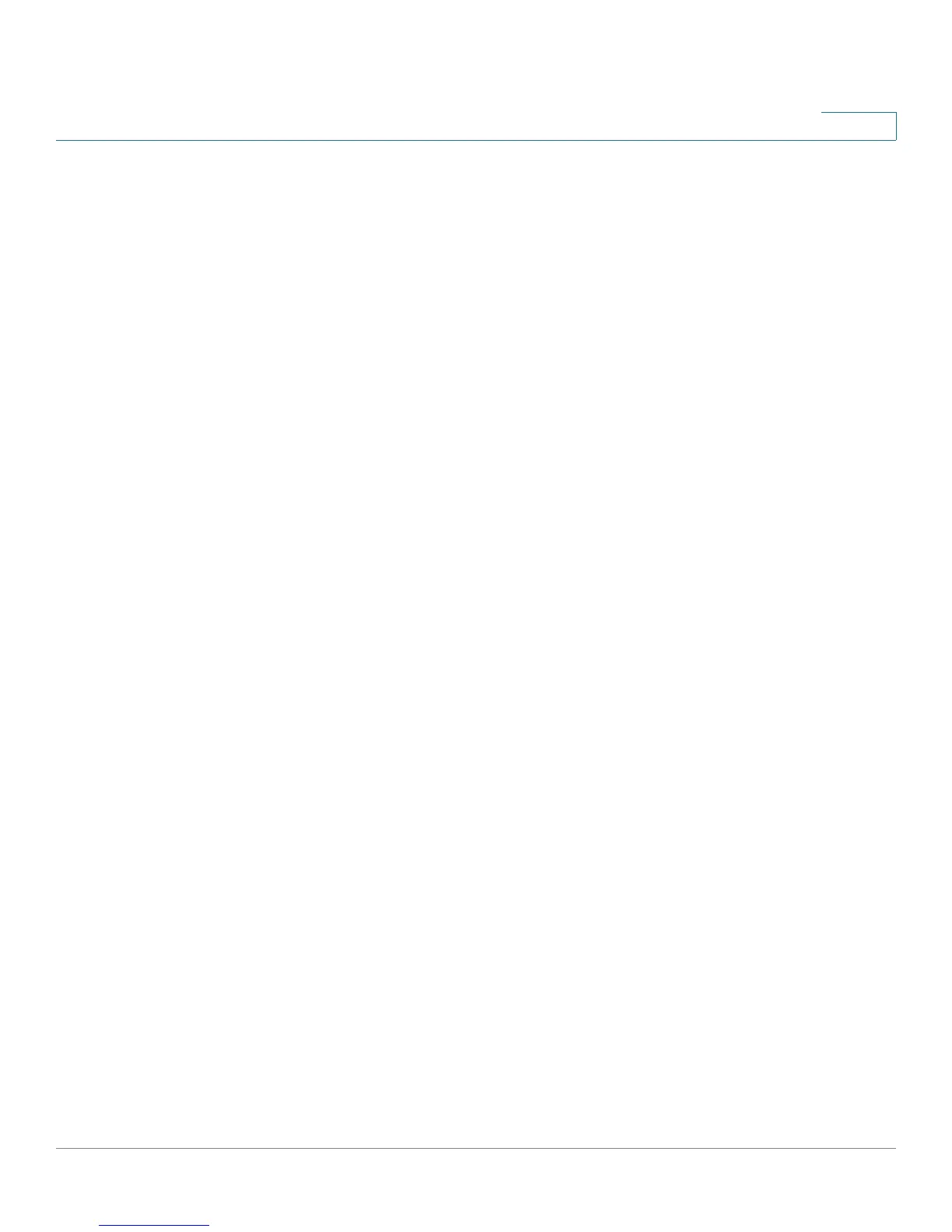Administration
File Management
Cisco Small Business SG200 Series 8-port Smart Switch 64
3
1. The sname field in a DHCP or BOOTP reply.
2. The TFTP server name (option 66) field in a DHCP reply.
3. The TFTP server address (option 150) field in a DHCP reply.
4. The siaddr field of a DHCP or BOOTP reply.
If only the sname or option 66 values are returned to the switch, a DNS
server is needed to resolve the IP address of the TFTP server. After an IP
address is assigned to the switch, if a hostname is not already assigned,
Auto Configuration sends a DNS request for the corresponding hostname.
Alternate TFTP Server and File Name
On the DHCP Auto Configuration page, you can configure an alternate TFTP
server and file name to be used when the server or file name provided by the
DHCP server cannot be located. The following procedure is followed:
1. The switch sends unicast messages to the TFTP server identified through
DHCP, if provided.
2. If the DHCP information is not provided or the server or file name cannot be
found, then the server uses the alternate information, if configured.
3. If the alternate information is not configured or the server or file name cannot be
found, the switch sends broadcast TFTP requests for the file name in the DHCP
message, if given. Otherwise, the switch enters default network configuration
mode process described in the Default Network Configuration File section.
Configuration File Download Details
The switch first attempts to download a host-specific configuration file. If this is
not possible, it downloads the configuration file <hostname>.cfg if Default
Network Configuration Mode is enabled.
Host-specific Configuration File
The switch attempts to download the host specific configuration file whose name
is specified as the boot file name in the reply from a DHCP/BOOTP server, or is
configured as the Backup Configuration File for DHCP Auto Configuration. The
switch makes three unicast TFTP requests for the specified boot file. If the unicast
attempts fail, or if a TFTP server address was not provided, the switch makes
three broadcast requests to any available TFTP server for the specified boot file.
When the switch gets the configuration file, the configuration is validated for
errors. If the validation is successful, the switch copies the configuration to the
Startup Configuration file type, stores the configuration file name in non-volatile
memory, and reboots the unit.
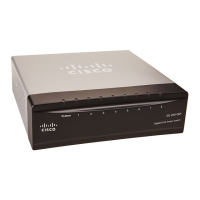